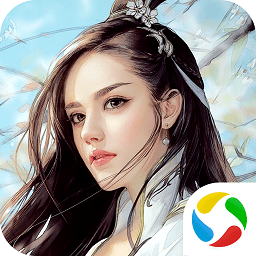NetBook上MeeGo 1.0编译QT-everywhere
时间:2010-06-23 来源:frostmourn716
为新Blog做链接:http://troychengspace.appspot.com
首先,需要获得Qt-everywhere的源码包,这里使用的是4.6.2版本,名称是qt-everywhere-opensource-src-4.6.2.tar.gz,可以在这里下载。之后,遵循如下步骤进行编译:
(1) tar xvf openssl-1.0.0.tar.tar
(2) cd openssl-1.0.0; ./config; make; (sudo) make install
(3) tar xzvf qt-everywhere-opensource-src-4.6.2.tar.gz
(4) (Yum) Install requirements in http://doc.qt.nokia.com/4.6/requirements-x11.html
(5) cd qt-everywhere-opensource-src-4.6.2; export OPENSSL_LIBS='-L/usr/local/ssl/lib -lssl -lcrypto -ldl'
./configure -openssl-linked; make;
(sudo) make install
(*) Above steps build a Qt in /usr/local/Trolltech/Qt-4.6.2 and demos/browser/browser
(*) Can ignore openssl if does not need that
(*) Moblin may have packages with different names as other Linux
Refer to http://moblin.intel.com/download/moblin/development/2.1/common/ia32/os/i586/
需要注意以下几点:
- 编译之前,请确保gcc,make等命令都已经装好,另外还需要安装gcc-c++
- 在上网本上编译的时间较长,最好是在晚上睡觉之前开始gmake,早上起来看make的结果,configure和make install还比较快。
- 源码编译的时候需要安装相应的dev的包,具体在第4条中已经列出来了,请仔细阅读,并将依赖的包都装好;有些开发包的名字可能不太一样,在第5条最下面已经列出了MeeGo中包的名称,安装的时候可以去上面找一下。
相关阅读 更多 +