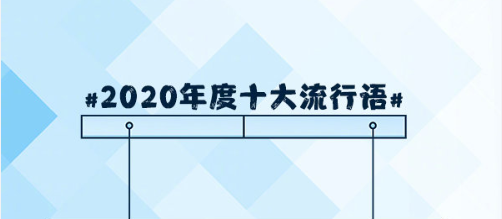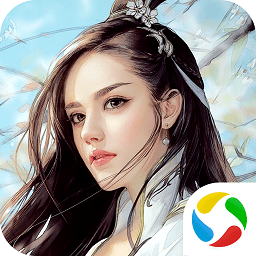2009年8月10号SK-httpd1
时间:2010-06-17 来源:linscora
组里的成员可以访问:
valid users = @ldc testparm /etc/samba/smb.conf station15.example.com 192.168.0.15
测试能不能访问192.168.0.15那个目录。 vim /etc/samba/lmhosts nmblookup -U WINS_server -R name mount -t cifs //192.168.0.15/public /mnt/ -o username=redhat //192.168.0.2/pulic /mnt cifs username=redhat%redhat 0 0 //192.168.0.2/public /mnt cifs credentials=/etc/samba/cred.txt 0 0 smbclient -L //192.168.0.2 config file = /etc/samba/smb.%U.conf 子配置文件
config file = /etc/samba/smb.%G.conf cp smb.conf smb.redhat.conf
vim redhat.conf
browseable = yes Apache:
1、进程控制
2、动态模块加载
3、虚拟主机 必考在RHCE
service httpd configtest httpd的语法检查工具
UserDir disable 要启用,把它注释 在362行启用: UserDir public_html DirectoryIndex index.html index.html.var 主页文件。 Virtual Hosts: NameVirtalHost 192.168.0.100:80 <VirtualHost 192.168.0.100:80>
ServerName virt1.com
DocumentRoot /virt1 会覆盖全局的配置。就是/var/www/html下的,如果两个都要生效,把默认站点移到子配置文件下。
</VirtualHost> <VirtualHost 192.168.0.100:80>
ServerName virt2.com
DocumentRoot /virt2
alias /test /var/www/virt2/test/test1/test2/test3
<Directory /var/www/virt1/test>
options -Indexes -FollowSymlinks>
Indexes 将列出你指定的文件夹下面的所有文件。-Indexes将会出现权限拒绝
order allow,deny
allow from all
deny from 192.168.0.10
</Directory>
</virtualHost> ServerAlias www.virt2.com 别名 必需在DNS下也可以解析到
order allow,deny
allow from all
deny from
允许所有,拒绝特定的 order deny,allow
deny from all
allow from
拒绝所有允许特定
===========================================================
htpasswd -cm /etc/httpd/.htpasswd bob -c 是创建数据库的意思
htpasswd -m /etc/httpd/.htpasswd alice .htaccess 在/var/www/virt1下,就是当前站点的主目录
vim /var/www/virt1/.htaccess
AuthName "station15.eaxmple.com
AuthType basic
AuthUserFile /etc/httpd/.htpasswd
AuthGroupFile /etc/httpd/.htgroup AllowOverride Authconfig 启用认证
<Limit GET>
require group staff
</Limit> <Limit PUT POST>
require user bob>
<Limit>
================================================================ smbclient //localhost/user -U user 访问用户user home目录下的共享文件。 usermod -G legal joe 把joe用户加入到legal组, chgrp legal /home/depts/legal 把目录/home/depts/legal的拥有组改成legal
valid users = @ldc testparm /etc/samba/smb.conf station15.example.com 192.168.0.15
测试能不能访问192.168.0.15那个目录。 vim /etc/samba/lmhosts nmblookup -U WINS_server -R name mount -t cifs //192.168.0.15/public /mnt/ -o username=redhat //192.168.0.2/pulic /mnt cifs username=redhat%redhat 0 0 //192.168.0.2/public /mnt cifs credentials=/etc/samba/cred.txt 0 0 smbclient -L //192.168.0.2 config file = /etc/samba/smb.%U.conf 子配置文件
config file = /etc/samba/smb.%G.conf cp smb.conf smb.redhat.conf
vim redhat.conf
browseable = yes Apache:
1、进程控制
2、动态模块加载
3、虚拟主机 必考在RHCE
service httpd configtest httpd的语法检查工具
UserDir disable 要启用,把它注释 在362行启用: UserDir public_html DirectoryIndex index.html index.html.var 主页文件。 Virtual Hosts: NameVirtalHost 192.168.0.100:80 <VirtualHost 192.168.0.100:80>
ServerName virt1.com
DocumentRoot /virt1 会覆盖全局的配置。就是/var/www/html下的,如果两个都要生效,把默认站点移到子配置文件下。
</VirtualHost> <VirtualHost 192.168.0.100:80>
ServerName virt2.com
DocumentRoot /virt2
alias /test /var/www/virt2/test/test1/test2/test3
<Directory /var/www/virt1/test>
options -Indexes -FollowSymlinks>
Indexes 将列出你指定的文件夹下面的所有文件。-Indexes将会出现权限拒绝
order allow,deny
allow from all
deny from 192.168.0.10
</Directory>
</virtualHost> ServerAlias www.virt2.com 别名 必需在DNS下也可以解析到
order allow,deny
allow from all
deny from
允许所有,拒绝特定的 order deny,allow
deny from all
allow from
拒绝所有允许特定
===========================================================
htpasswd -cm /etc/httpd/.htpasswd bob -c 是创建数据库的意思
htpasswd -m /etc/httpd/.htpasswd alice .htaccess 在/var/www/virt1下,就是当前站点的主目录
vim /var/www/virt1/.htaccess
AuthName "station15.eaxmple.com
AuthType basic
AuthUserFile /etc/httpd/.htpasswd
AuthGroupFile /etc/httpd/.htgroup AllowOverride Authconfig 启用认证
<Limit GET>
require group staff
</Limit> <Limit PUT POST>
require user bob>
<Limit>
================================================================ smbclient //localhost/user -U user 访问用户user home目录下的共享文件。 usermod -G legal joe 把joe用户加入到legal组, chgrp legal /home/depts/legal 把目录/home/depts/legal的拥有组改成legal
相关阅读 更多 +