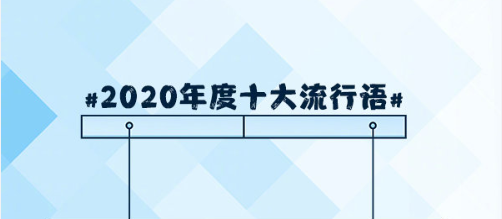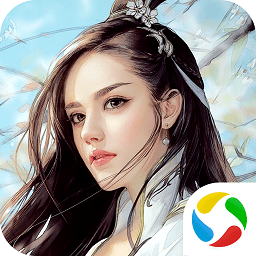Xmanager ALT+TAB combination
时间:2010-06-13 来源:zhenge10
ALT+TAB combination is handled by Windows OS. To switch between applications, you need to use a different key combination. To assign the Tab keysym to F10, please follow the instructions below:
- Start Xconfig.
- Double-click on Default Profile.
RESULT: Profile Properties dialog box opens up. - Click on the Devices tab.
- Click Keyboard Settings.
RESULT: Keyboard Settings dialog box opens up. - From Keyboard List, select a keyboard file that has a check mark.
NOTE: This is your default keyboard file. - Click edit.
RESULT: Keyboard Editor opens up. - Double-click on the F10 key.
RESULT: Edit Key dialog box opens up. - From the keysym list, find Tab, and click on the left arrow button next to the Normal keysym.
- Click OK.
- Save the changes and exit from Xconfig.
相关阅读 更多 +