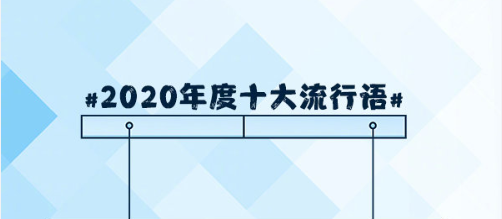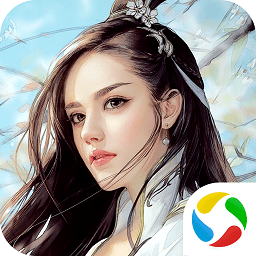网卡device not managed
时间:2010-06-12 来源:shuyi18
Step 1 Go to the Terminal ( Applications-Accessories-Terminal ) and type sudo gedit etcNetworkManagernm-system-settings.conf
Step 2 A window would now popup displaying the contents of the nm-system-settings.conf file
Step 3 Now Change managed=false to managed=true
Step 4 Save the file and close the window
Step 5 Now back in the terminal type sudo killall nm-system-settings
Step 6 Thats it, your network interface should now be detected and it should attempt to connect to a network.
Step 2 A window would now popup displaying the contents of the nm-system-settings.conf file
Step 3 Now Change managed=false to managed=true
Step 4 Save the file and close the window
Step 5 Now back in the terminal type sudo killall nm-system-settings
Step 6 Thats it, your network interface should now be detected and it should attempt to connect to a network.
相关阅读 更多 +