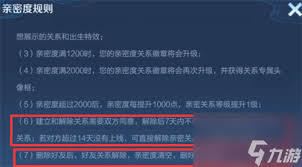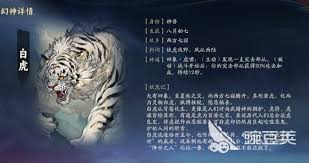【转】Python例程:使用adodbapi访问MSSQL数据库
时间:2010-05-22 来源:GOD_Father
今天学习用Python访问数据库,以前用ADO习惯了,所以先找个封装了ADO的模块来试试。
adodbapi是用python封装ADO的数据库访问模块,adodbapi接口完全符合Python DB-API2.0规范,简单易用。
以下是自己学习过程中写的一个例程,使用了查询、建表、插入数据、执行存储过程等功能,基本上涵盖了日常数据库编程所需的功能。 #coding=utf-8 import adodbapi class DBTestor:
def __init__(self):
self.conn = None
def __del__(self):
try:
self.conn.close()
except:
pass
def connectDB(self, connectString):
self.conn = adodbapi.connect(connectString)
def closeDB(self):
self.conn.close()
def fielddict(self, cursor):
dict = {}
i = 0
for field in cursor.description:
dict[field[0]] = i
i += 1
return dict
def testCommand(self):
u"测试执行SQL命令,及参数、事务"
cursor = self.conn.cursor()
sql = """if exists (select * from sysobjects where id = object_id(N'Demo_Table') and OBJECTPROPERTY(id, N'IsUserTable') = 1)
Drop Table Demo_Table;
CREATE TABLE Demo_Table (
ID int IDENTITY (1, 1) NOT NULL ,
Name varchar(50) NOT NULL Default('')
PRIMARY KEY CLUSTERED
(
[ID ]
)
);"""
cursor.execute(sql) sql = """INSERT INTO Demo_Table (Name) VALUES (?);"""
cursor.execute(sql, ("jame",))
sql = """INSERT INTO Demo_Table (Name) VALUES (?);"""
cursor.execute(sql, ("jame2",)) sql = """SELECT @@Identity;"""
cursor.execute(sql)
print "Inserted new record's ID = %s" % cursor.fetchone()[0]
cursor.close()
#默认对数据库进行修改后必须要提交事务,否则关闭数据库时会回滚
self.conn.commit()
def testQuery(self):
u"测试查询功能,通过序号和字段名读取数据"
cursor = self.conn.cursor()
cursor.execute("SELECT * FROM authors")
try:
fields = self.fielddict(cursor)
row = cursor.fetchone()
while row != None:
print "%s: %s %s" % (row[0], row[fields['au_fname']], row[fields['au_fname']])
row = cursor.fetchone()
finally:
cursor.close()
def testStoreProc(self):
u"测试存储过程功能"
cursor = self.conn.cursor()
sql = """if exists (select * from sysobjects where id = object_id(N'insert_data_demo') and OBJECTPROPERTY(id, N'IsProcedure') = 1)
Drop Procedure insert_data_demo;"""
cursor.execute(sql)
sql = """CREATE PROCEDURE INSERT_DATA_Demo
@Name varchar(50),
@ID int output
AS
INSERT INTO Demo_Table (Name) VALUES (@Name);
Select @ID = @@Identity;"""
cursor.execute(sql)
(name, id) = cursor.callproc("insert_data_demo", ("tom", 0))
print "Inserted new record's ID = %i" % id
sql = """SELECT * FROM Demo_Table;"""
cursor.execute(sql)
print cursor.fetchall()
cursor.close()
self.conn.commit()
if __name__ == "__main__":
test = DBTestor()
test.connectDB("Provider=SQLOLEDB.1;Persist Security Info=True;Password=;User ID=sa;Initial Catalog=pubs;Data Source=.")
try:
test.testQuery()
test.testCommand()
test.testStoreProc()
finally:
test.closeDB() 程序说明:
1. 因为源代码有中文,所以要在第一行加上 #coding=utf-8
2. adodbapi默认在Connection的__init__里面开启事务BeginTrans(),然后在close方法里面回滚事务RollbackTrans()。因此对数据库进行修改之后要调用Connection.commit()提交事务才会保存数据。这一点与ADO的默认行为不一致,需要注意。
3. cursor.fetch*()方法返回的是tuple,只能通过序号读取字段值,如果要通过字段名访问数据,需要将字段名映射为序号。测试代码里面的fielddict方法利用cursor.description属性实现了此映射过程。 总结:
感觉Python DB-API2.0接口使用是很简单和方便的,只不过接口功能稍弱了点,比如没有MoveFirst等功能,不能多次遍历单个结果记录集,而且不直接支持使用字段名访问数据,需要做转换。 参考资料:
1. PEP-0249, Python Database API Specification V 2.0
2. adodbapi 官方网站
3. 数据库连接字符串大全
本文来自CSDN博客,转载请标明出处:http://blog.csdn.net/ildf/archive/2009/01/24/3851427.aspx
adodbapi是用python封装ADO的数据库访问模块,adodbapi接口完全符合Python DB-API2.0规范,简单易用。
以下是自己学习过程中写的一个例程,使用了查询、建表、插入数据、执行存储过程等功能,基本上涵盖了日常数据库编程所需的功能。 #coding=utf-8 import adodbapi class DBTestor:
def __init__(self):
self.conn = None
def __del__(self):
try:
self.conn.close()
except:
pass
def connectDB(self, connectString):
self.conn = adodbapi.connect(connectString)
def closeDB(self):
self.conn.close()
def fielddict(self, cursor):
dict = {}
i = 0
for field in cursor.description:
dict[field[0]] = i
i += 1
return dict
def testCommand(self):
u"测试执行SQL命令,及参数、事务"
cursor = self.conn.cursor()
sql = """if exists (select * from sysobjects where id = object_id(N'Demo_Table') and OBJECTPROPERTY(id, N'IsUserTable') = 1)
Drop Table Demo_Table;
CREATE TABLE Demo_Table (
ID int IDENTITY (1, 1) NOT NULL ,
Name varchar(50) NOT NULL Default('')
PRIMARY KEY CLUSTERED
(
[ID ]
)
);"""
cursor.execute(sql) sql = """INSERT INTO Demo_Table (Name) VALUES (?);"""
cursor.execute(sql, ("jame",))
sql = """INSERT INTO Demo_Table (Name) VALUES (?);"""
cursor.execute(sql, ("jame2",)) sql = """SELECT @@Identity;"""
cursor.execute(sql)
print "Inserted new record's ID = %s" % cursor.fetchone()[0]
cursor.close()
#默认对数据库进行修改后必须要提交事务,否则关闭数据库时会回滚
self.conn.commit()
def testQuery(self):
u"测试查询功能,通过序号和字段名读取数据"
cursor = self.conn.cursor()
cursor.execute("SELECT * FROM authors")
try:
fields = self.fielddict(cursor)
row = cursor.fetchone()
while row != None:
print "%s: %s %s" % (row[0], row[fields['au_fname']], row[fields['au_fname']])
row = cursor.fetchone()
finally:
cursor.close()
def testStoreProc(self):
u"测试存储过程功能"
cursor = self.conn.cursor()
sql = """if exists (select * from sysobjects where id = object_id(N'insert_data_demo') and OBJECTPROPERTY(id, N'IsProcedure') = 1)
Drop Procedure insert_data_demo;"""
cursor.execute(sql)
sql = """CREATE PROCEDURE INSERT_DATA_Demo
@Name varchar(50),
@ID int output
AS
INSERT INTO Demo_Table (Name) VALUES (@Name);
Select @ID = @@Identity;"""
cursor.execute(sql)
(name, id) = cursor.callproc("insert_data_demo", ("tom", 0))
print "Inserted new record's ID = %i" % id
sql = """SELECT * FROM Demo_Table;"""
cursor.execute(sql)
print cursor.fetchall()
cursor.close()
self.conn.commit()
if __name__ == "__main__":
test = DBTestor()
test.connectDB("Provider=SQLOLEDB.1;Persist Security Info=True;Password=;User ID=sa;Initial Catalog=pubs;Data Source=.")
try:
test.testQuery()
test.testCommand()
test.testStoreProc()
finally:
test.closeDB() 程序说明:
1. 因为源代码有中文,所以要在第一行加上 #coding=utf-8
2. adodbapi默认在Connection的__init__里面开启事务BeginTrans(),然后在close方法里面回滚事务RollbackTrans()。因此对数据库进行修改之后要调用Connection.commit()提交事务才会保存数据。这一点与ADO的默认行为不一致,需要注意。
3. cursor.fetch*()方法返回的是tuple,只能通过序号读取字段值,如果要通过字段名访问数据,需要将字段名映射为序号。测试代码里面的fielddict方法利用cursor.description属性实现了此映射过程。 总结:
感觉Python DB-API2.0接口使用是很简单和方便的,只不过接口功能稍弱了点,比如没有MoveFirst等功能,不能多次遍历单个结果记录集,而且不直接支持使用字段名访问数据,需要做转换。 参考资料:
1. PEP-0249, Python Database API Specification V 2.0
2. adodbapi 官方网站
3. 数据库连接字符串大全
本文来自CSDN博客,转载请标明出处:http://blog.csdn.net/ildf/archive/2009/01/24/3851427.aspx
相关阅读 更多 +