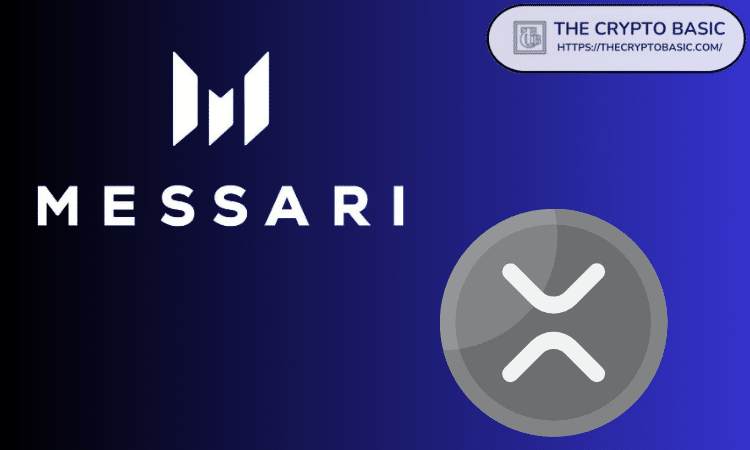SOLVED Fedora 12 + Nvidia installation problems
时间:2010-05-09 来源:johnyo
If you’re having trouble with Fedora 12 and the proprietary Nvidia driver, read on….
If you’re wanting to use the nvidia proprietary driver, rather than the nouveau driver provided by default in Fedora 11+, then do the following (minus the quotations):
1. Add this to the end of the kernel line in /etc/grub.conf -> “rdblacklist=nouveau vga=0×318″
2. command: su -c “rpm -Uvh http://download1.rpmfusion.org/free/fedora/rpmfusion-free-release-stable.noarch.rpm http://download1.rpmfusion.org/nonfree/fedora/rpmfusion-nonfree-release-stable.noarch.rpm”
3. Command: “yum update”
4. For 64bit Users: “yum install kmod-nvidia xorg-x11-drv-nvidia-libs.i686 xorg-x11-drv-nvidia-libs.x86_64″
5. A) For 32bit Users: “yum install kmod-nvidia xorg-x11-drv-nvidia-libs.i686″
5. B) For 32bit Users using the PAE kernel: “yum install kmod-nvidia-PAE.i686 xorg-x11-drv-nvidia-libs.i686″
6. Reboot
7. You’re done !
NOTE: IF this doesn’t seem to work for you, in step one, instead of “rdblacklist=nouveau”, try “nouveau.modeset=0″.
(For searching purposes….) Here’s the error you’re likely to receive if trying to install the nvidia package, provided by nvidia…
This can occur when a driver such as rivafb, nvidiafb or rivatv was laoded and obtained ownership of the NVIDIA device(s). Try unloading the rivafb, nvidiafb or rivatv kernel module