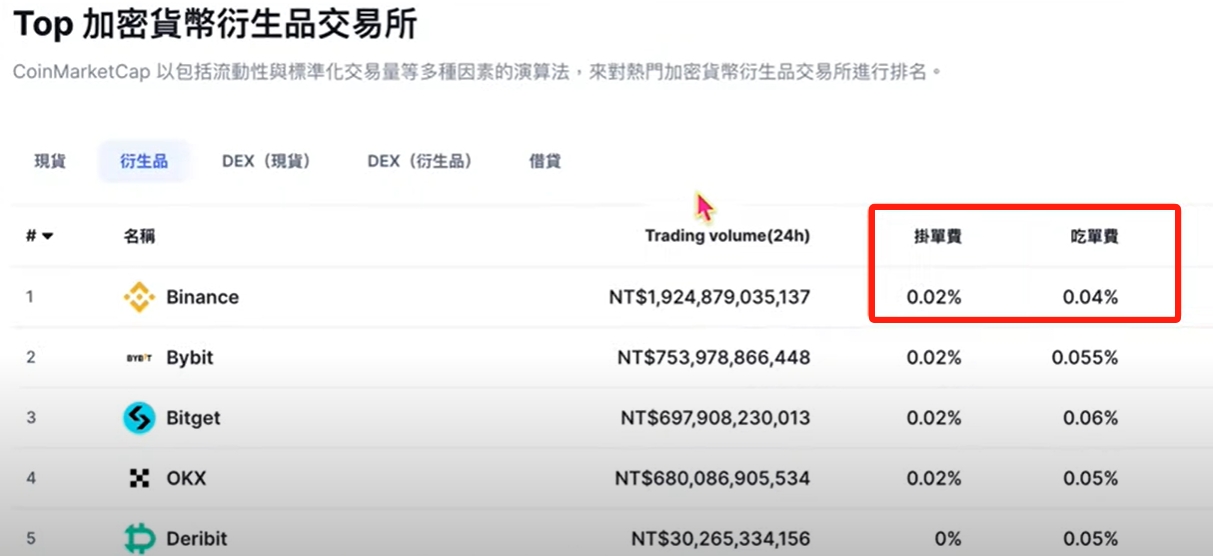Lucid Lynx 3D Effect
时间:2010-05-02 来源:djstava
sudo apt-get install compizconfig-settings-manager
1)win+k
2)win+a
3)move
4)win+ctrl
5)win+shift+s
And here are some useful key bindings.
Great fun
djstava
system-->preferences-->CompizConfig设置管理器
1)win+k
2)win+a
3)move
4)win+ctrl
5)win+shift+s
And here are some useful key bindings.
Rotate to Cube Face Left
<Ctrl><Alt>Left
Rotate to Cube Face Right
<Ctrl><Alt>Right
Rotate Cube with Mouse
<Ctrl><Alt>Button1
Unfold Cube
<Ctrl><Alt>Down
Next Window
<Ctrl><Alt>Tab
Previous Window
<Shift><Ctrl><Alt>Tab
Next Window (All Desktops)
<Alt>Tab
Previous Window (All Desktops)
<Shift><Alt>Tab
Show All Desktops (Expo)
<Super>E
Show All Windows (Scale)
<Alt><Shift>Up
Show Desktop
<Ctrl><Alt>D
Show Main Menu
<Alt>F1
Screenshot Desktop
PrtScn
Screenshot Window
<Alt>PrtScn
Screenshot Area
<Super>Button1
Move Window (Keyboard)
<Alt>F7
Move Window (Mouse)
<Alt>Button1
Decrease Opacity
<Alt>Button5
Increase Opacity
<Alt>Button4
Slow Animations
<Shift>F10
Raise Window
<Control>Button6
Lower Window
<Alt>Button6
Window Menu
<Alt>Button3
Show Desktop
<Control><Alt>D
Screenshot (Desktop)
Screenshot (Window)
<Alt>Print
Close Window
<Alt>F4
Show Main Menu
<Alt>F1
Run Dialog
<Alt>F2
Unmaximize Window
<Alt>F5
Minimize Window
<Alt>F9
Maximize Window
<Alt>F10
Toggle Window Shaded
<Control><Alt>S
Increase Opacity
<Alt>Button4
Decrease Opacity
<Alt>Button5
Great fun
djstava
相关阅读 更多 +