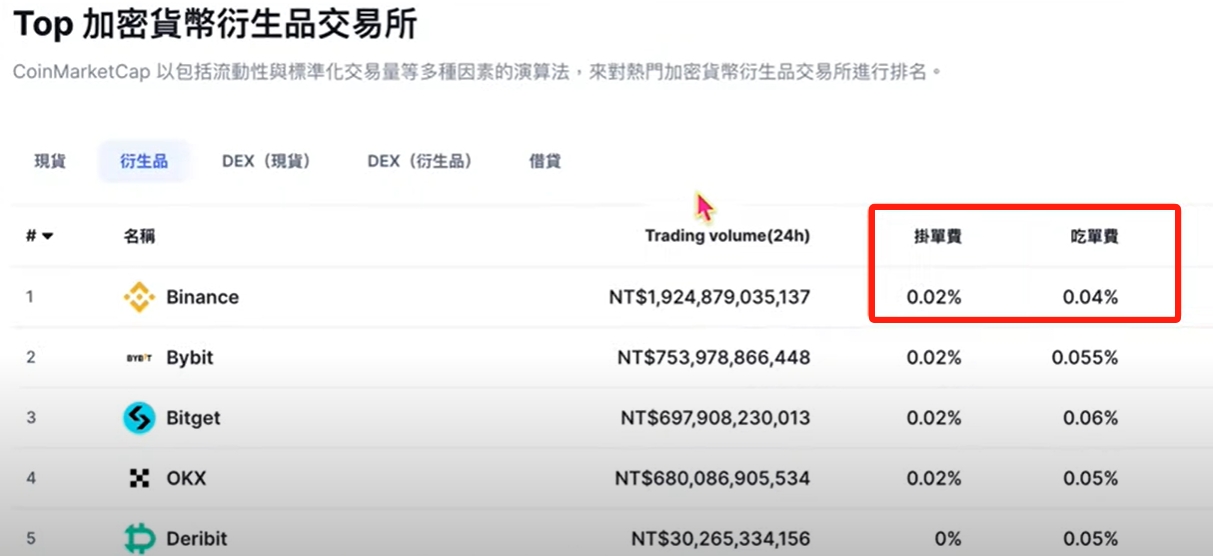Simple server monitoring with xinetd
时间:2010-05-01 来源:badb0y
You can use the simple but powerful xinetd on your Linux server to monitor almost anything on the server. Since xinetd just holds open a port and waits for a connection, you can tell it to run a script and return the output directly to the network stream.
To start, you'll need a script which will return data to stdout. In this example, I'll use a very simple script like the following:
#!/bin/bash echo `uptime | egrep -o 'up ([0-9]+) days' | awk '{print $2}'`
This script pulls the number of days that the server has been online. Make the script executable with a chmod +x.
Now, you'll need to choose a port on which to run the xinetd service. I normally find a service in /etc/services that I won't be using on the server. In this example, I'll use isdnlog, which runs on port 20011. Create a file called /etc/xinetd.d/myscript and include the following in the file:
service isdnlog
{
disable = no
socket_type = stream
protocol = tcp
wait = no
user = root
server = /path/to/script.sh
server_args = test
}
Depending on your xinetd version, you may need to enable your new configuration and restart xinetd:
chkconfig myscript on /etc/init.d/xinetd restart
You can test your new script using netcat:
$ uptime 18:10:30 up 141 days, 19:17, 1 user, load average: 0.65, 1.47, 1.14 $ nc localhost 20011 141
If you need to pass arguments to your script, just adjust the server_args line in the xinetd configuration. Also, be sure that your script is set up to handle the arguments.