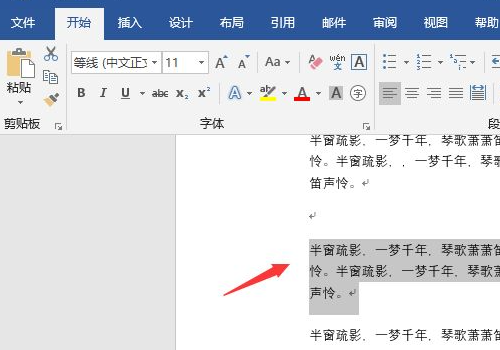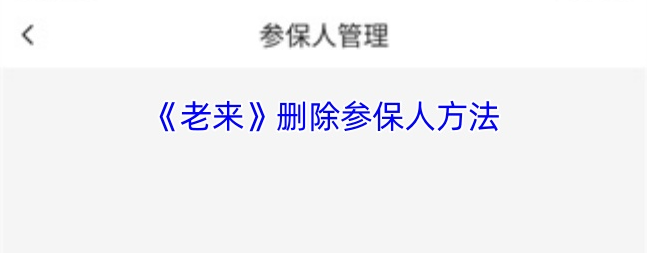Debian network configuration
时间:2010-04-01 来源:mercuyr
1. Hostname
vi /etc/hostname
2. DNS
vi /etc/resolv.conf
3. IP address
man interfaces
vi /etc/network/interfaces static address # The loopback network interface
auto lo
iface lo inet loopback
# The primary network interface
auto eth0
iface eth0 inet static
address 192.168.1.24
gateway 192.168.1.1
netmask 255.255.255.0
network 192.168.1.0
broadcast 192.168.1.255
via DHCP # The loopback network interface
auto lo
iface lo inet loopback
# The primary network interface - use DHCP to find our address
auto eth0
iface eth0 inet dhcp 4. /etc/init.d/networking restart
vi /etc/network/interfaces static address # The loopback network interface
auto lo
iface lo inet loopback
# The primary network interface
auto eth0
iface eth0 inet static
address 192.168.1.24
gateway 192.168.1.1
netmask 255.255.255.0
network 192.168.1.0
broadcast 192.168.1.255
via DHCP # The loopback network interface
auto lo
iface lo inet loopback
# The primary network interface - use DHCP to find our address
auto eth0
iface eth0 inet dhcp 4. /etc/init.d/networking restart
相关阅读 更多 +