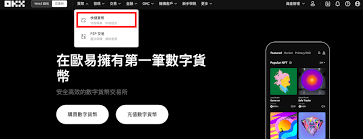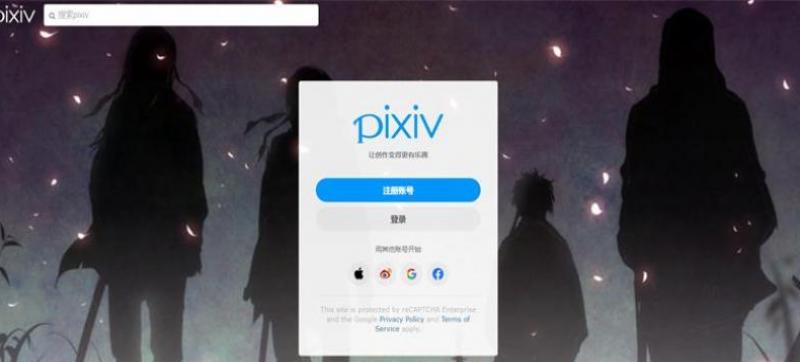在ubuntu环境下安装带windows driver的usb网卡
时间:2010-04-28 来源:amuhong
1. install ndiswrapper
sudo apt-get install ndiswrapper-common ndiswrapper-utils-1.9.
2. install windows driver
sudo ndiswrapper -i /xxx/xxx/sr9usb.inf
comment:/xxx/xxx/sr9usb.inf is windows driver for USB network card.
3. check the info
sudo ndiswrapper -l
4. edit /etc/modules file
add ndiswrapper in the end.
5. check if there are issue
sudo depmod -a
6. sudo modprobe ndiswrapper
7. sudo ndiswrapper -m
sudo apt-get install ndiswrapper-common ndiswrapper-utils-1.9.
2. install windows driver
sudo ndiswrapper -i /xxx/xxx/sr9usb.inf
comment:/xxx/xxx/sr9usb.inf is windows driver for USB network card.
3. check the info
sudo ndiswrapper -l
4. edit /etc/modules file
add ndiswrapper in the end.
5. check if there are issue
sudo depmod -a
6. sudo modprobe ndiswrapper
7. sudo ndiswrapper -m
相关阅读 更多 +