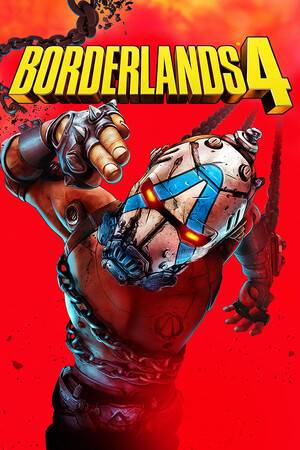java php webservice通过相互调用
时间:2010-04-16 来源:qbq
一.java编写webservice服务端,php作为客户端调用.
1.首先我们写一个简单的java类并发布webservice.
package com.php;
import java.util.Map;
/**
* @author yangjuqi
* @createdate 2009-5-18 下午04:43:09
*
*/
public class WebServiceImpl {
public String sendTransact(Map map) throws Exception {
System.out.println("::: Call testModel1 :::");
if(map!=null){
String bugmanifestid = StringUtil.getValue(map.get("bugmanifestid"));
String editedby = StringUtil.getValue(map.get("editedby"));
String dditeddate = StringUtil.getValue(map.get("dditeddate"));
String fullinfo = StringUtil.getValue(map.get("fullinfo"));
String action = StringUtil.getValue(map.get("action"));
System.out.println("bugmanifestid ->" +bugmanifestid);
System.out.println("editedby ->" +editedby);
System.out.println("dditeddate ->" +dditeddate);
System.out.println("fullinfo ->" +fullinfo);
System.out.println("action ->" +action);
}
return "success";
}
}
2.配置server-config.wsdd
<deployment xmlns="http://xml.apache.org/axis/wsdd/"
xmlns:java="http://xml.apache.org/axis/wsdd/providers/java">
<handler name="URLMapper"
type="java:org.apache.axis.handlers.http.URLMapper" />
<handler name="auth"
type="java:com.php.AuthenticationHandler" />
<handler name="URLLogging"
type="java:com.php.LogHandler">
<parameter name="filename" value="c:\\MyService.log" />
</handler>
<service name="IWebService" provider="java:RPC">
<parameter name="className"
value="com.php.WebServiceImpl" />
<parameter name="allowedMethods" value="*" />
<namespace>http://localhost:8088/testphpweb</namespace>
</service>
<transport name="http">
<requestFlow>
<handler type="URLMapper" />
<handler type="URLLogging" />
</requestFlow>
</transport>
</deployment>
3.发布到jboss后,访问http://localhost:8088/testphpweb/services/IWebService?wsdl能看到xml文件就说明webservice发布好了。
4.写testphpweb.php文件
<?php
/*
* @author juqi yang <[email protected]>
* @create date 2009-05-18
*/
header("Content-Type: text/html; charset=GB2312");
echo " ::: PHP CALL JAVA-WEBSERVICE ::: <br>";
require_once("nusoap/lib/nusoap.php");
// 要访问的webservice路径
$NusoapWSDL="http://localhost:8088/testphpweb/services/IWebService?wsdl";
// 生成客户端对象
$client = new soapclient($NusoapWSDL, true);
// 设置参数(注意:PHP只能以'数组集'方式传递参数,如果服务端是java,用Map接收)
$param = array( 'bugmanifestid' => 'E090500001',
'editedby' => '张三',
'dditeddate' => '2009-05-19',
'fullinfo' => '已联系刘德华,筹备今晚吃饭的事,等待回复',
'action' => '0');
echo "begin remote 。。。<br>";
// 调用远程方法
$result = $client->call('sendTransact', array($param));
echo "end remote 。。。<br>";
// 显示执行结果
if (!$err=$client->getError()){
echo '结果 : '.$result;
}else{
echo '错误 : '.$err;
}
?>
5.启动apache,访问http://localhost/service/testphpweb.php
php页面显示:
::: PHP CALL JAVA-WEBSERVICE :::
begin remote 。。。
end remote 。。。
结果 : success
jboss后台监视结果:
17:12:20,781 INFO [STDOUT] ::: Call testModel1 :::
17:12:20,781 INFO [STDOUT] bugmanifestid ->E090500001
17:12:20,781 INFO [STDOUT] editedby ->张三
17:12:20,781 INFO [STDOUT] dditeddate ->2009-05-19
17:12:20,781 INFO [STDOUT] fullinfo ->已联系刘德华,筹备今晚吃饭的事,等待回复
17:12:20,796 INFO [STDOUT] action ->0
到此,php作为客户端调用java写的webservice服务端完成.
二,php编写webservice服务端,java作为客户端调用.
1.编写php webservice
<?php
/*
* @author juqi yang <[email protected]>
* @create date 2009-05-18
*/
header("Content-Type: text/html; charset=GB2312");
require_once("nusoap/lib/nusoap.php");
function sendManifest($param)
{
//把接收到的数据显示出来
return "hello ".$param["projectid"]."<=>".$param["projectname"]."<=>".$param["moduleid"];
}
$server = new nusoap_server();
//配置WSDL namespace
$server->configureWSDL('myservice', //服务名称
'http://localhost/service/web_call_center.php', //tns指定的namespace,一般填写自己的URI
true, //endpoint url or false
'rpc', //服务样式
'http://schemas.xmlsoap.org/soap/http', //传输协议,一直是这个。
'http://localhost/service/web_call_center.php' //wsdl 'types'元素targetNamespace
);
// 注册web服务
$server->register('sendManifest', // 服务
array(
'projectid' => 'xsd:string',
'projectname' => 'xsd:string',
'moduleid' => 'xsd:string',
'modulepath' => 'xsd:string',
'bugtitle' => 'xsd:string',
'bugtype' => 'xsd:string',
'openedby' => 'xsd:string',
'openeddate' => 'xsd:string',
'assignedto' => 'xsd:string',
'assigneddate' => 'xsd:string',
'fixedtime' => 'xsd:string',
'fullinfo' => 'xsd:string',
'bugmanifestid' => 'xsd:string'), // 输入参数;数组,指定类型
array('resultCode' => 'xsd:string'), // 输出;数组,指定类型
'http://localhost/service/web_call_center.php', // namespace of method
'', // soapaction
'rpc', // style
'encoded', // use
'serviceConsumeNotify' // documentation
);
$HTTP_RAW_POST_DATA = isset($HTTP_RAW_POST_DATA) ? $HTTP_RAW_POST_DATA : '';
$server->service($HTTP_RAW_POST_DATA);
?>
2.启动apache后,访问 http://localhost/service/phpserver.php,如果页面如下图所示,表示webservice发布好了。
3.编写java客户端CallPhpServer .java 并调用php webservice
package com.php;
import java.util.HashMap;
import java.util.Map;
import org.apache.axis.client.Call;
import org.apache.axis.client.Service;
/**
* @author yangjuqi
* @createdate 2009-5-18 下午05:31:06
*
*/
public class CallPhpServer {
/**
* 测试方法
* @return
* @throws Exception
*/
public static String callManifest() throws Exception {
System.out.println("0");
Service service = new Service();
Call call = (Call) service.createCall();
System.out.println("1");
call.setTargetEndpointAddress(new java.net.URL("http://localhost/service/phpserver.php"));
call.setOperationName("sendManifest");
System.out.println("2");
Map map=new HashMap();
map.put("projectid", "109");
map.put("projectname", new String("新MM国际物流平台".getBytes(),"iso-8859-1"));
map.put("moduleid", "11");
map.put("modulepath", new String("财务管理".getBytes(),"iso-8859-1"));
map.put("bugtitle", new String("关于总账报表数据的问题".getBytes(),"iso-8859-1"));
map.put("bugtype", "TrackThings");
map.put("openedby", "zhangsan");
map.put("openeddate", "2009-05-31");
map.put("assignedto", "liumang");
map.put("assigneddate", "2009-05-31");
map.put("fixedtime", "2009-06-03");
map.put("fullinfo", new String("现在总账报表页面下的合计数据不对,烦请抓紧事件核实确认更正,谢谢!".getBytes(),"iso-8859-1"));
map.put("bugmanifestid", "E090500001");
call.addParameter("param", org.apache.axis.Constants.SOAP_ARRAY,javax.xml.rpc.ParameterMode.IN);
call.setReturnType(org.apache.axis.Constants.XSD_STRING);
System.out.println("3");
Object obj=call.invoke(new Object[]{map});
return obj.toString();
}
public static void main(String[] args) throws Exception {
System.out.println("::: call php webservice :::");
String str = callManifest();
String result=new String(str.getBytes("iso-8859-1"),"GBK");
System.out.println(result);
}
}
控制台显示结果:
::: call php webservice :::
0
log4j:WARN No appenders could be found for logger (org.apache.axis.i18n.ProjectResourceBundle).
log4j:WARN Please initialize the log4j system properly.
1
2
3
hello 109<=>新MM国际物流平台<=>11
到此,java作为客户端调用php的webservice服务端完成.

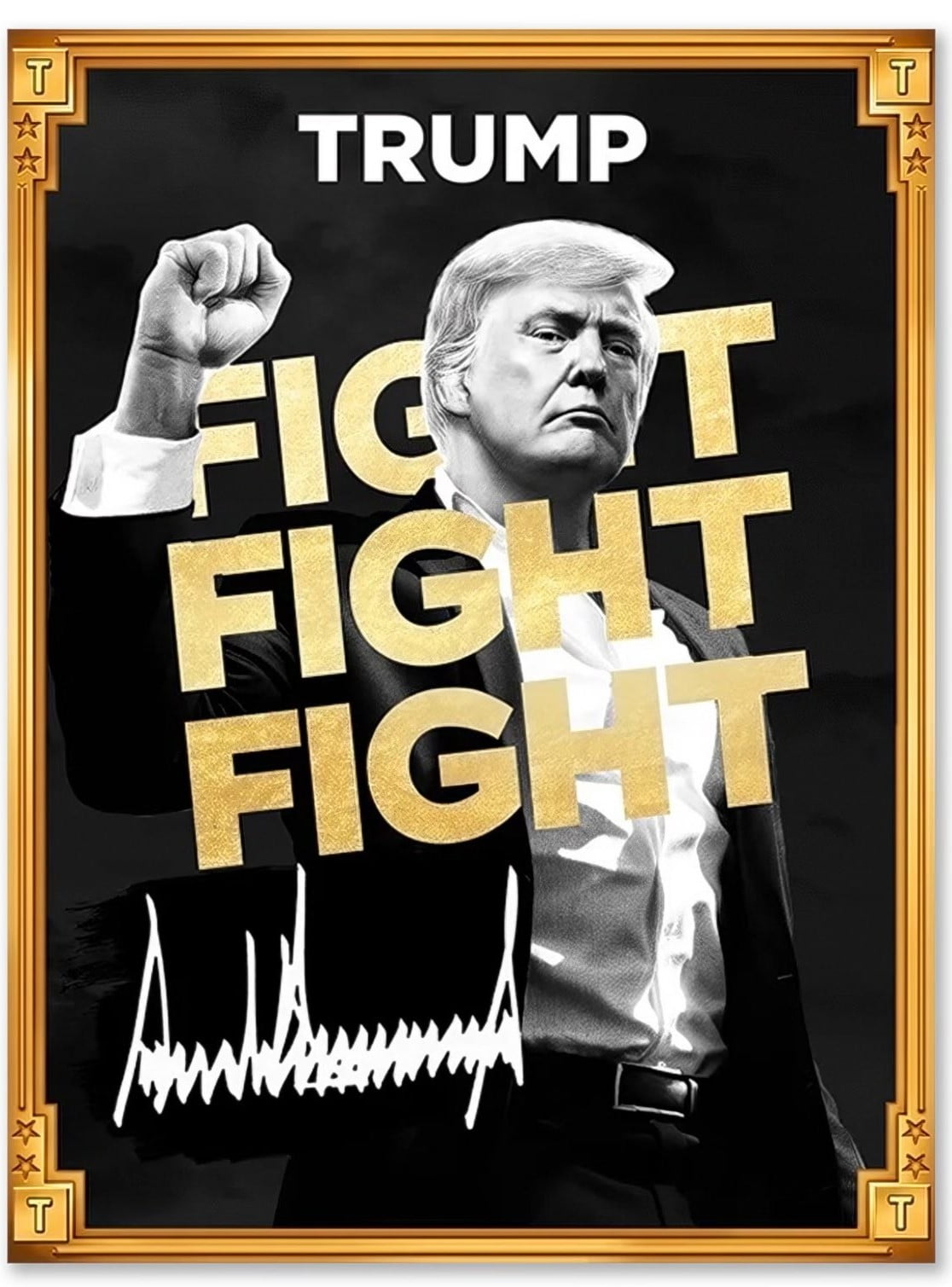

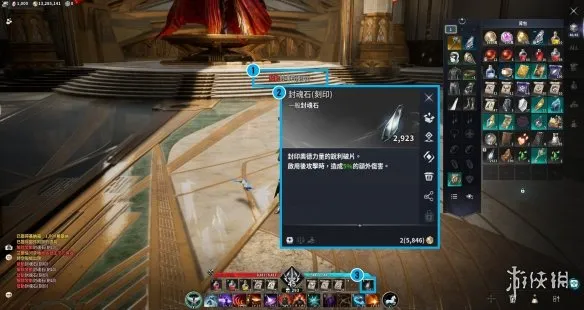


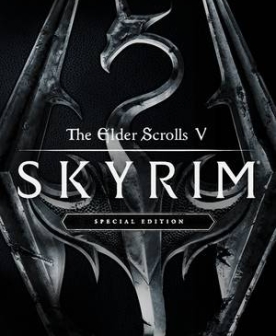
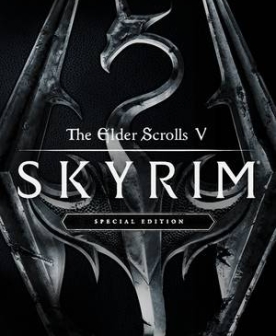

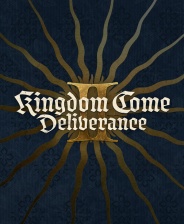
![《小朋友齐打交2复刻版》 v2.14d升级档+未加密补丁[TENOKE]](https://images.phpfans.net/img/f1/20251229/logo_69527f2a9daf81.jpg)