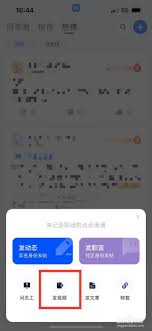X Window研究笔记(11)
时间:2010-03-31 来源:erlongabc
转载时请注明出处和作者联系方式
作者联系方式:李先静 <xianjimli at hotmail dot com>
11.X Window扩展机制--对象装饰
Decorator模式是一个非常重要的模式,它在不影响其他对象的情况下,以动态、透 明的方式给单个对象添加职责。X Server是用C开发的,不方便使用正统的装饰模式,但大量使用了类似装饰模式的扩展方式。可以被装饰的对象有:
其实现过程可以这样理解:
其中,用得最多的是对 ScreenRec的装饰,下面我们以sprite模块中对ScreenRec的装饰为例,分析一下它的实现原理:
sprite指像鼠标 指针一类的屏幕精灵,它的特点是,形状可能不规则,可以在屏幕上移动,会覆盖当前位置的图像,当它移动到新的位置时,自动恢复先前位置的图像。
sprite 的初始化是在miSpriteInitialize中完成的:
 Bool
Bool
 miSpriteInitialize (pScreen, cursorFuncs, screenFuncs)
miSpriteInitialize (pScreen, cursorFuncs, screenFuncs)
 ScreenPtr pScreen;
ScreenPtr pScreen;
 miSpriteCursorFuncPtr cursorFuncs;
miSpriteCursorFuncPtr cursorFuncs;
 miPointerScreenFuncPtr screenFuncs;
miPointerScreenFuncPtr screenFuncs;
 ...{
...{
 miSpriteScreenPtr pPriv;
miSpriteScreenPtr pPriv;
 VisualPtr pVisual;
VisualPtr pVisual;
 #ifdef RENDER
#ifdef RENDER
 PictureScreenPtr ps = GetPictureScreenIfSet(pScreen);
PictureScreenPtr ps = GetPictureScreenIfSet(pScreen);
 #endif
#endif

 if (miSpriteGeneration != serverGeneration)
if (miSpriteGeneration != serverGeneration)
 ...{
...{
 miSpriteScreenIndex = AllocateScreenPrivateIndex ();
miSpriteScreenIndex = AllocateScreenPrivateIndex ();
 if (miSpriteScreenIndex < 0)
if (miSpriteScreenIndex < 0)
 return FALSE;
return FALSE;
 miSpriteGeneration = serverGeneration;
miSpriteGeneration = serverGeneration;
 miSpriteGCIndex = AllocateGCPrivateIndex ();
miSpriteGCIndex = AllocateGCPrivateIndex ();
 }
}
 if (!AllocateGCPrivate(pScreen, miSpriteGCIndex, sizeof(miSpriteGCRec)))
if (!AllocateGCPrivate(pScreen, miSpriteGCIndex, sizeof(miSpriteGCRec)))
 return FALSE;
return FALSE;
 pPriv = (miSpriteScreenPtr) xalloc (sizeof (miSpriteScreenRec));
pPriv = (miSpriteScreenPtr) xalloc (sizeof (miSpriteScreenRec));
 if (!pPriv)
if (!pPriv)
 return FALSE;
return FALSE;
 if (!miPointerInitialize (pScreen, &miSpritePointerFuncs, screenFuncs,TRUE))
if (!miPointerInitialize (pScreen, &miSpritePointerFuncs, screenFuncs,TRUE))
 ...{
...{
 xfree ((pointer) pPriv);
xfree ((pointer) pPriv);
 return FALSE;
return FALSE;
 }
}
 for (pVisual = pScreen->visuals;
for (pVisual = pScreen->visuals;
 pVisual->vid != pScreen->rootVisual;
pVisual->vid != pScreen->rootVisual;
 pVisual++)
pVisual++)
 ;
;
 pPriv->pVisual = pVisual;
pPriv->pVisual = pVisual;
 pPriv->CloseScreen = pScreen->CloseScreen;
pPriv->CloseScreen = pScreen->CloseScreen;
 pPriv->GetImage = pScreen->GetImage;
pPriv->GetImage = pScreen->GetImage;
 pPriv->GetSpans = pScreen->GetSpans;
pPriv->GetSpans = pScreen->GetSpans;
 pPriv->SourceValidate = pScreen->SourceValidate;
pPriv->SourceValidate = pScreen->SourceValidate;
 pPriv->CreateGC = pScreen->CreateGC;
pPriv->CreateGC = pScreen->CreateGC;
 pPriv->BlockHandler = pScreen->BlockHandler;
pPriv->BlockHandler = pScreen->BlockHandler;
 pPriv->InstallColormap = pScreen->InstallColormap;
pPriv->InstallColormap = pScreen->InstallColormap;
 pPriv->StoreColors = pScreen->StoreColors;
pPriv->StoreColors = pScreen->StoreColors;

 pPriv->PaintWindowBackground = pScreen->PaintWindowBackground;
pPriv->PaintWindowBackground = pScreen->PaintWindowBackground;
 pPriv->PaintWindowBorder = pScreen->PaintWindowBorder;
pPriv->PaintWindowBorder = pScreen->PaintWindowBorder;
 pPriv->CopyWindow = pScreen->CopyWindow;
pPriv->CopyWindow = pScreen->CopyWindow;
 pPriv->ClearToBackground = pScreen->ClearToBackground;
pPriv->ClearToBackground = pScreen->ClearToBackground;

 pPriv->SaveDoomedAreas = pScreen->SaveDoomedAreas;
pPriv->SaveDoomedAreas = pScreen->SaveDoomedAreas;
 pPriv->RestoreAreas = pScreen->RestoreAreas;
pPriv->RestoreAreas = pScreen->RestoreAreas;
 #ifdef RENDER
#ifdef RENDER
 if (ps)
if (ps)
 ...{
...{
 pPriv->Composite = ps->Composite;
pPriv->Composite = ps->Composite;
 pPriv->Glyphs = ps->Glyphs;
pPriv->Glyphs = ps->Glyphs;
 }
}
 #endif
#endif

 pPriv->pCursor = NULL;
pPriv->pCursor = NULL;
 pPriv->x = 0;
pPriv->x = 0;
 pPriv->y = 0;
pPriv->y = 0;
 pPriv->isUp = FALSE;
pPriv->isUp = FALSE;
 pPriv->shouldBeUp = FALSE;
pPriv->shouldBeUp = FALSE;
 pPriv->pCacheWin = NullWindow;
pPriv->pCacheWin = NullWindow;
 pPriv->isInCacheWin = FALSE;
pPriv->isInCacheWin = FALSE;
 pPriv->checkPixels = TRUE;
pPriv->checkPixels = TRUE;
 pPriv->pInstalledMap = NULL;
pPriv->pInstalledMap = NULL;
 pPriv->pColormap = NULL;
pPriv->pColormap = NULL;
 pPriv->funcs = cursorFuncs;
pPriv->funcs = cursorFuncs;
 pPriv->colors[SOURCE_COLOR].red = 0;
pPriv->colors[SOURCE_COLOR].red = 0;
 pPriv->colors[SOURCE_COLOR].green = 0;
pPriv->colors[SOURCE_COLOR].green = 0;
 pPriv->colors[SOURCE_COLOR].blue = 0;
pPriv->colors[SOURCE_COLOR].blue = 0;
 pPriv->colors[MASK_COLOR].red = 0;
pPriv->colors[MASK_COLOR].red = 0;
 pPriv->colors[MASK_COLOR].green = 0;
pPriv->colors[MASK_COLOR].green = 0;
 pPriv->colors[MASK_COLOR].blue = 0;
pPriv->colors[MASK_COLOR].blue = 0;
 pScreen->devPrivates[miSpriteScreenIndex].ptr = (pointer) pPriv;
pScreen->devPrivates[miSpriteScreenIndex].ptr = (pointer) pPriv;
 pScreen->CloseScreen = miSpriteCloseScreen;
pScreen->CloseScreen = miSpriteCloseScreen;
 pScreen->GetImage = miSpriteGetImage;
pScreen->GetImage = miSpriteGetImage;
 pScreen->GetSpans = miSpriteGetSpans;
pScreen->GetSpans = miSpriteGetSpans;
 pScreen->SourceValidate = miSpriteSourceValidate;
pScreen->SourceValidate = miSpriteSourceValidate;
 pScreen->CreateGC = miSpriteCreateGC;
pScreen->CreateGC = miSpriteCreateGC;
 pScreen->BlockHandler = miSpriteBlockHandler;
pScreen->BlockHandler = miSpriteBlockHandler;
 pScreen->InstallColormap = miSpriteInstallColormap;
pScreen->InstallColormap = miSpriteInstallColormap;
 pScreen->StoreColors = miSpriteStoreColors;
pScreen->StoreColors = miSpriteStoreColors;

 pScreen->PaintWindowBackground = miSpritePaintWindowBackground;
pScreen->PaintWindowBackground = miSpritePaintWindowBackground;
 pScreen->PaintWindowBorder = miSpritePaintWindowBorder;
pScreen->PaintWindowBorder = miSpritePaintWindowBorder;
 pScreen->CopyWindow = miSpriteCopyWindow;
pScreen->CopyWindow = miSpriteCopyWindow;
 pScreen->ClearToBackground = miSpriteClearToBackground;
pScreen->ClearToBackground = miSpriteClearToBackground;

 pScreen->SaveDoomedAreas = miSpriteSaveDoomedAreas;
pScreen->SaveDoomedAreas = miSpriteSaveDoomedAreas;
 pScreen->RestoreAreas = miSpriteRestoreAreas;
pScreen->RestoreAreas = miSpriteRestoreAreas;
 #ifdef RENDER
#ifdef RENDER
 if (ps)
if (ps)
 ...{
...{
 ps->Composite = miSpriteComposite;
ps->Composite = miSpriteComposite;
 ps->Glyphs = miSpriteGlyphs;
ps->Glyphs = miSpriteGlyphs;
 }
}
 #endif
#endif

 return TRUE;
return TRUE;
 }
}
这个函数有点长,但我 们只需要理解关键几点:
这里要特别说明的是,所谓的原始函数指针,并非一定是原装正品,可能已经是被别的模块装饰之后的函数。
下面 我们继续看函数调用的实现:
 static void
static void
 miSpritePaintWindowBackground (pWin, pRegion, what)
miSpritePaintWindowBackground (pWin, pRegion, what)
 WindowPtr pWin;
WindowPtr pWin;
 RegionPtr pRegion;
RegionPtr pRegion;
 int what;
int what;
 ...{
...{
 ScreenPtr pScreen;
ScreenPtr pScreen;
 miSpriteScreenPtr pScreenPriv;
miSpriteScreenPtr pScreenPriv;

 pScreen = pWin->drawable.pScreen;
pScreen = pWin->drawable.pScreen;

 SCREEN_PROLOGUE (pScreen, PaintWindowBackground);
SCREEN_PROLOGUE (pScreen, PaintWindowBackground);

 pScreenPriv = (miSpriteScreenPtr) pScreen->devPrivates[miSpriteScreenIndex].ptr;
pScreenPriv = (miSpriteScreenPtr) pScreen->devPrivates[miSpriteScreenIndex].ptr;
 if (pScreenPriv->isUp)
if (pScreenPriv->isUp)
 ...{
...{
 /**//*
/**//*
 * If the cursor is on the same screen as the window, check the
* If the cursor is on the same screen as the window, check the
 * region to paint for the cursor and remove it as necessary
* region to paint for the cursor and remove it as necessary
 */
*/
 if (RECT_IN_REGION( pScreen, pRegion, &pScreenPriv->saved) != rgnOUT)
if (RECT_IN_REGION( pScreen, pRegion, &pScreenPriv->saved) != rgnOUT)
 miSpriteRemoveCursor (pScreen);
miSpriteRemoveCursor (pScreen);
 }
}

 (*pScreen->PaintWindowBackground) (pWin, pRegion, what);
(*pScreen->PaintWindowBackground) (pWin, pRegion, what);

 SCREEN_EPILOGUE (pScreen, PaintWindowBackground, miSpritePaintWindowBackground);
SCREEN_EPILOGUE (pScreen, PaintWindowBackground, miSpritePaintWindowBackground);
 }
}
为了看明白这段程序, 先得弄清楚两个宏:
SCREEN_PROLOGUE: 用于取出原始的函数指针,后面可以调用原始函数。
#define SCREEN_PROLOGUE(pScreen, field)\
((pScreen)->field = \
((miSpriteScreenPtr) (pScreen)->devPrivates[miSpriteScreenIndex].ptr)->field)
SCREEN_EPILOGUE: 重新把装饰过的放回去,以便于下次再调。
#define SCREEN_EPILOGUE(pScreen, field, wrapper)\
((pScreen)->field = wrapper)
弄清楚了这两个宏,上面的程序不难理解了。这种扩展方式的好处在于, 运行时动态为对象添加功能,同时又避免了扩展功能与框架的耦合,这是通过子类继承父类,然后重载部分虚函数无法实现的。
(待续)
作者联系方式:李先静 <xianjimli at hotmail dot com>
11.X Window扩展机制--对象装饰
Decorator模式是一个非常重要的模式,它在不影响其他对象的情况下,以动态、透 明的方式给单个对象添加职责。X Server是用C开发的,不方便使用正统的装饰模式,但大量使用了类似装饰模式的扩展方式。可以被装饰的对象有:
- 屏幕: ScreenRec
- 窗口:WindowRec
- 图片: PixmapRec
- 绘图上下文: GC
- 颜色映射: Colormap
- 客户端:ClientRec
其实现过程可以这样理解:
- 初始化时,把原始对象的部 分函数指针保存下来,并用自己的函数去替代它。
- 调用时,装饰之后的函数被调用,在该函数 中,完成一些装饰性功能,并适当的位置调用原始的函数。
其中,用得最多的是对 ScreenRec的装饰,下面我们以sprite模块中对ScreenRec的装饰为例,分析一下它的实现原理:
sprite指像鼠标 指针一类的屏幕精灵,它的特点是,形状可能不规则,可以在屏幕上移动,会覆盖当前位置的图像,当它移动到新的位置时,自动恢复先前位置的图像。
sprite 的初始化是在miSpriteInitialize中完成的:
 Bool
Bool miSpriteInitialize (pScreen, cursorFuncs, screenFuncs)
miSpriteInitialize (pScreen, cursorFuncs, screenFuncs) ScreenPtr pScreen;
ScreenPtr pScreen; miSpriteCursorFuncPtr cursorFuncs;
miSpriteCursorFuncPtr cursorFuncs; miPointerScreenFuncPtr screenFuncs;
miPointerScreenFuncPtr screenFuncs; ...{
...{ miSpriteScreenPtr pPriv;
miSpriteScreenPtr pPriv; VisualPtr pVisual;
VisualPtr pVisual; #ifdef RENDER
#ifdef RENDER PictureScreenPtr ps = GetPictureScreenIfSet(pScreen);
PictureScreenPtr ps = GetPictureScreenIfSet(pScreen); #endif
#endif
 if (miSpriteGeneration != serverGeneration)
if (miSpriteGeneration != serverGeneration) ...{
...{ miSpriteScreenIndex = AllocateScreenPrivateIndex ();
miSpriteScreenIndex = AllocateScreenPrivateIndex (); if (miSpriteScreenIndex < 0)
if (miSpriteScreenIndex < 0) return FALSE;
return FALSE; miSpriteGeneration = serverGeneration;
miSpriteGeneration = serverGeneration; miSpriteGCIndex = AllocateGCPrivateIndex ();
miSpriteGCIndex = AllocateGCPrivateIndex (); }
} if (!AllocateGCPrivate(pScreen, miSpriteGCIndex, sizeof(miSpriteGCRec)))
if (!AllocateGCPrivate(pScreen, miSpriteGCIndex, sizeof(miSpriteGCRec))) return FALSE;
return FALSE; pPriv = (miSpriteScreenPtr) xalloc (sizeof (miSpriteScreenRec));
pPriv = (miSpriteScreenPtr) xalloc (sizeof (miSpriteScreenRec)); if (!pPriv)
if (!pPriv) return FALSE;
return FALSE; if (!miPointerInitialize (pScreen, &miSpritePointerFuncs, screenFuncs,TRUE))
if (!miPointerInitialize (pScreen, &miSpritePointerFuncs, screenFuncs,TRUE)) ...{
...{ xfree ((pointer) pPriv);
xfree ((pointer) pPriv); return FALSE;
return FALSE; }
} for (pVisual = pScreen->visuals;
for (pVisual = pScreen->visuals; pVisual->vid != pScreen->rootVisual;
pVisual->vid != pScreen->rootVisual; pVisual++)
pVisual++) ;
; pPriv->pVisual = pVisual;
pPriv->pVisual = pVisual; pPriv->CloseScreen = pScreen->CloseScreen;
pPriv->CloseScreen = pScreen->CloseScreen; pPriv->GetImage = pScreen->GetImage;
pPriv->GetImage = pScreen->GetImage; pPriv->GetSpans = pScreen->GetSpans;
pPriv->GetSpans = pScreen->GetSpans; pPriv->SourceValidate = pScreen->SourceValidate;
pPriv->SourceValidate = pScreen->SourceValidate; pPriv->CreateGC = pScreen->CreateGC;
pPriv->CreateGC = pScreen->CreateGC; pPriv->BlockHandler = pScreen->BlockHandler;
pPriv->BlockHandler = pScreen->BlockHandler; pPriv->InstallColormap = pScreen->InstallColormap;
pPriv->InstallColormap = pScreen->InstallColormap; pPriv->StoreColors = pScreen->StoreColors;
pPriv->StoreColors = pScreen->StoreColors;
 pPriv->PaintWindowBackground = pScreen->PaintWindowBackground;
pPriv->PaintWindowBackground = pScreen->PaintWindowBackground; pPriv->PaintWindowBorder = pScreen->PaintWindowBorder;
pPriv->PaintWindowBorder = pScreen->PaintWindowBorder; pPriv->CopyWindow = pScreen->CopyWindow;
pPriv->CopyWindow = pScreen->CopyWindow; pPriv->ClearToBackground = pScreen->ClearToBackground;
pPriv->ClearToBackground = pScreen->ClearToBackground;
 pPriv->SaveDoomedAreas = pScreen->SaveDoomedAreas;
pPriv->SaveDoomedAreas = pScreen->SaveDoomedAreas; pPriv->RestoreAreas = pScreen->RestoreAreas;
pPriv->RestoreAreas = pScreen->RestoreAreas; #ifdef RENDER
#ifdef RENDER if (ps)
if (ps) ...{
...{ pPriv->Composite = ps->Composite;
pPriv->Composite = ps->Composite; pPriv->Glyphs = ps->Glyphs;
pPriv->Glyphs = ps->Glyphs; }
} #endif
#endif
 pPriv->pCursor = NULL;
pPriv->pCursor = NULL; pPriv->x = 0;
pPriv->x = 0; pPriv->y = 0;
pPriv->y = 0; pPriv->isUp = FALSE;
pPriv->isUp = FALSE; pPriv->shouldBeUp = FALSE;
pPriv->shouldBeUp = FALSE; pPriv->pCacheWin = NullWindow;
pPriv->pCacheWin = NullWindow; pPriv->isInCacheWin = FALSE;
pPriv->isInCacheWin = FALSE; pPriv->checkPixels = TRUE;
pPriv->checkPixels = TRUE; pPriv->pInstalledMap = NULL;
pPriv->pInstalledMap = NULL; pPriv->pColormap = NULL;
pPriv->pColormap = NULL; pPriv->funcs = cursorFuncs;
pPriv->funcs = cursorFuncs; pPriv->colors[SOURCE_COLOR].red = 0;
pPriv->colors[SOURCE_COLOR].red = 0; pPriv->colors[SOURCE_COLOR].green = 0;
pPriv->colors[SOURCE_COLOR].green = 0; pPriv->colors[SOURCE_COLOR].blue = 0;
pPriv->colors[SOURCE_COLOR].blue = 0; pPriv->colors[MASK_COLOR].red = 0;
pPriv->colors[MASK_COLOR].red = 0; pPriv->colors[MASK_COLOR].green = 0;
pPriv->colors[MASK_COLOR].green = 0; pPriv->colors[MASK_COLOR].blue = 0;
pPriv->colors[MASK_COLOR].blue = 0; pScreen->devPrivates[miSpriteScreenIndex].ptr = (pointer) pPriv;
pScreen->devPrivates[miSpriteScreenIndex].ptr = (pointer) pPriv; pScreen->CloseScreen = miSpriteCloseScreen;
pScreen->CloseScreen = miSpriteCloseScreen; pScreen->GetImage = miSpriteGetImage;
pScreen->GetImage = miSpriteGetImage; pScreen->GetSpans = miSpriteGetSpans;
pScreen->GetSpans = miSpriteGetSpans; pScreen->SourceValidate = miSpriteSourceValidate;
pScreen->SourceValidate = miSpriteSourceValidate; pScreen->CreateGC = miSpriteCreateGC;
pScreen->CreateGC = miSpriteCreateGC; pScreen->BlockHandler = miSpriteBlockHandler;
pScreen->BlockHandler = miSpriteBlockHandler; pScreen->InstallColormap = miSpriteInstallColormap;
pScreen->InstallColormap = miSpriteInstallColormap; pScreen->StoreColors = miSpriteStoreColors;
pScreen->StoreColors = miSpriteStoreColors;
 pScreen->PaintWindowBackground = miSpritePaintWindowBackground;
pScreen->PaintWindowBackground = miSpritePaintWindowBackground; pScreen->PaintWindowBorder = miSpritePaintWindowBorder;
pScreen->PaintWindowBorder = miSpritePaintWindowBorder; pScreen->CopyWindow = miSpriteCopyWindow;
pScreen->CopyWindow = miSpriteCopyWindow; pScreen->ClearToBackground = miSpriteClearToBackground;
pScreen->ClearToBackground = miSpriteClearToBackground;
 pScreen->SaveDoomedAreas = miSpriteSaveDoomedAreas;
pScreen->SaveDoomedAreas = miSpriteSaveDoomedAreas; pScreen->RestoreAreas = miSpriteRestoreAreas;
pScreen->RestoreAreas = miSpriteRestoreAreas; #ifdef RENDER
#ifdef RENDER if (ps)
if (ps) ...{
...{ ps->Composite = miSpriteComposite;
ps->Composite = miSpriteComposite; ps->Glyphs = miSpriteGlyphs;
ps->Glyphs = miSpriteGlyphs; }
} #endif
#endif
 return TRUE;
return TRUE; }
}
这个函数有点长,但我 们只需要理解关键几点:
- AllocateScreenPrivateIndex分 配私有数据空间,用于保存原始函数指针等信息。
- pPriv->PaintWindowBackground = pScreen->PaintWindowBackground; 之类的语句用于保存原始的函数指针。
- pScreen->PaintWindowBackground = miSpritePaintWindowBackground; 之类的语句用于把原始的函数指针替换为装饰之后的函数。
这里要特别说明的是,所谓的原始函数指针,并非一定是原装正品,可能已经是被别的模块装饰之后的函数。
下面 我们继续看函数调用的实现:
 static void
static void miSpritePaintWindowBackground (pWin, pRegion, what)
miSpritePaintWindowBackground (pWin, pRegion, what) WindowPtr pWin;
WindowPtr pWin; RegionPtr pRegion;
RegionPtr pRegion; int what;
int what; ...{
...{ ScreenPtr pScreen;
ScreenPtr pScreen; miSpriteScreenPtr pScreenPriv;
miSpriteScreenPtr pScreenPriv;
 pScreen = pWin->drawable.pScreen;
pScreen = pWin->drawable.pScreen;
 SCREEN_PROLOGUE (pScreen, PaintWindowBackground);
SCREEN_PROLOGUE (pScreen, PaintWindowBackground);
 pScreenPriv = (miSpriteScreenPtr) pScreen->devPrivates[miSpriteScreenIndex].ptr;
pScreenPriv = (miSpriteScreenPtr) pScreen->devPrivates[miSpriteScreenIndex].ptr; if (pScreenPriv->isUp)
if (pScreenPriv->isUp) ...{
...{ /**//*
/**//* * If the cursor is on the same screen as the window, check the
* If the cursor is on the same screen as the window, check the * region to paint for the cursor and remove it as necessary
* region to paint for the cursor and remove it as necessary */
*/ if (RECT_IN_REGION( pScreen, pRegion, &pScreenPriv->saved) != rgnOUT)
if (RECT_IN_REGION( pScreen, pRegion, &pScreenPriv->saved) != rgnOUT) miSpriteRemoveCursor (pScreen);
miSpriteRemoveCursor (pScreen); }
}
 (*pScreen->PaintWindowBackground) (pWin, pRegion, what);
(*pScreen->PaintWindowBackground) (pWin, pRegion, what);
 SCREEN_EPILOGUE (pScreen, PaintWindowBackground, miSpritePaintWindowBackground);
SCREEN_EPILOGUE (pScreen, PaintWindowBackground, miSpritePaintWindowBackground); }
}
为了看明白这段程序, 先得弄清楚两个宏:
SCREEN_PROLOGUE: 用于取出原始的函数指针,后面可以调用原始函数。
#define SCREEN_PROLOGUE(pScreen, field)\
((pScreen)->field = \
((miSpriteScreenPtr) (pScreen)->devPrivates[miSpriteScreenIndex].ptr)->field)
SCREEN_EPILOGUE: 重新把装饰过的放回去,以便于下次再调。
#define SCREEN_EPILOGUE(pScreen, field, wrapper)\
((pScreen)->field = wrapper)
弄清楚了这两个宏,上面的程序不难理解了。这种扩展方式的好处在于, 运行时动态为对象添加功能,同时又避免了扩展功能与框架的耦合,这是通过子类继承父类,然后重载部分虚函数无法实现的。
(待续)
相关阅读 更多 +
 ...{
...{ ...{
...{