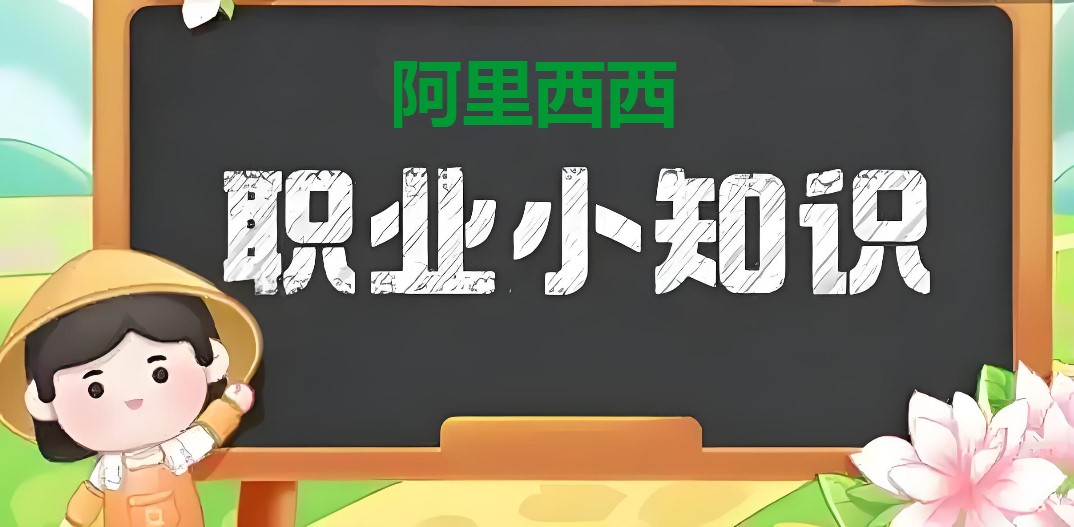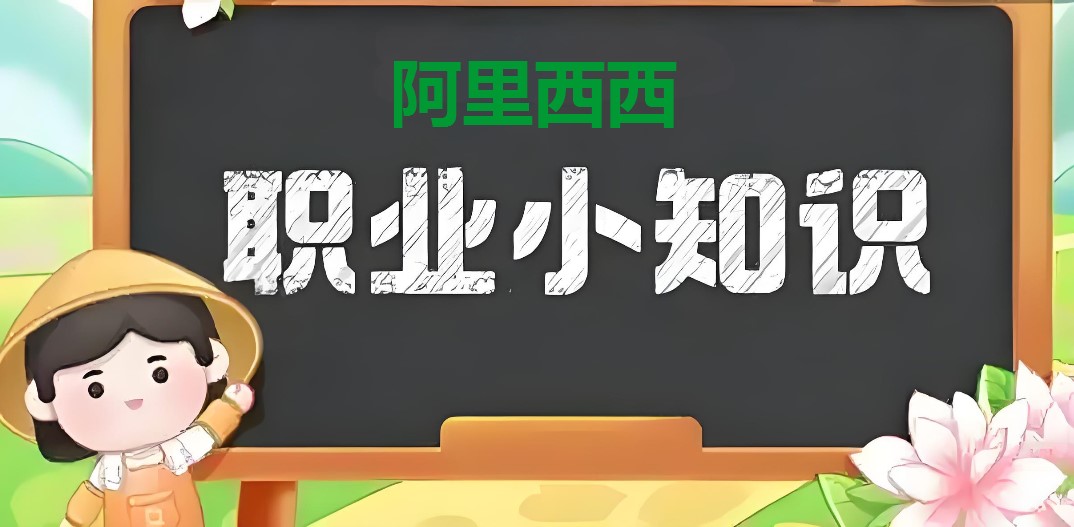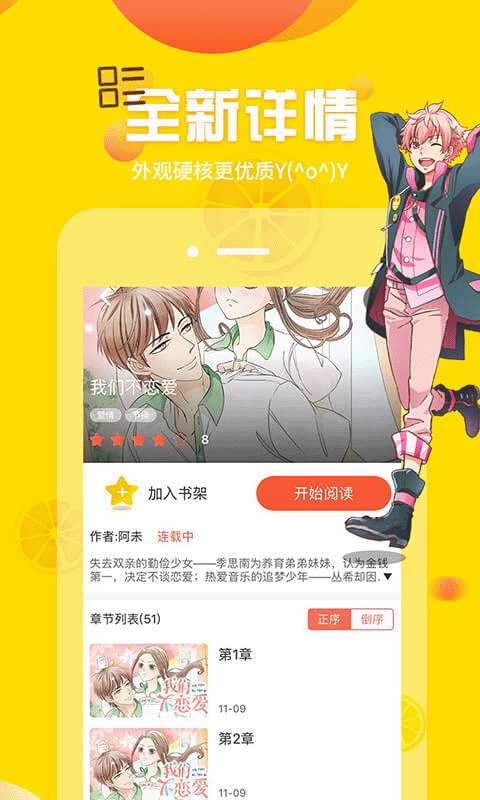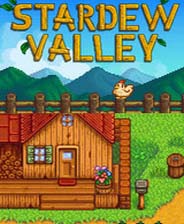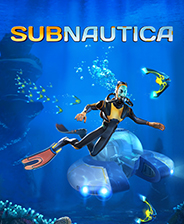tse
时间:2010-03-18 来源:thrinity
Tiny Search Engine 环境的搭建 [ 1 ]
现在安装Apache2 服务器
sudo apt-get install apache2打开,关闭,重起Apache2的命令:
打开:sudo /etc/init.d/apache2 start
关闭:sudo /etc/init.d/apache2 stop
重起:sudo /etc/init.d/apache2 restart
根据tse_tutorial中所述的操作:
“把linux的/var/www/html 中的内容移出,并将make后的文件放到 /var/www/html/yc-cgi-bin/index中
把tar后index/public_html中的所有文件移到/var/www/html中
建立/var/www/html/yc/TSE,并把index/public_html中的文件发到其中”
因为在ubuntu8。10 中安装Apache2和RedHat 的默认路径不同,所以下面需要更改
它的配置文件是存放在 etc/apache2/ 这个文件夹下面,又将以前的配置文件分成了几个分别是:
etc/apache2/conf.d/charset
这个是网站编码配置,里面内容很少,打开看就知道了,我这里将最后行的 #AddDefaultCharset UTF-8 前面的#去掉,使用UTF-8编码,当然也可以把 UTF-8改成别的编码.
etc/apache2/sites-available/default
这个是网站目录配置,想更改网站目录的话,就修改这个,上面的目录的 apache2.conf 里面也有网站目录的,但不知道为什么,改了没有效果
所需要改的就是etc/apache2/sites-available/default
打开后做如下更改:
DocumentRoot /var/www/
<Directory />
Options FollowSymLinks
AllowOverride None
</Directory>
<Directory /var/www/>
改为
DocumentRoot /var/www/html/
<Directory />
Options FollowSymLinks
AllowOverride None
</Directory>
<Directory /var/www/html/>
将
ScriptAlias /cgi-bin/ /usr/lib/cgi-bin/
<Directory "/usr/lib/cgi-bin">
改为:
ScriptAlias /yc-cgi-bin/index/ /var/www/html/yc-cgi-bin/index/
<Directory "/var/www/html/yc-cgi-bin/index/">
这样修改就不需要在程序中再改路径了,其实这些都是可以不改,仅在程序中更改。
重起Apache2
打开浏览器,输入“http://localhost"
就出现了北大天网的搜索页面
至此程序可以完整运行!!!!!!!
下面的工作就是看懂代码啦!!!
哈哈
相关阅读 更多 +
排行榜 更多 +