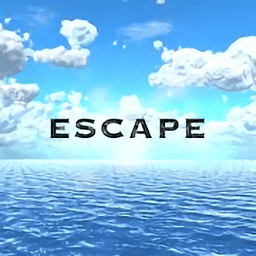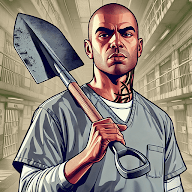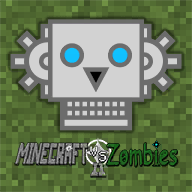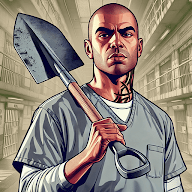nginx禁止直接以IP访问
时间:2009-08-25 来源:weiscott
#在虚拟主机最前面加上如下即可,记住一定要以它开头(不然不生效)。如下,返回值404,可以改403等。
server { server_name _; #default return 404; }
server { listen 80; server_name .test.com; #(域名前加点,不然可能访问不了) index main.php index.php; root /var/htdocs/www/test;
location ~ .*\.(php|php5)?$ { #fastcgi_pass unix:/tmp/php-cgi.sock; fastcgi_pass 127.0.0.1:9000; fastcgi_index index.php; include fcgi.conf; }
log_format testlogs '$remote_addr - $remote_user [$time_local] "$request" ' '$status $body_bytes_sent "$http_referer" ' '"$http_user_agent" $http_x_forwarded_for'; access_log /var/htdocs/logs/testlogs.log testlogs;
}
server { server_name _; #default return 404; }
server { listen 80; server_name .test.com; #(域名前加点,不然可能访问不了) index main.php index.php; root /var/htdocs/www/test;
location ~ .*\.(php|php5)?$ { #fastcgi_pass unix:/tmp/php-cgi.sock; fastcgi_pass 127.0.0.1:9000; fastcgi_index index.php; include fcgi.conf; }
log_format testlogs '$remote_addr - $remote_user [$time_local] "$request" ' '$status $body_bytes_sent "$http_referer" ' '"$http_user_agent" $http_x_forwarded_for'; access_log /var/htdocs/logs/testlogs.log testlogs;
}
相关阅读 更多 +
排行榜 更多 +