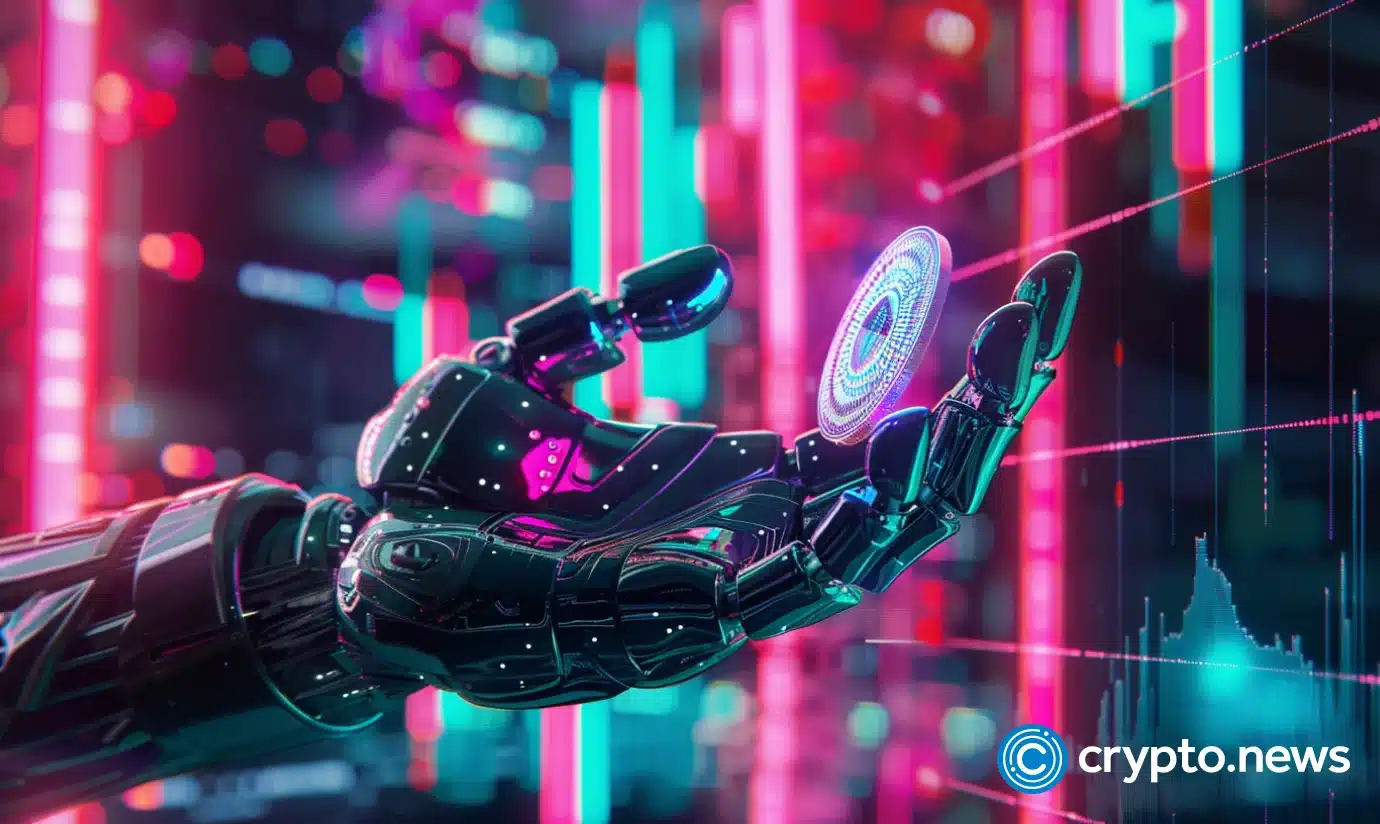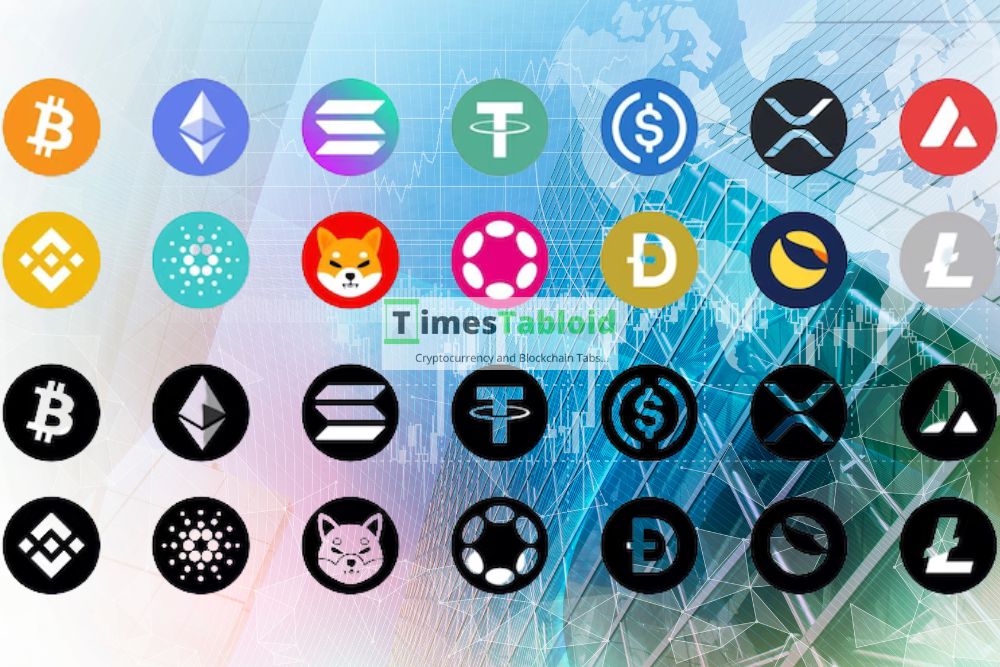安装双LINUX系统的问题
时间:2009-08-10 来源:Junping1982
在有优班图的系统上又安装了红旗6.0,但回头后发现UBUNTU的启动项不见了。但优班图没有光盘修复项,重新安装还是有什么方法可以处理???
经过摸索, 我终于找到了一个可以解决这个问题的方法:
将ubuntu 所有磁盘根目录下/mnt/sda9/boot/的所有文件拷贝到/boot/目录下:
root@JTACT-redflag: cp -f /mnt/sda9/boot/* /boot/
打开/mnt/sda9/boot/grub/menu.lst
将: line134~145的代码
title Ubuntu 9.04
uuid 695aa407-a1f5-4f0b-a7c3-a91bf3364e3c
kernel /boot/vmlinuz-2.6.28-11-generic root=UUID=695aa407-a1f5-4f0b-a7c3-a91bf3364e3c ro quiet splash
initrd /boot/initrd.img-2.6.28-11-generic
quiet
title Ubuntu 9.04, memtest86+
uuid 695aa407-a1f5-4f0b-a7c3-a91bf3364e3c
kernel /boot/memtest86+.bin
quiet
### END DEBIAN AUTOMAGIC KERNELS LIST
拷贝到/etc/grub.conf文件中, 并修改文件风格, 如下:
# grub.conf generated by anaconda
#
# Note that you do not have to rerun grub after making changes to this file
# NOTICE: You do not have a /boot partition. This means that
# all kernel and initrd paths are relative to /, eg.
# root (hd0,0)
# kernel /boot/vmlinuz-version ro root=/dev/sda1
# initrd /boot/initrd-version.img
#boot=/dev/sda
default=0
timeout=5
gfxmenu (hd0,0)/boot/message
## ## End Default Options ##
title Ubuntu 9.04
uuid 695aa407-a1f5-4f0b-a7c3-a91bf3364e3c
kernel /boot/vmlinuz-2.6.28-11-generic root=UUID=695aa407-a1f5-4f0b-a7c3-a91bf3364e3c ro quiet splash
initrd /boot/initrd.img-2.6.28-11-generic
quiet
title Ubuntu 9.04, memtest86+
uuid 695aa407-a1f5-4f0b-a7c3-a91bf3364e3c
kernel /boot/memtest86+.bin
quiet
### END DEBIAN AUTOMAGIC KERNELS LIST
#
title Red Flag Desktop (2.6.29-Jtact)
root (hd0,0)
kernel /boot/vmlinuz-2.6.29-Jtact ro root=LABEL=/ vga=788 splash=silent resume=/dev/sda8
initrd /boot/initrd-2.6.29-Jtact.img
title RedFlag (2.6.22.6-1)
root (hd0,0)
kernel /boot/vmlinuz-2.6.22.6-1 ro root=LABEL=/ vga=788 splash=silent resume=/dev/sda8
initrd /boot/initrd-2.6.22.6-1.img
title Other
rootnoverify (hd0,1)
chainloader +1
经此处理后, 在GRUB启动时便可以正常的选择为ubuntu启动。
经过摸索, 我终于找到了一个可以解决这个问题的方法:
将ubuntu 所有磁盘根目录下/mnt/sda9/boot/的所有文件拷贝到/boot/目录下:
root@JTACT-redflag: cp -f /mnt/sda9/boot/* /boot/
打开/mnt/sda9/boot/grub/menu.lst
将: line134~145的代码
title Ubuntu 9.04
uuid 695aa407-a1f5-4f0b-a7c3-a91bf3364e3c
kernel /boot/vmlinuz-2.6.28-11-generic root=UUID=695aa407-a1f5-4f0b-a7c3-a91bf3364e3c ro quiet splash
initrd /boot/initrd.img-2.6.28-11-generic
quiet
title Ubuntu 9.04, memtest86+
uuid 695aa407-a1f5-4f0b-a7c3-a91bf3364e3c
kernel /boot/memtest86+.bin
quiet
### END DEBIAN AUTOMAGIC KERNELS LIST
拷贝到/etc/grub.conf文件中, 并修改文件风格, 如下:
# grub.conf generated by anaconda
#
# Note that you do not have to rerun grub after making changes to this file
# NOTICE: You do not have a /boot partition. This means that
# all kernel and initrd paths are relative to /, eg.
# root (hd0,0)
# kernel /boot/vmlinuz-version ro root=/dev/sda1
# initrd /boot/initrd-version.img
#boot=/dev/sda
default=0
timeout=5
gfxmenu (hd0,0)/boot/message
## ## End Default Options ##
title Ubuntu 9.04
uuid 695aa407-a1f5-4f0b-a7c3-a91bf3364e3c
kernel /boot/vmlinuz-2.6.28-11-generic root=UUID=695aa407-a1f5-4f0b-a7c3-a91bf3364e3c ro quiet splash
initrd /boot/initrd.img-2.6.28-11-generic
quiet
title Ubuntu 9.04, memtest86+
uuid 695aa407-a1f5-4f0b-a7c3-a91bf3364e3c
kernel /boot/memtest86+.bin
quiet
### END DEBIAN AUTOMAGIC KERNELS LIST
#
title Red Flag Desktop (2.6.29-Jtact)
root (hd0,0)
kernel /boot/vmlinuz-2.6.29-Jtact ro root=LABEL=/ vga=788 splash=silent resume=/dev/sda8
initrd /boot/initrd-2.6.29-Jtact.img
title RedFlag (2.6.22.6-1)
root (hd0,0)
kernel /boot/vmlinuz-2.6.22.6-1 ro root=LABEL=/ vga=788 splash=silent resume=/dev/sda8
initrd /boot/initrd-2.6.22.6-1.img
title Other
rootnoverify (hd0,1)
chainloader +1
经此处理后, 在GRUB启动时便可以正常的选择为ubuntu启动。
相关阅读 更多 +