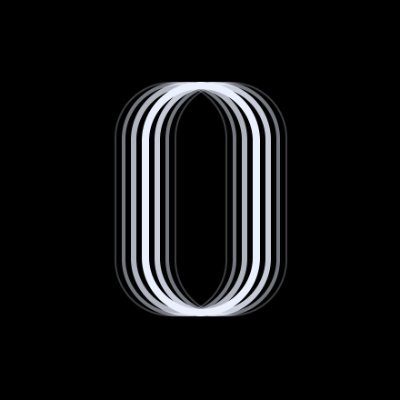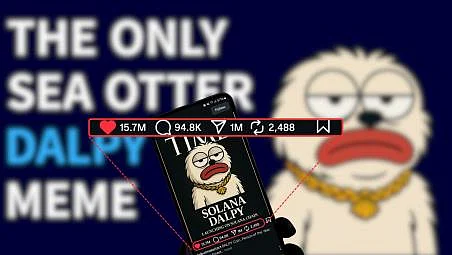CentOS 5.3 下配置本地的YUM源
时间:2009-08-08 来源:haohaotmac
<LINK href="/fc/editor/css/fck_editorarea.css" type=text/css rel=stylesheet><LINK href="http://hi.baidu.com/fc/editor/css/fck_internal.css?v=1.0.css" type=text/css rel=stylesheet _fcktemp="true"> <STYLE type=text/css _fcktemp="true">INPUT,TEXTAREA,SELECT,.FCK__Anchor,.FCK__PageBreak,.FCK__InputHidden { behavior: url(http://hi.baidu.com/fc/editor/css/behaviors/disablehandles.htc) ; }TABLE { behavior: url(http://hi.baidu.com/fc/editor/css/behaviors/showtableborders.htc) ; }</STYLE>
远程登录工具Xmanager
我是用虚拟机安装的centos5.3
挂在光盘mount /dev/cdrom /mnt
cd /etc/yum.repos.d/
重命名或删除CentOS-Base.repo
mv CentOS-Base.repo CentOS-Base.repo.bak
编辑
vi CentOS-Media.repo
[cdrom]
name=myyum
baseurl=file:///mnt/
gpgcheck=0
enabled=1
清空yum记录
yum clean all
测试yum能不能使用
安装
yum install httpd
ok本地yum源创建成功
然后用system-config-packages调出管理安装界面就可以了
(参考播布克羽飞老师http://www.boobooke.com)
相关阅读 更多 +
排行榜 更多 +