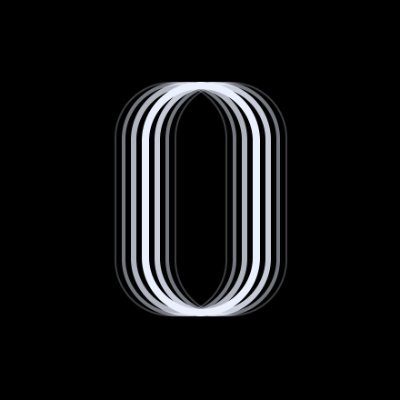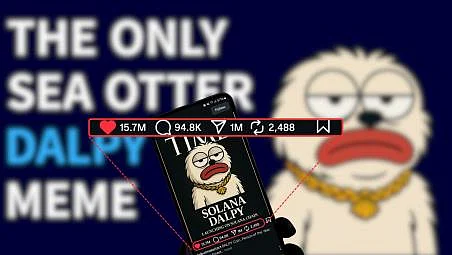LXDE下使用thunar作为文件管理器
时间:2009-08-08 来源:zhiyizhi
由于LXDE自带的pcmanfm的搜索功能比较差,而且不好用,换用xfce4的Thunar配合gnome-search-tool来代替,一者利用Thunar的快速特点,二者利用Gnome-search-tool的快速搜索功能,以弥补Nautilus速度慢的缺点。
配置方法:
In Thunar, choose 'Edit'->'Configure Custom Actions' and add a new custom action with the name 'Search for Files' and the command 'gnome-search-tool --path=%f'. Under the 'Appearance Conditions' tab, tick 'Directories' - this is important.
You will now be able to tick on any directory in the right pane, and choose 'Search for Files'. This file-searcher has many different options for doing advanced searches.
配置方法:
In Thunar, choose 'Edit'->'Configure Custom Actions' and add a new custom action with the name 'Search for Files' and the command 'gnome-search-tool --path=%f'. Under the 'Appearance Conditions' tab, tick 'Directories' - this is important.
You will now be able to tick on any directory in the right pane, and choose 'Search for Files'. This file-searcher has many different options for doing advanced searches.
相关阅读 更多 +
排行榜 更多 +