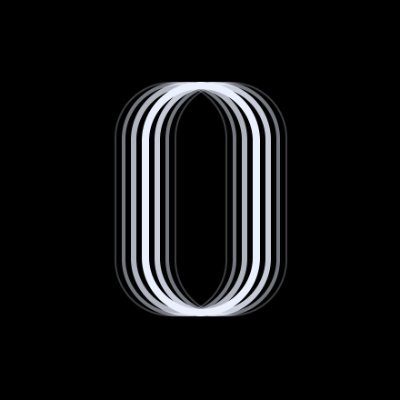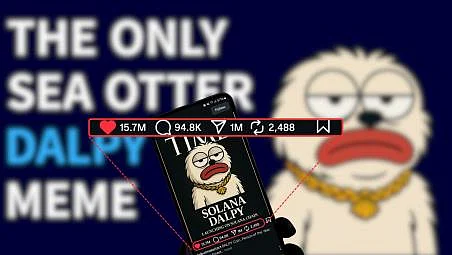Ubuntu9.04 configure SSH server
时间:2009-08-08 来源:creatory
Ubuntu9.04 configure SSH server
1.install ssh server component:apt-get install openssh-server
2.Modify the default port:modify the file "/etc/ssh/sshd_config",find the following line "Port 22",use '#' to remark,Add "Port XXXX".The "XXXX" stands for what port you want to use.
3.restart the server:/etc/init.d/ssh restart
Remote connect test:
ssh [email protected] -p XXXX
author:[email protected]
time: 08/08/2009
1.install ssh server component:apt-get install openssh-server
2.Modify the default port:modify the file "/etc/ssh/sshd_config",find the following line "Port 22",use '#' to remark,Add "Port XXXX".The "XXXX" stands for what port you want to use.
3.restart the server:/etc/init.d/ssh restart
Remote connect test:
ssh [email protected] -p XXXX
author:[email protected]
time: 08/08/2009
相关阅读 更多 +
排行榜 更多 +