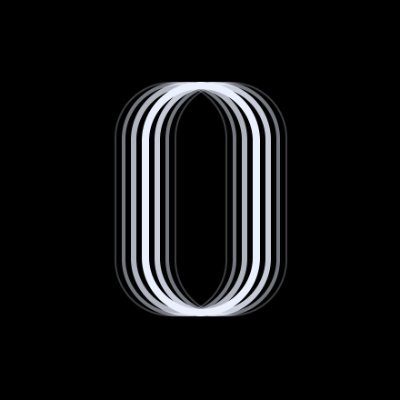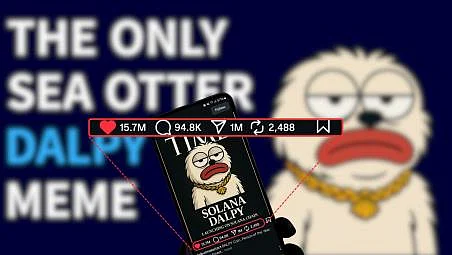Use makefile to manage large-scale project
时间:2009-08-08 来源:creatory
##Contents structure:
Calcu-1.0 ----- config.mk
----- makefile
----- README
----- header ------------------------- add_minus.h
------------------------- divide_multi.h
----- source ----- makefile
----- add_minus.c
----- divide_multi.c
----- calcu.c
##Content of files:
##config.mk
#General configure file for calcu
#You can setup which compiler you want to use.
#and some other control options.
#version,do not change
VERSION=1.0
#which compiler you what to use
CC=gcc
#the final ELF execute file name
FINAL=calcu
#optimize option
OPTIMIZE= -O2
#contanis source files directory
SRC=./source
#which directory you want to install this tool
DEST=/usr/local/bin
##makefile
include config.mk
all:
cd $(SRC) && $(MAKE)
.phony clean:
clean:
cd $(SRC) && $(MAKE) clean
.phony install:
install:
cd $(SRC) && $(MAKE) install
.phony uninstall:
uninstall:
cd $(SRC) && $(MAKE) uninstall
##README
Calcu V1.0 Reference
Calcu stands for Calculator,a small tools for your calculation.
Install it on default is very easy,type the following in the current directory,
[make]
[make install]
before doing this,be sure you've enough permissions.
The only way to hold all permissions on a system,change to root using su command.
If you want to control the install progress,please modify the config.mk file in this directory.
The commentary explains carefully to you.
Uninstall it:
Type the following command in a terminal in this directory
[make uninstall]
Caution:
when you meet some mistakes,you've to recompile it using [make] command.Before doing that,please execute [make clean] to clean the temporary files.
Bugs-Report:[email protected]
Blog:http://creatory.cublog.cn
At Harbour Education in Beijing,Aug 6th,2009
//header/add_minus.h
//add_minus.h
//header file for add and minus function
int add(int i,int j);
int minus(int i,int j);
//header/divide_multi.h
//divide_mutli.h
//header file for divide and multi function
int divide(int i,int j);
int multi(int i,int j);
//source/add_minus.c
//add_minus.c
//implement file for add and minus function
#include "../header/add_minus.h"
int add(int i,int j){
return i+j;
}
int minus(int i,int j){
return i-j;
}
//source/divide_multi.c
//divide_multi.c
//implement for divide and multi function
#include "../header/divide_multi.h"
int divide(int i,int j){
return i/j;
}
int multi(int i,int j){
return i*j;
}
//source/calcu.c
#include <stdio.h>
//#include "../header/add_minus.h"
//#include "../header/divide_multi.h"
/*extern int add(int,int);
extern int minus(int ,int);
extern int multi(int,int);
extern int divide(int,int);
*/
int main(void){
int i,j;
i=20;
j=10;
printf("i+j=%d\n",add(i,j));
printf("i-j=%d\n",minus(i,j));
printf("i*j=%d\n",multi(i,j));
printf("i/j=%d\n",divide(i,j));
return 0;
}
#source/makefile
include ../config.mk
$(FINAL):calcu.o add_minus.o divide_multi.o
$(CC) $(OPTIMIZE) $^ -o $@
@echo "Compile finished."
@echo "Now type 'make install' to install it."
calcu.o:calcu.c
$(CC) $(OPTIMIZE) -c $^ -o $@
add_minus.o:add_minus.c
$(CC) $(OPTIMIZE) -c $^ -o $@
divide_multi.o:divide_multi.c
$(CC) $(OPTIMIZE) -c $^ -o $@
.phony clean:
clean:
@echo "You want to clean the temp files.Please wait..."
rm -rfv *.o $(FINAL)
@echo "Clean finished."
.phony install:
install:
@echo "installing..."
cp $(FINAL) $(DEST)/$(FINAL)
@echo "install finished."
.phony uninstall:
uninstall:
@echo "uninstalling..."
rm -f $(DEST)/$(FINAL)
$(MAKE) clean
@echo "uninstall finished."
Finally,use "tar" and "bzip2" to make a package:
tar cvfj Calcu-1.0.tar.bz2 Calcu-1.0
this action will generate a file named "Calcu-1.0.tar.bz2" in current directory.
author:[email protected]
modify time:08/08/2009 training time:08/06/2009
place:ZPark,Beijing,China
Calcu-1.0 ----- config.mk
----- makefile
----- README
----- header ------------------------- add_minus.h
------------------------- divide_multi.h
----- source ----- makefile
----- add_minus.c
----- divide_multi.c
----- calcu.c
##Content of files:
##config.mk
#General configure file for calcu
#You can setup which compiler you want to use.
#and some other control options.
#version,do not change
VERSION=1.0
#which compiler you what to use
CC=gcc
#the final ELF execute file name
FINAL=calcu
#optimize option
OPTIMIZE= -O2
#contanis source files directory
SRC=./source
#which directory you want to install this tool
DEST=/usr/local/bin
##makefile
include config.mk
all:
cd $(SRC) && $(MAKE)
.phony clean:
clean:
cd $(SRC) && $(MAKE) clean
.phony install:
install:
cd $(SRC) && $(MAKE) install
.phony uninstall:
uninstall:
cd $(SRC) && $(MAKE) uninstall
##README
Calcu V1.0 Reference
Calcu stands for Calculator,a small tools for your calculation.
Install it on default is very easy,type the following in the current directory,
[make]
[make install]
before doing this,be sure you've enough permissions.
The only way to hold all permissions on a system,change to root using su command.
If you want to control the install progress,please modify the config.mk file in this directory.
The commentary explains carefully to you.
Uninstall it:
Type the following command in a terminal in this directory
[make uninstall]
Caution:
when you meet some mistakes,you've to recompile it using [make] command.Before doing that,please execute [make clean] to clean the temporary files.
Bugs-Report:[email protected]
Blog:http://creatory.cublog.cn
At Harbour Education in Beijing,Aug 6th,2009
//header/add_minus.h
//add_minus.h
//header file for add and minus function
int add(int i,int j);
int minus(int i,int j);
//header/divide_multi.h
//divide_mutli.h
//header file for divide and multi function
int divide(int i,int j);
int multi(int i,int j);
//source/add_minus.c
//add_minus.c
//implement file for add and minus function
#include "../header/add_minus.h"
int add(int i,int j){
return i+j;
}
int minus(int i,int j){
return i-j;
}
//source/divide_multi.c
//divide_multi.c
//implement for divide and multi function
#include "../header/divide_multi.h"
int divide(int i,int j){
return i/j;
}
int multi(int i,int j){
return i*j;
}
//source/calcu.c
#include <stdio.h>
//#include "../header/add_minus.h"
//#include "../header/divide_multi.h"
/*extern int add(int,int);
extern int minus(int ,int);
extern int multi(int,int);
extern int divide(int,int);
*/
int main(void){
int i,j;
i=20;
j=10;
printf("i+j=%d\n",add(i,j));
printf("i-j=%d\n",minus(i,j));
printf("i*j=%d\n",multi(i,j));
printf("i/j=%d\n",divide(i,j));
return 0;
}
#source/makefile
include ../config.mk
$(FINAL):calcu.o add_minus.o divide_multi.o
$(CC) $(OPTIMIZE) $^ -o $@
@echo "Compile finished."
@echo "Now type 'make install' to install it."
calcu.o:calcu.c
$(CC) $(OPTIMIZE) -c $^ -o $@
add_minus.o:add_minus.c
$(CC) $(OPTIMIZE) -c $^ -o $@
divide_multi.o:divide_multi.c
$(CC) $(OPTIMIZE) -c $^ -o $@
.phony clean:
clean:
@echo "You want to clean the temp files.Please wait..."
rm -rfv *.o $(FINAL)
@echo "Clean finished."
.phony install:
install:
@echo "installing..."
cp $(FINAL) $(DEST)/$(FINAL)
@echo "install finished."
.phony uninstall:
uninstall:
@echo "uninstalling..."
rm -f $(DEST)/$(FINAL)
$(MAKE) clean
@echo "uninstall finished."
Finally,use "tar" and "bzip2" to make a package:
tar cvfj Calcu-1.0.tar.bz2 Calcu-1.0
this action will generate a file named "Calcu-1.0.tar.bz2" in current directory.
author:[email protected]
modify time:08/08/2009 training time:08/06/2009
place:ZPark,Beijing,China
相关阅读 更多 +
排行榜 更多 +