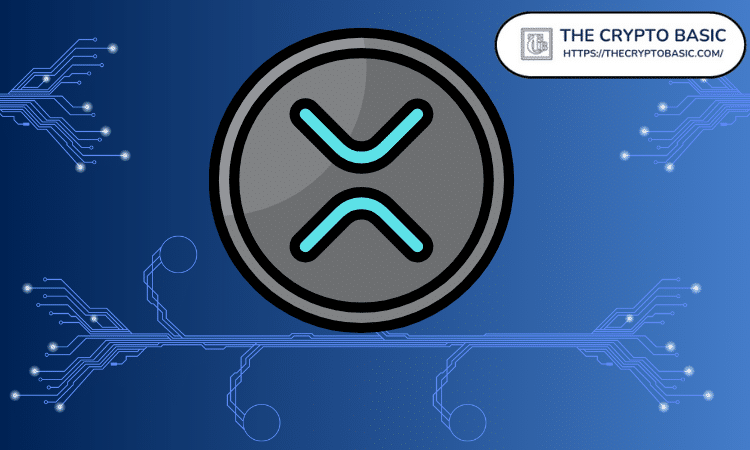Emacs简写功能
时间:2009-07-31 来源:cmdblock
Emacs简写功能
创建简写
1.Load abbrev-mode if it isn't loaded already (it is loaded if the text Abbrev is in the mode-line). To load it, press M-x and type abbrev-mode.
2.Type tdg (this is the word that expands to The Dotfile Generator ).
3.Press C-x a i g (inverse-add-global-abbrev).
4.Emacs now asks you what word the abbreviation should expand to. TypeThe Dotfile Generator.
如果你想type简写词
Thus if you define tdgto be an abbreviation, to insert tdgand a space in the text, type tdg, press C-q, and finally press the spacebar (or any other word delimiter).
编辑abbreviations
If you press M-x and type edit-abbrevs, a buffer appears in which you can edit the abbreviations
保存简写
If you want the abbreviation to exist from one session to the next, you must insert the following line into your .emacs file:
(read-abbrev-file)
When this line is in the .emacs file, abbreviations are loaded during startup of Emacs; when Emacs exits they are written. If you want the abbreviations to be saved as soon as they are defined, insert the following into your .emacs file:
(sams-write-abbrev-at-once)
创建简写
1.Load abbrev-mode if it isn't loaded already (it is loaded if the text Abbrev is in the mode-line). To load it, press M-x and type abbrev-mode.
2.Type tdg (this is the word that expands to The Dotfile Generator ).
3.Press C-x a i g (inverse-add-global-abbrev).
4.Emacs now asks you what word the abbreviation should expand to. TypeThe Dotfile Generator.
如果你想type简写词
Thus if you define tdgto be an abbreviation, to insert tdgand a space in the text, type tdg, press C-q, and finally press the spacebar (or any other word delimiter).
编辑abbreviations
If you press M-x and type edit-abbrevs, a buffer appears in which you can edit the abbreviations
保存简写
If you want the abbreviation to exist from one session to the next, you must insert the following line into your .emacs file:
(read-abbrev-file)
When this line is in the .emacs file, abbreviations are loaded during startup of Emacs; when Emacs exits they are written. If you want the abbreviations to be saved as soon as they are defined, insert the following into your .emacs file:
(sams-write-abbrev-at-once)
相关阅读 更多 +