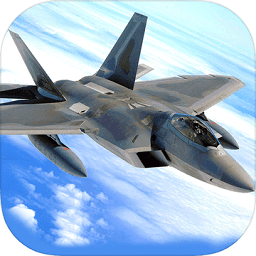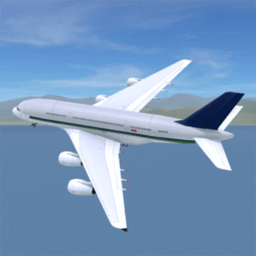How to mount a xen image ?
时间:2009-07-27 来源:benxiong
1. First you need to find out the partitions and the startsector of partitions:
[root@xen rruban]# file rheltest.imgThere are 3 partitions inside the image file. The startsector of each partition is also listed. Boot partition will have start sector 63. 2. Now you need to get the sector size:
rheltest.img: x86 boot sector, GRand Unified Bootloader (0.94);
partition 1: ID=0x83, active, starthead 1, startsector 63, 208782 sectors;
partition 2: ID=0x8e, starthead 0, startsector 208845, 3871665 sectors, code offset 0x48
[root@xen]fdisk -lu rheltest.img
The above shows the sector byte size is 512 byte. 3. To calculating the offset: offset = start_sector x sector_byte_size. The startsector is 63 for the first partition, therefore the first partition offset is: 63x512=32256 4. Finally, to mount the xen image, use:
Disk rheltest.img: 0 MB, 0 bytes 255 heads, 63 sectors/track, 0 cylinders, total 0 sectors
Units = sectors of 1 * 512 = 512 bytes
Device Boot Start End Blocks Id System
rheltest.img1 * 63 208844 104391 83 Linux
rheltest.img2 208845 4080509 1935832+ 8e Linux LVM
mount -o loop,offset=32256 test.img /foldername
相关阅读 更多 +