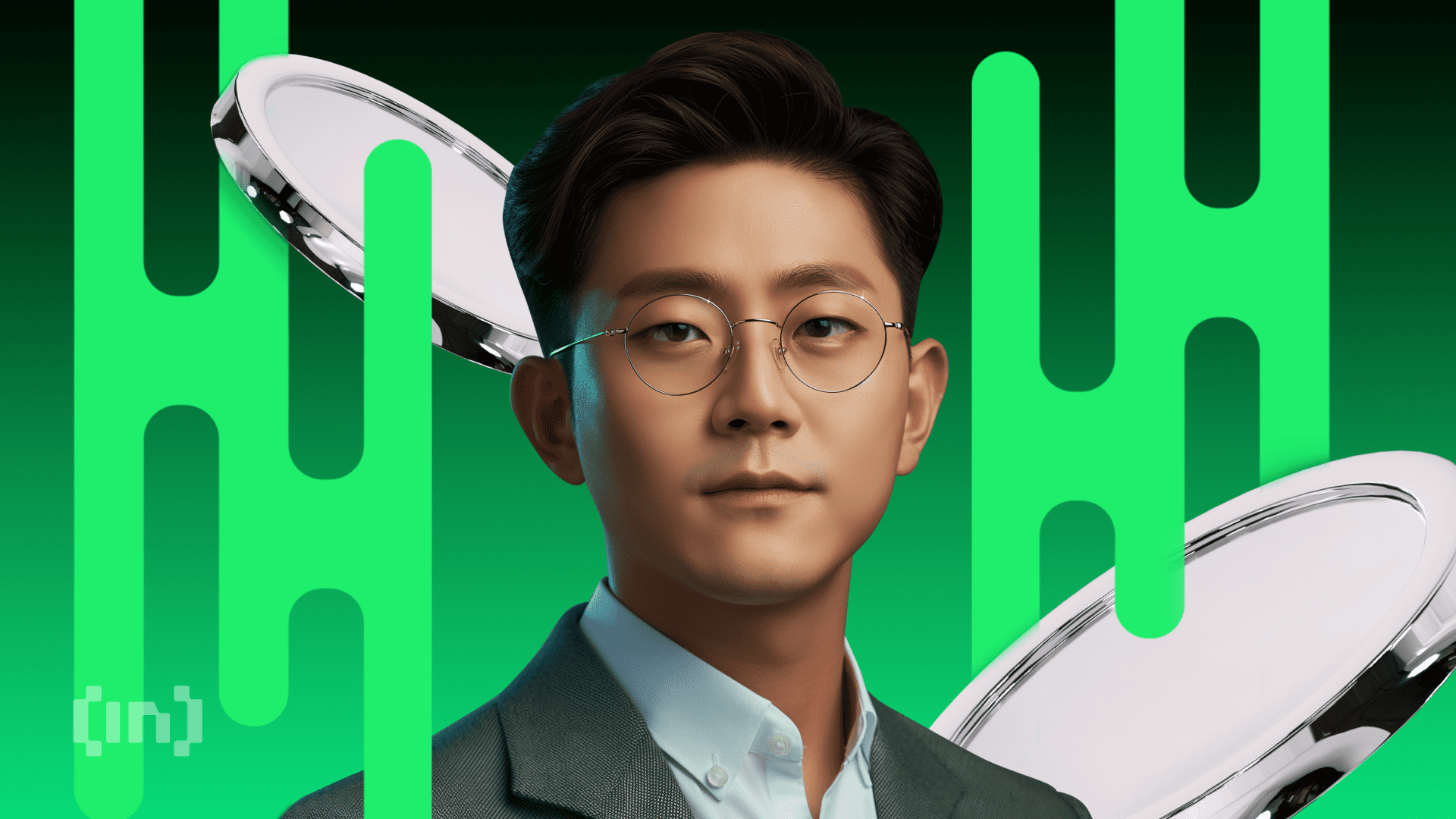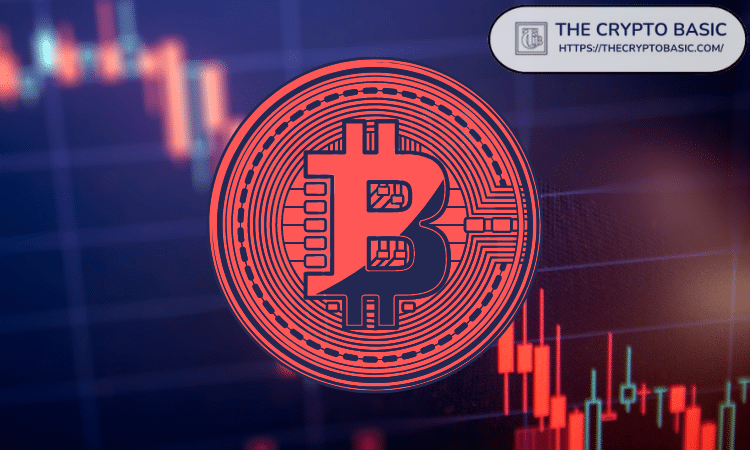教你在红旗7中安装gnome(超简单)
时间:2009-07-24 来源:loverf
教程:
打开“升级管理器“。
在右上角”所有包“那栏中找到”gnome"
把灰色的都选上,方法是点右边的+号。
然后应用,
可能会出现两个依赖,即pulsaudio.xxx,自己根据提示安装相应的就可以,源里都有。
然后更改登录主题,变成圆环
游乐,在登录时选gnome,登录即可。
图
500)this.width=500;" border="0"> 500)this.width=500;" border="0"> 500)this.width=500;" border="0"> 500)this.width=500;" border="0"> 500)this.width=500;" border="0"> 500)this.width=500;" border="0"> 500)this.width=500;" border="0"> 500)this.width=500;" border="0"> 500)this.width=500;" border="0">
打开“升级管理器“。
在右上角”所有包“那栏中找到”gnome"
把灰色的都选上,方法是点右边的+号。
然后应用,
可能会出现两个依赖,即pulsaudio.xxx,自己根据提示安装相应的就可以,源里都有。
然后更改登录主题,变成圆环
游乐,在登录时选gnome,登录即可。
图
500)this.width=500;" border="0"> 500)this.width=500;" border="0"> 500)this.width=500;" border="0"> 500)this.width=500;" border="0"> 500)this.width=500;" border="0"> 500)this.width=500;" border="0"> 500)this.width=500;" border="0"> 500)this.width=500;" border="0"> 500)this.width=500;" border="0">
相关阅读 更多 +