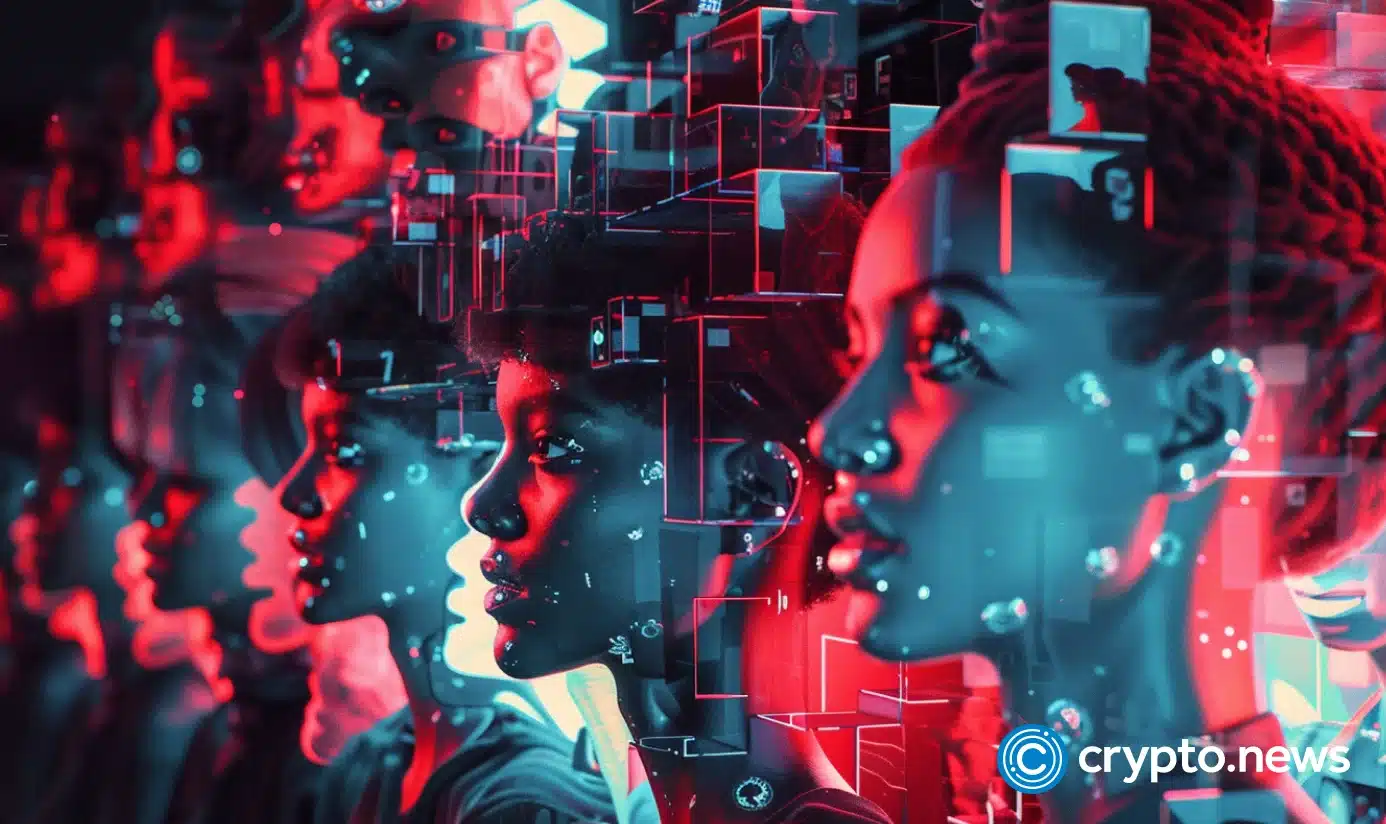Nfs 穿过iptables
时间:2009-07-21 来源:denry
1.
添加 /etc/sysconfig/nfs文件
MOUNTD_PORT="892"
#STATD_PORT=""
#LOCKD_TCPPORT=""
#LOCKD_UDPPORT=""
2. vi /etc/sysconfig/iptables
-A RH-Firewall-1-INPUT -p tcp -s client_ip -m multiport --dport 111,892,2049 -j ACCEPT
-A RH-Firewall-1-INPUT -p udp -s client_ip -m multiport --dport 111,892,2049 -j ACCEPT
3. restart
添加 /etc/sysconfig/nfs文件
MOUNTD_PORT="892"
#STATD_PORT=""
#LOCKD_TCPPORT=""
#LOCKD_UDPPORT=""
2. vi /etc/sysconfig/iptables
-A RH-Firewall-1-INPUT -p tcp -s client_ip -m multiport --dport 111,892,2049 -j ACCEPT
-A RH-Firewall-1-INPUT -p udp -s client_ip -m multiport --dport 111,892,2049 -j ACCEPT
3. restart
相关阅读 更多 +