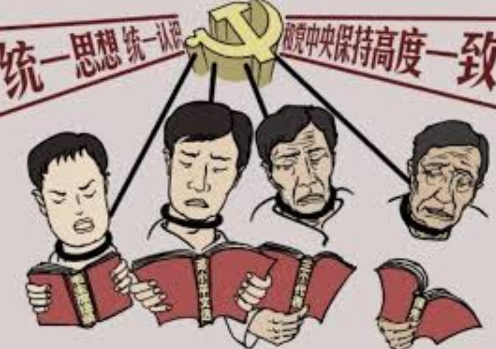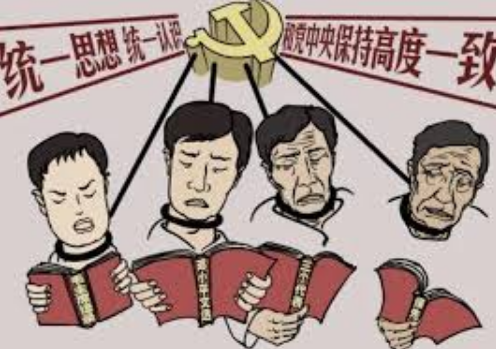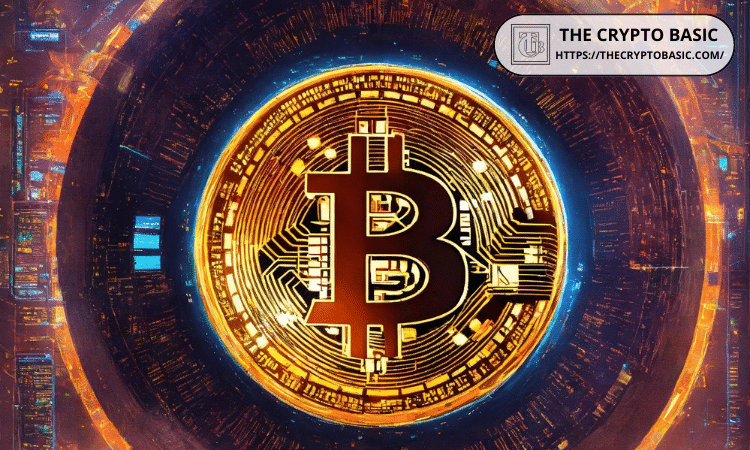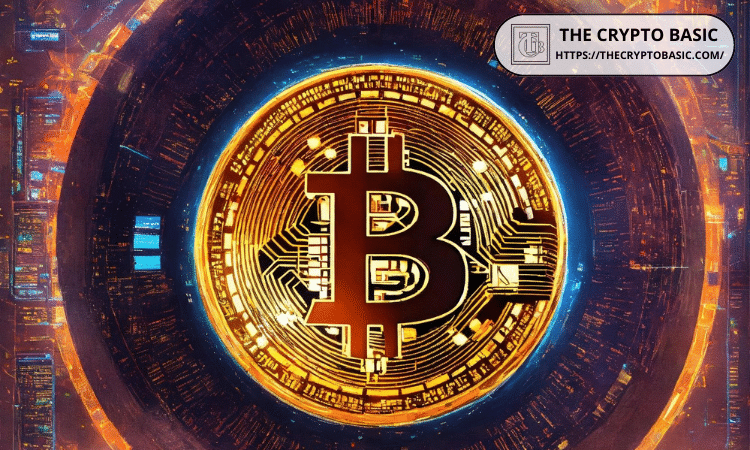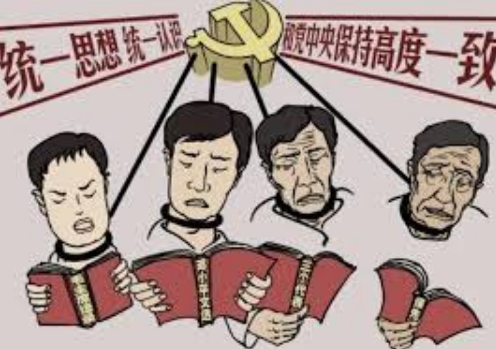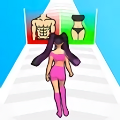利用vnc Viewer连接linux图形界面
时间:2009-07-09 来源:gamester88
[root@federa ~]# yum install vnc-server
[root@federa ~]# yum install vnc
[gamester88@federa ~]$ vncserver
You will require a password to access your desktops.
Password: Verify: xauth: creating new authority file /home/gamester88/.Xauthority
New 'federa:2 (gamester88)' desktop is federa:2
Creating default startup script /home/gamester88/.vnc/xstartup Starting applications specified in /home/gamester88/.vnc/xstartup Log file is /home/gamester88/.vnc/federa:2.log 然后下载HA-vnc-4.0-x86_win32-KC,在windows上安装 双击VNC Viewer 4出现登录框,填入上面ip:蓝色的字
You will require a password to access your desktops.
Password: Verify: xauth: creating new authority file /home/gamester88/.Xauthority
New 'federa:2 (gamester88)' desktop is federa:2
Creating default startup script /home/gamester88/.vnc/xstartup Starting applications specified in /home/gamester88/.vnc/xstartup Log file is /home/gamester88/.vnc/federa:2.log 然后下载HA-vnc-4.0-x86_win32-KC,在windows上安装 双击VNC Viewer 4出现登录框,填入上面ip:蓝色的字
相关阅读 更多 +