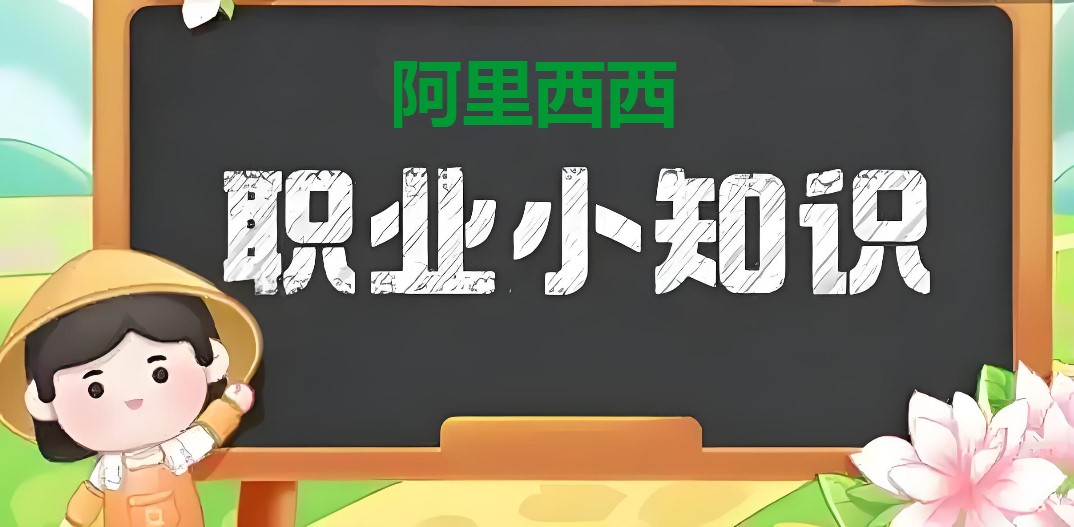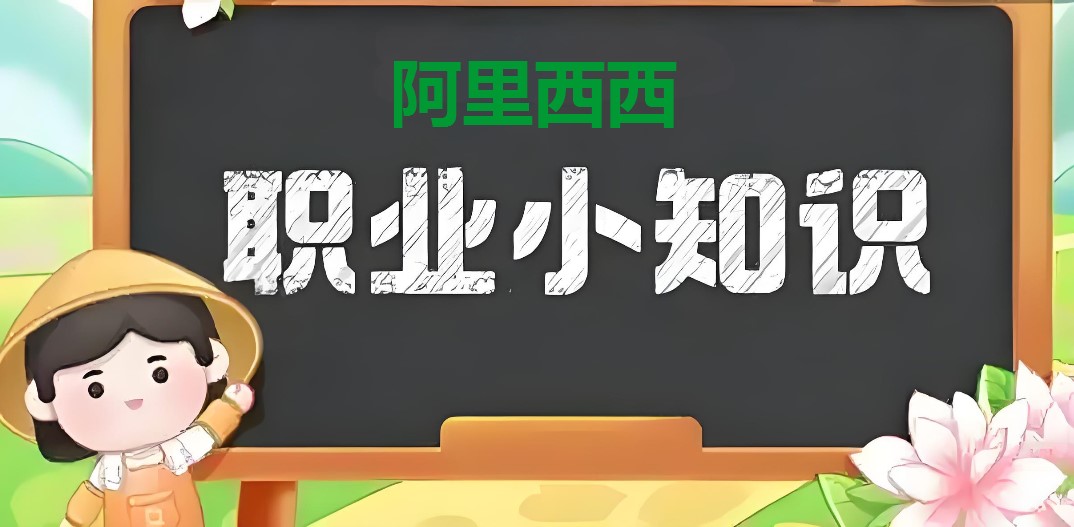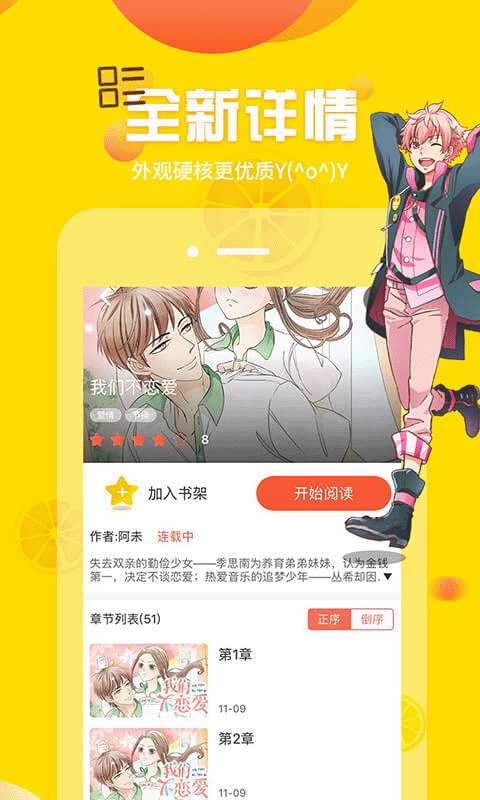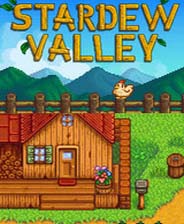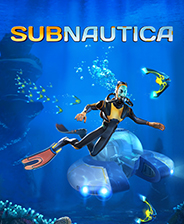python访问mysql
时间:2009-07-16 来源:blackjimmy
Python访问MYSQL的使用
首先要开启mysql。这样才能访问。
1,下载访问MYSQL的python包:http://sourceforge.net/projects/mysql-python/
2,安装,我用的windows下直接next。
3,访问:
a,建立一个MySQLdb的类实例。conn = MySQLdb.connect (host="localhost",user="root",passwd="ss",db="mytable")返回连接对象。
host:Mysql主机
user:连接使用的用户名
passwd:连接使用的用户名密码
db:默认打开的数据库
b,获取数据库指针(当前指向数据库的指针)。cursor = conn.cursor()
c,获取数据库信息(select是mysql的命令)。执行cursor.execute('select * from tables')
d,获取一row。fetchone(),类似readline(),每次返回row的tuple
e,移动指针。相当于f.seek()。cursor.scroll(int, parm)。
int:移动的行数,整数;在相对模式下,正数向下移动,负值表示向上移动。
parm:移动的模式,默认是relative,相对模式;可接受absoulte,绝对模式。
f,修改数据:括号内为mysql的命令
cursor.execute("insert into table (row1, row2) values ('111', '222')")
cursor.execute("update table set row1 = 'test' where row2 = 'row2' ")
cursor.execute("delete from table where row1 = 'row1' ") 有时候会这样写:
sql="insert into note (note_id,note_detail) values (%s,%s)"
param=('600000',"aaaa")
cursor.execute(sql,param) g,修改确认:conn.commit()
h,访问完后,关闭
cursor.close()
conn.close()
类似于f.close()
上代码:
首先要开启mysql。这样才能访问。
1,下载访问MYSQL的python包:http://sourceforge.net/projects/mysql-python/
2,安装,我用的windows下直接next。
3,访问:
a,建立一个MySQLdb的类实例。conn = MySQLdb.connect (host="localhost",user="root",passwd="ss",db="mytable")返回连接对象。
host:Mysql主机
user:连接使用的用户名
passwd:连接使用的用户名密码
db:默认打开的数据库
b,获取数据库指针(当前指向数据库的指针)。cursor = conn.cursor()
c,获取数据库信息(select是mysql的命令)。执行cursor.execute('select * from tables')
d,获取一row。fetchone(),类似readline(),每次返回row的tuple
e,移动指针。相当于f.seek()。cursor.scroll(int, parm)。
int:移动的行数,整数;在相对模式下,正数向下移动,负值表示向上移动。
parm:移动的模式,默认是relative,相对模式;可接受absoulte,绝对模式。
f,修改数据:括号内为mysql的命令
cursor.execute("insert into table (row1, row2) values ('111', '222')")
cursor.execute("update table set row1 = 'test' where row2 = 'row2' ")
cursor.execute("delete from table where row1 = 'row1' ") 有时候会这样写:
sql="insert into note (note_id,note_detail) values (%s,%s)"
param=('600000',"aaaa")
cursor.execute(sql,param) g,修改确认:conn.commit()
h,访问完后,关闭
cursor.close()
conn.close()
类似于f.close()
上代码:
|
import MySQLdb |
相关阅读 更多 +
排行榜 更多 +