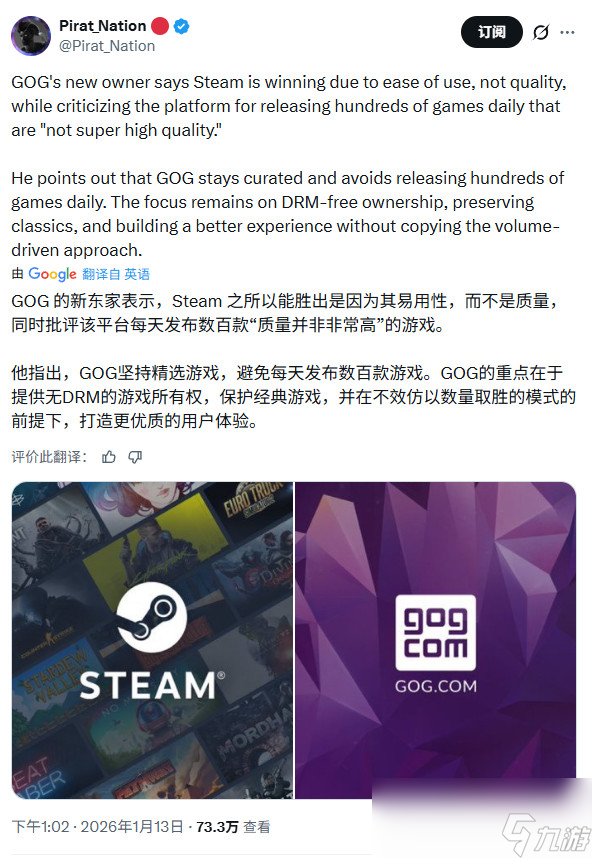how to restore password of root for mysql
时间:2009-07-23 来源:zsgd
First things first. Log in as root and stop the mysql daemon. Now lets start up the mysql daemon and skip the grant tables which store the passwords.
1. killall mysqld
2. /usr/bin/mysqld_safe --skip-grant-tables #(if the mysql installed by rpm, )
You should see mysqld start up successfully. If not, well you have bigger issues. Now you should be able to connect to mysql without a password.
3.#mysql --user=root mysql
mysql>update user set Password=PASSWORD('aaa123') where user='root';
msyql>flush privileges;
msyql>exit;
Now kill your running mysqld, then restart it normally. You should be good to go. Try not to forget your password again.
相关阅读 更多 +