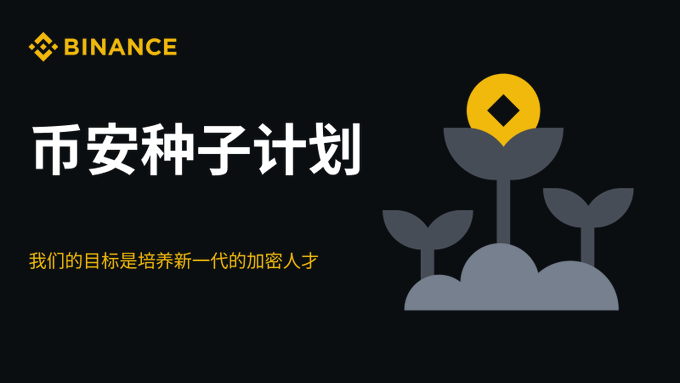1
2
3
4
5
6
7
8
9
10
11
12
13
14
15
16
17
18
19
20
21
22
23
24
25
26
27
28
29
30
31
32
33
34
35
36
37
38
39
40
41
42
43
44
45
46
47
48
49
50
51
52
53
54
55
56
57
58
59
60
61
62
63
64
65
66
67
68
69
70
71
72
73
74
75
76
77
78
79
80
81
82
83
84
85
86
87
88
89
90
91
92
93
94
95
96
97
98
99
100
101
102
103
104
105
106
107
108
109
110
111
112
113
114
|
import sys, os, struct, traceback
from cStringIO import StringIO
class ErlangPort(object):
PACK = '!h'
def __init__(self):
self._in = sys.stdin
self._out = sys.stdout
def recv(self):
buf = self._in.read(2)
if len(buf) ==2:
(sz,) = struct.unpack(self.PACK, buf)
return self._in.read(sz)
def send(self, what):
sz = len(what)
buf = struct.pack(self.PACK, sz)
self._out.write(buf)
return self._out.write(what)
def run(self):
buf = self.recv()
while buf:
try:
result = self.process(buf)
except:
result = traceback.format_exc()
self.send(result)
buf = self.recv()
class ErlangPortTest(ErlangPort):
cmds = (0,lambda x: x+2, lambda x: x*2)
def process(self, message):
fn,arg = struct.unpack('!BB', message)
res = self.cmds[fn](arg)
return struct.pack('!B', res)
class ErlangPyTest(ErlangPortTest):
class SandBox:
def process(self, message):
exec message
sandbox = SandBox()
def process(self, code):
try:
realout = sys.stdout
sys.stdout = StringIO()
self.sandbox.process(code)
result = sys.stdout.getvalue()
finally:
if sys.stdout: sys.stdout.close()
if realout: sys.stdout = realout
return result
if __name__ =='__main__':
import sys
try:
command = sys.argv[1]
if command == 'PortTest':
ErlangPortTest().run()
elif command =='pytest':
ErlangPyTest().run()
except IndexError:
print """
Usage:
First of all see the c Port section in the Erlang guide.
http://www.erlang.org/doc/tutorial/c_port.html#4
1. Start Erlang and compile the Erlang user guide example code:
http://www.erlang.org/doc/tutorial/complex1.erl
unix> erl
Erlang (BEAM) emulator version 4.9.1.2
Eshell V4.9.1.2 (abort with ^G)
1> c(complex1).
{ok,complex1}
3. Run the example.
2> complex1:start("python -u port.py PortTest").
<0.34.0>
3> complex1:foo(3).
4
4> complex1:bar(5).
10
5> complex1:stop().
stop
For more fun try.
6> c("c:\\tg\\python.erl").
:/tg/python.erl:42: Warning: variable 'Reason' is unused
{ok,python}
7> python:start("c:\\python25\\python.exe -u c:\\tg\\port.py pytest").
<0.38.0>
8> python:exec("import os")
9> python:exec("self.x = os.environ['PATH']").
* 2: syntax error before: python **
10> python:exec("import os").
[]
11> python:exec("self.x = os.environ['PATH']").
[]
12> python:exec("print self.x").
"H:\\PROGRA~1\\ERL55~1.5\\ERTS-5~1.5\\bin;H:\\PROGRA~1\\ERL55~1.5\\bin
m Files\\ActivePositionManager\\;C:\\WINNT\\system32;C:\\WINNT;C:\\WI
32\\Wbem;"
"""
|