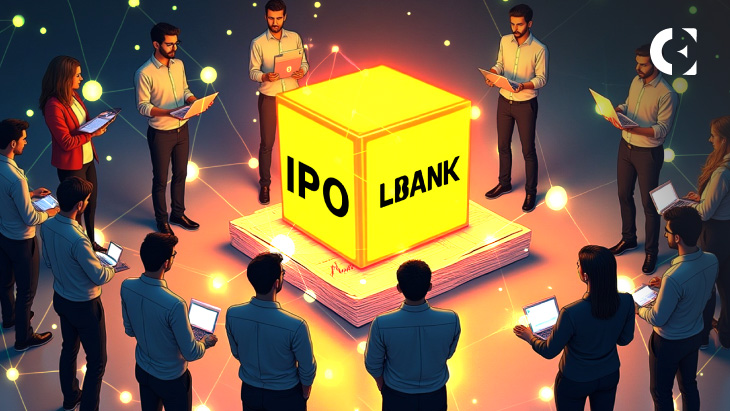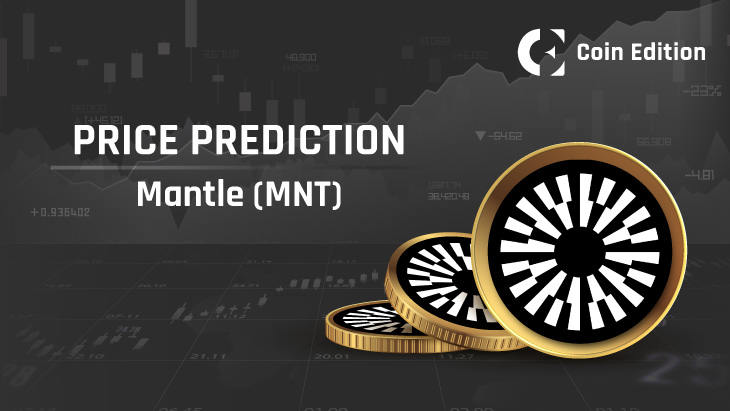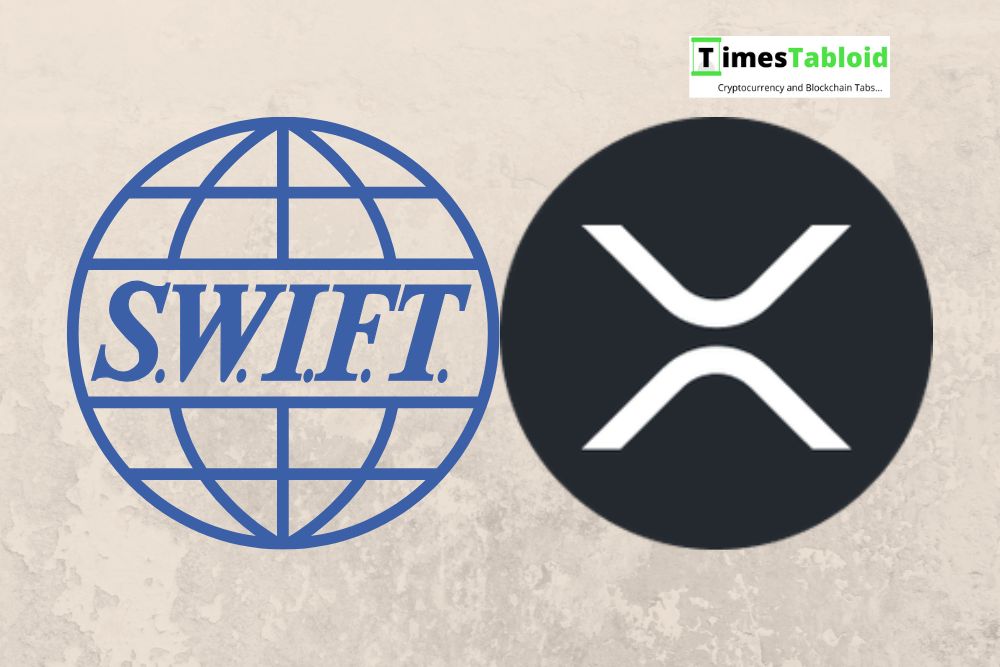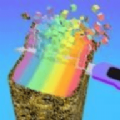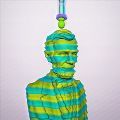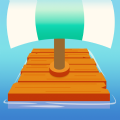解决RPM包循环依赖的问题
时间:2009-06-03 来源:werich
在安装RPM包时,如果遇到循环依赖的问题时,可以通过下面的方法来安装:
用*号通配符匹配此套件的所有RPM,并将所有相依赖的RPM包一起安装,同时加上 --aid的参数。
下面这条命令安装了libX11-devel, xorg-x11-proto-devel, mesa-libGL-devel, libXdmcp-devel相关的所有RPM包,它们之前都存在相互依赖的关系,无法单个来完成安装。
<link rel="File-List" href="file:///C:%5CDOCUME%7E1%5CEric%5CLOCALS%7E1%5CTemp%5Cmsohtmlclip1%5C01%5Cclip_filelist.xml"><link rel="themeData" href="file:///C:%5CDOCUME%7E1%5CEric%5CLOCALS%7E1%5CTemp%5Cmsohtmlclip1%5C01%5Cclip_themedata.thmx"><link rel="colorSchemeMapping" href="file:///C:%5CDOCUME%7E1%5CEric%5CLOCALS%7E1%5CTemp%5Cmsohtmlclip1%5C01%5Cclip_colorschememapping.xml"><style> </style>
用*号通配符匹配此套件的所有RPM,并将所有相依赖的RPM包一起安装,同时加上 --aid的参数。
下面这条命令安装了libX11-devel, xorg-x11-proto-devel, mesa-libGL-devel, libXdmcp-devel相关的所有RPM包,它们之前都存在相互依赖的关系,无法单个来完成安装。
<link rel="File-List" href="file:///C:%5CDOCUME%7E1%5CEric%5CLOCALS%7E1%5CTemp%5Cmsohtmlclip1%5C01%5Cclip_filelist.xml"><link rel="themeData" href="file:///C:%5CDOCUME%7E1%5CEric%5CLOCALS%7E1%5CTemp%5Cmsohtmlclip1%5C01%5Cclip_themedata.thmx"><link rel="colorSchemeMapping" href="file:///C:%5CDOCUME%7E1%5CEric%5CLOCALS%7E1%5CTemp%5Cmsohtmlclip1%5C01%5Cclip_colorschememapping.xml"><style> </style>
rpm -ivh libX11-devel* xorg-x11-proto-devel* mesa-libGL-devel* libXdmcp-devel* --aid
相关阅读 更多 +