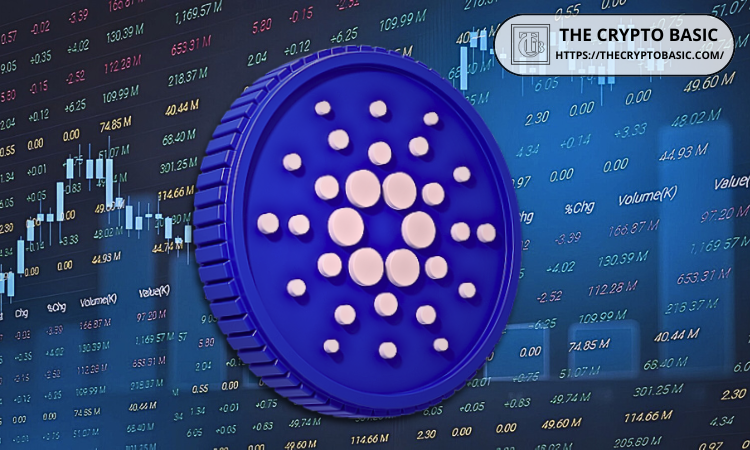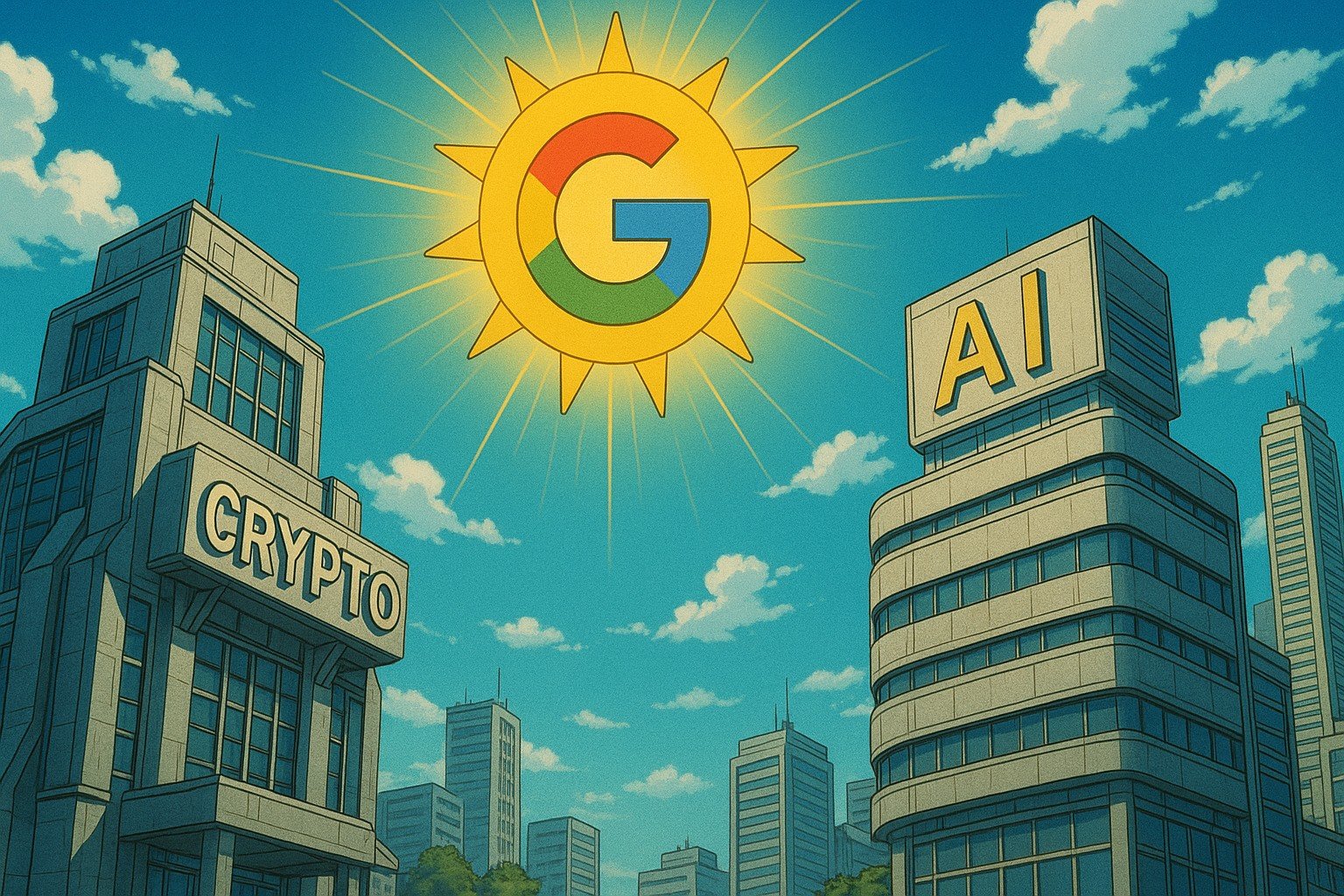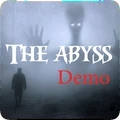ubuntu tftp服务器的安装
时间:2009-06-29 来源:L__J
目的:安装tftp
环境:ubuntu 9.04
步骤:
1.安装
1).安装tftp server端
apt-get install tftpd
2).安装tftp client端
apt-get install tftp
3).安装xinetd
apt-get install xinetd
2.配置:
修改文件/etc/xinetd.d/tftp,主要是设置 TFTP 服务器的根目录和开启服务。
修改后的文件如下:
service tftp
{
socket_type = dgram
protocol = udp
wait = yes
user = root
server = /usr/sbin/in.tftpd
server_args = -S /tftpboot/
disable = no
per_source = 11
cps = 100 2
flags = IPv4
}
3.建立tftp服务文件目录
mkdir /tftpboot
若是要上传文件,需要更改此文件夹的权限
chmod 777 /tftpboot
4.从新启动服务
/etc/init.d/xinetd restart
5.测试:
1)touch /tftpboot/jpf.test
2)tftp 192.168.0.104
进入tftp命令行
tftp>get jpf.test
环境:ubuntu 9.04
步骤:
1.安装
1).安装tftp server端
apt-get install tftpd
2).安装tftp client端
apt-get install tftp
3).安装xinetd
apt-get install xinetd
2.配置:
修改文件/etc/xinetd.d/tftp,主要是设置 TFTP 服务器的根目录和开启服务。
修改后的文件如下:
service tftp
{
socket_type = dgram
protocol = udp
wait = yes
user = root
server = /usr/sbin/in.tftpd
server_args = -S /tftpboot/
disable = no
per_source = 11
cps = 100 2
flags = IPv4
}
3.建立tftp服务文件目录
mkdir /tftpboot
若是要上传文件,需要更改此文件夹的权限
chmod 777 /tftpboot
4.从新启动服务
/etc/init.d/xinetd restart
5.测试:
1)touch /tftpboot/jpf.test
2)tftp 192.168.0.104
进入tftp命令行
tftp>get jpf.test
相关阅读 更多 +