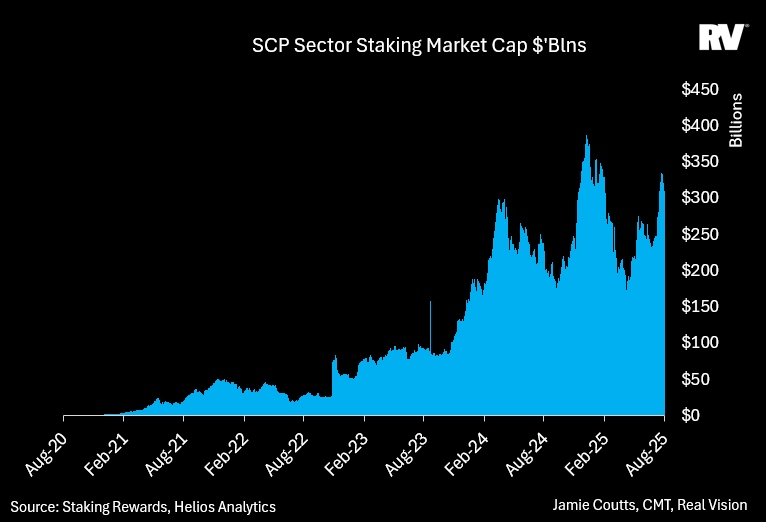INSTALLATION OF SBOX2 ON UBUNTU 8.04
时间:2009-06-25 来源:iibull
Trouble running maemo's scratchbox under Ubuntu Hardy?
I’ve been having trouble running scratchbox after upgrading to hardy. I’ve finally found some workarounds for the issues that creep up.
- For the Inconsistency detected by ld.so: rtld.c: 1192: dl_main: Assertion ‘(void *) ph->p_vaddr == _rtld_local._dl_sysinfo_dso’ failed! problem, it’s necessary to disable “vdso”:
echo 0 | sudo tee /proc/sys/vm/vdso_enabled
- For problems when building packages (mmap: permission denied when building), it’s necessary to reduce the mmap minimum address:
echo 4096 | sudo tee /proc/sys/vm/mmap_min_addr
Update: (Thanks to
 colinleroy):
colinleroy):...to make these changes permanent across reboots, one can add these settings to /etc/sysctl.conf:
vm.vdso_enabled = 0
vm.mmap_min_addr = 4096
Then run
sudo sysctl -p
Sbox2 Ubuntu Tutorial
Contents[hide]
|
INSTALLATION OF SBOX2 ON UBUNTU 8.04
This is a step-by-step guide about how to install Scratchbox2 on Ubuntu 8.04.
1. Packages
The installation requires the following packages:
- autoconf
- autogen
- automake
- autotools-dev
- binutils
- fakeroot
- gcc-3.4 (needed by Qemu)
- git-core
- g++
- libsdl1.2-dev (needed by Qemu)
- make
- sbrsh
- subversion (needed for Qemu)
So, type:
sudo apt-get install autoconf autogen automake autotools-dev binutils fakeroot gcc-3.4 git-core g++ libsdl1.2-dev make sbrsh subversion
We're going to install a custom version of Qemu, so remove any existing version of Qemu by typing:
sudo apt-get --purge remove qemu
2. Directories
$ rm -fr $HOME/sbox2 $HOME/.scratchbox2
$ mkdir -p $HOME/sbox2 $HOME/sbox2/bin $HOME/sbox2/bin/qemu $HOME/sbox2/rootfs/armle $HOME/sbox2/src
3. Scratchbox installation
$ cd $HOME/sbox2/src
$ git clone git://anongit.freedesktop.org/git/sbox2
$ cd sbox2
$ ./autogen.sh
$ ./configure --prefix=$HOME/sbox2/bin/scratchbox
$ make install
Edit $HOME/sbox2/bin/scratchbox/bin/sb2-build-libtool and add
--host=i386
to to the "./configure" command.
Edit $HOME/sbox2/bin/scratchbox/bin/sb2-init and remove the option
-Wno-poison-system-directories
from the SBOX_EXTRA_CROSS_COMPILER_ARGS variable.
4. Qemu
Download Qemu:
$ cd $HOME/sbox2/src
$ svn co svn://svn.savannah.nongnu.org/qemu
Armeb support in Qemu does not work properly. To make it work a bit better, open the qemu/trunk/linux-user/syscall_defs.h file and change
abi_ulong st_blocks; /* Number 512-byte blocks allocated. */
abi_ulong __pad4; /* future possible st_blocks high bits */
to
#ifndef TARGET_WORDS_BIGENDIAN
abi_ulong st_blocks; /* Number 512-byte blocks allocated. */
abi_ulong __pad4; /* future possible st_blocks high bits */
#else
abi_ulong __pad4; /* future possible st_blocks high bits */
abi_ulong st_blocks; /* Number 512-byte blocks allocated. */
#endif
Then, install Qemu:
$ cd qemu/trunk/
$ ./configure --prefix=$HOME/sbox2/bin/qemu/
$ make
$ make install
5. PATH variable
Edit $HOME/.bashrc and append at the end of the file the following line:
export PATH=$PATH:$HOME/sbox2/bin/scratchbox/bin:$HOME/sbox2/bin/qemu/bin
Close and re-open the console.
6. Target armle
6.1 Toolchain
We get the toolchain from Codesourcery:
$ cd $HOME/sbox2/src
$ wget http://www.codesourcery.com/gnu_toolchains/arm/portal/package1787/public/arm-none-linux-gnueabi/arm-2007q3-51-arm-none-linux-gnueabi-i686-pc-linux-gnu.tar.bz2
$ tar -xvjf arm-2007q3-51-arm-none-linux-gnueabi-i686-pc-linux-gnu.tar.bz2 -C $HOME/sbox2/bin/
6.2 Rootfs
$ cd $HOME/sbox2/src
$ wget http://repository.maemo.org/stable/diablo/armel/maemo-sdk-rootstrap_4.1_armel.tgz
$ tar -xvzf maemo-sdk-rootstrap_4.1_armel.tgz -C $HOME/sbox2/rootfs/armle
6.3 Configuration
$ cd $HOME/sbox2/rootfs/armle
$ sb2-init armle $HOME/sbox2/bin/arm-2007q3/bin/arm-none-linux-gnueabi-gcc
6.4 Remove warnings
Since the toolchain is from CodeSourcery, we have to edit $HOME/.scratchbox2/armle/sb2.config and add the option
-Wno-poison-system-directories
to the SBOX_EXTRA_CROSS_COMPILER_ARGS variable.
7. List of commands
- sb2 to enter sbox2
- sb2 <command> to execute a command in sbox2
- sb2 -t <target> to switch target
- sb2-config -l to have the list of targets
- sb2-config -d <target> to set default target
8. Configuration of Laika Plugin for Eclipse
- Sandbox directory:
$HOME/sbox2/workspace
- Invoking Scratchbox commands:
cd $HOME/sbox2/workspace${directory} ; sb2 `echo ${command} | sed 's|${directory}|.|g'` ${args}
- Listing build targets:
directory=none; sb2-config -l
- The syntax for choosing a build target:
sb2-config -d ${target}
|