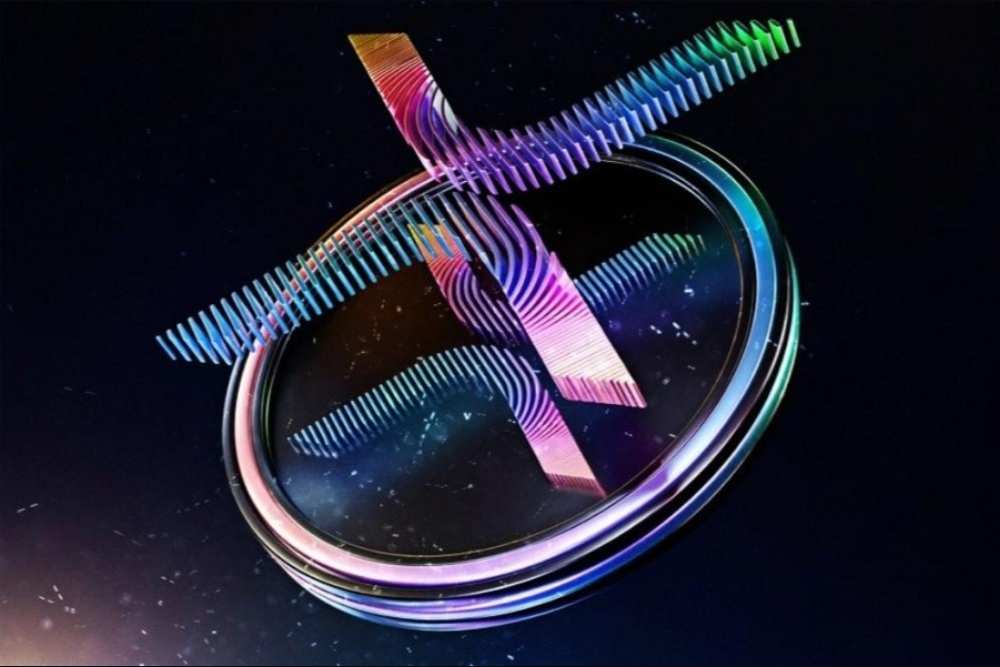在vmware上安装ubuntu-8.10(二)
时间:2009-05-16 来源:linux12345
| 在vmware上安装ubuntu-8.10(二) | |
|
|
|
|
在前一篇帖子中简单记录了在vmware上安装ubuntu 8.10的过程,安装完 ubuntu 8.10 就可以使用了。通常我们先考虑网络问题,因为我们安装是采用的是桥接方式,如果你的宿主系统(xp)的网络是可用的,那么安装完ubuntu系统网络就可以使用了。这里就不多说了。因为ubuntu8.10的安装盘中没有包括所有的语言包,所以我们可以升级语言包和升级软件(8.10的更新源和以前的版本有所改变,下载可能比较耗时)在下图中,选择“语言支持”进行升级语言包(按提示操作就可以了),选择“更新管理器”可以进行系统升级 这里主要说一下在vmware的客户系统(ubuntu)下安装 wmware tools 的过程。vmware tools 是为了使用更多的vmware 特性,我们使用的最多的是,在宿主系统(xp)和虚拟机中的客户系统(ubuntu)之间传递文件的功能。其实vmware tools 就是客户系统的vmware驱动。 安装好ubuntu后,可以点击vmware的 “vm”->install vmware tool... 也可以点击下图中的 “install tools”按钮。 如果没有问题则显示下图: 出现上图则说明可以安装vmware tool了,在虚拟机获得焦点时,按下"ctrl"+"alt"+"shift"+"F1"四个键,进入ubuntu的文本终端登录界面,出现如下界面: 输入用户名和密码,本例中用户是 ubuntu,登录后敲入如下命令切换到root用户(安装vmware tool需要root权限)。因为本例中安装完ubuntu后,没有设置root用户密码,所以这里先用普通用户“ubuntu”登录,然后切换到超级(root)用户)。 sudo su 按提示操作即可。(切换到root用户后,提示符会由$变为#) 切换到root用户后可以用 passwd 命令修改一下 root 用户的密码。输入passwd 命令后按提示操作。 现在开始安装 vmware tools,进入到/tmp目录 #cd /tmp 解压缩vmware tool安装包 #tar xvfz /media/cdrom/VMwareTools-6.5.0-118166.tar.gz 如下图: 进入到vmware目录 #cd vmware-tools-distrib 如下图: 运行wmware安装文件 #./vmware-install.pl 如图: 接下来按提示操作(都用默认就可以了),直到出现如下界面: 选择屏幕分辨率即可,直到安装结束回到桌面即可 在上图中选择“终端”则可打开终端窗口。 建立宿主机和客户机之间共享资料的文件夹 选择vmware菜单的 "VM"->Settings出现如下图: 点击“Options”选项卡 选择“Shared Folders” 点击“Add” 点击“Next” host path 选择宿主系统的目录本例中选择“D:”将整个D盘作为共享 Name 选择在客户系统(ubuntu系统)中的目录 这里选择 xp_share 点“next” 点“finish”结束 选中“enabled”选项,如:Always enabled 点中“OK”按钮完成共享 在ubuntu系统下查看相关目录,目录在 /mnt/hgfs/xp_share $ls /mnt/hgfs/xp_share/c 显示D盘下c目录下的内容,这时候你可以将winxp下的文件copy到ubuntu下,也可以将ubuntu下的文件copy到winxp下了 另外可以将vmware菜单 “view”->Autofit Guest选中。如图: |
相关阅读 更多 +