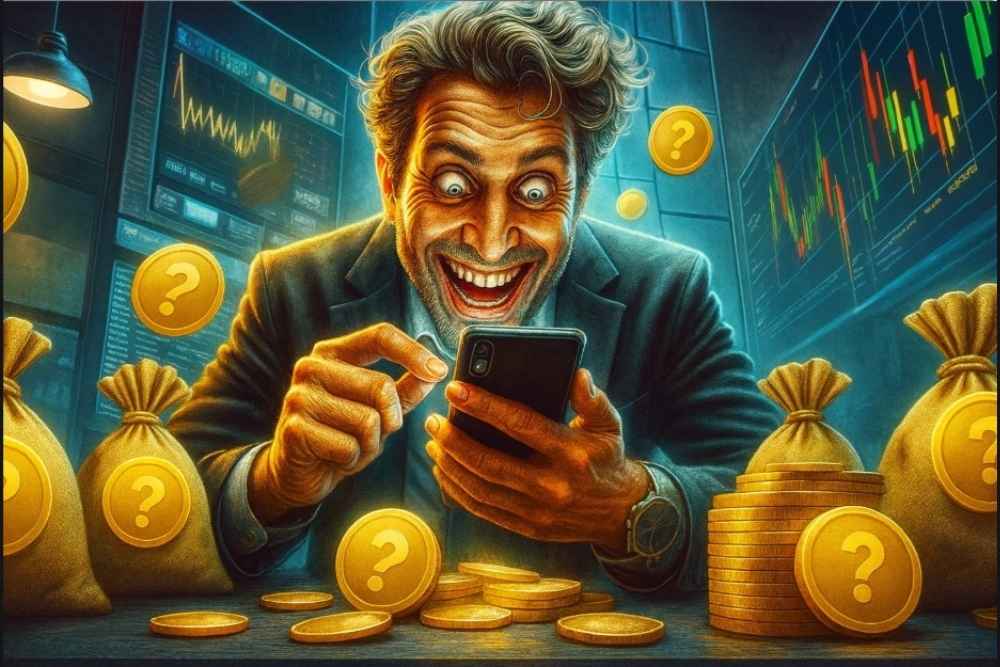ubuntu安装及配置
时间:2009-05-08 来源:advancing
这是我在大学的第二个学期了,这时,我第一次接触到了linux,了解了关于她的相关知识并亲身学习和体验了linux的乐趣所在。确切的说,我是在同学的推荐下接触和使用linux的,以我现在的心情来说,我很庆幸我与linux接下了不解的缘分,因为我从linux中找到了我的由一个兴趣爱好,更重要的是我从linux中领悟到了开源的精神,并从linux中体验到了操作系统以及其它开源软件的魅力。
我还是来说说我用ubuntu的确切过程吧:
1,知道了linux的存在
我与linux真是相见很晚,当同学第一次向我介绍linux时,我完全是不知所云,但是我深深的被披着神秘面纱的linux所吸引,于是我带着好奇和期待的心开始搜集关于linux的各方面的知识,比如命令、系统文件、系统特色等等,当然都只是一个大概的了解而没有去深钻。
2,安装ubuntu8.04和ubuntu8.10
当我从图书馆的书本上和互联网上了解了linux 的相关知识后,我就迫不及待的想亲身体验一下它的魅力,于是我开始了比较漫长的安装之旅。
一开始的时候,安装的是ubuntu8.04,安装到是挺容易的,但是在配置之后就不能进入图形界面了,出于此我重复的安装了一次又一次,然而每次都以失败而告终。最后,没有办法,我只得试着找找其它的解决方案,我用了一个最简单的方案,即自己从网上下载了ubuntu8.10的镜像文件并刻录成光盘,然后再次安装,幸运的是这次终于成功了。(我是双系统的,即windows vista 和ubuntu8.10)
3,更新ubuntu8.10的软件源
a,启用root(最高权限)帐户(必须的)
终端输入:#sudo passwd root
输入你希望的root用户的密码 b,更新ubuntu8.10软件源 备份一下源列表
sudo cp /etc/apt/sources.list /etc/apt/sources.list_backup
使用编辑器打开(将里面的内容更换为后面列表中的内容)
sudo gedit /etc/apt/sources.list
刷新(刷新这一步不能少)
sudo apt-get update 下面是一些源列表,你可以自己选择:
厦门大学更新服务器(教育网服务器):
第一步,更新VIM至full版。原因是ubuntu默认安装的VIM是tiny版的,不支持很多配置选项
sudo apt-get install vim-full
第二步,在当前用户的主目录下新建文件.vimrc,内容如下:
"""""""""""""""""""""""""""""""""""""""""""""""""""""""""""""""""""""
" 一般设定
"""""""""""""""""""""""""""""""""""""""""""""""""""""""""""""""""""""
" 设定默认解码
set fenc=utf-8
set fencs=utf-8,usc-bom,euc-jp,gb18030,gbk,gb2312,cp936
" 不要使用vi的键盘模式,而是vim自己的
set nocompatible
" history文件中需要记录的行数
set history=100
" 在处理未保存或只读文件的时候,弹出确认
set confirm
" 与windows共享剪贴板
set clipboard+=unnamed
" 侦测文件类型
filetype on
" 载入文件类型插件
filetype plugin on
" 为特定文件类型载入相关缩进文件
filetype indent on
" 保存全局变量
set viminfo+=!
" 带有如下符号的单词不要被换行分割
set iskeyword+=_,$,@,%,#,-
" 语法高亮
syntax on
" 高亮字符,让其不受100列限制
:highlight OverLength ctermbg=red ctermfg=white guibg=red guifg=white
:match OverLength '\%101v.*'
" 状态行颜色
highlight StatusLine guifg=SlateBlue guibg=Yellow
highlight StatusLineNC guifg=Gray guibg=White
"""""""""""""""""""""""""""""""""""""""""""""""""""""""""""""""""""""
" 文件设置
"""""""""""""""""""""""""""""""""""""""""""""""""""""""""""""""""""""
" 不要备份文件(根据自己需要取舍)
set nobackup
" 不要生成swap文件,当buffer被丢弃的时候隐藏它
setlocal noswapfile
set bufhidden=hide
" 字符间插入的像素行数目
set linespace=0
" 增强模式中的命令行自动完成操作
set wildmenu
" 在状态行上显示光标所在位置的行号和列号
set ruler
set rulerformat=%20(%2*%<%f%=\ %m%r\ %3l\ %c\ %p%%%)
" 命令行(在状态行下)的高度,默认为1,这里是2
set cmdheight=2
" 使回格键(backspace)正常处理indent, eol, start等
set backspace=2
" 允许backspace和光标键跨越行边界
set whichwrap+=<,>,h,l
" 可以在buffer的任何地方使用鼠标(类似office中在工作区双击鼠标定位)
set mouse=a
set selection=exclusive
set selectmode=mouse,key
" 启动的时候不显示那个援助索马里儿童的提示
set shortmess=atI
" 通过使用: commands命令,告诉我们文件的哪一行被改变过
set report=0
" 不让vim发出讨厌的滴滴声
set noerrorbells
" 在被分割的窗口间显示空白,便于阅读
set fillchars=vert:\ ,stl:\ ,stlnc:\
"""""""""""""""""""""""""""""""""""""""""""""""""""""""""""""""""""""
" 搜索和匹配
"""""""""""""""""""""""""""""""""""""""""""""""""""""""""""""""""""""
" 高亮显示匹配的括号
set showmatch
" 匹配括号高亮的时间(单位是十分之一秒)
set matchtime=5
" 在搜索的时候忽略大小写
set ignorecase
" 不要高亮被搜索的句子(phrases)
set nohlsearch
" 在搜索时,输入的词句的逐字符高亮(类似firefox的搜索)
set incsearch
" 输入:set list命令是应该显示些啥?
set listchars=tab:\|\ ,trail:.,extends:>,precedes:<,eol:$
" 光标移动到buffer的顶部和底部时保持3行距离
set scrolloff=3
" 不要闪烁
set novisualbell
" 我的状态行显示的内容(包括文件类型和解码)
set statusline=%F%m%r%h%w\[POS=%l,%v][%p%%]\%{strftime(\"%d/%m/%y\ -\ %H:%M\")}
" 总是显示状态行
set laststatus=2
"""""""""""""""""""""""""""""""""""""""""""""""""""""""""""""""""""""
" 文本格式和排版
"""""""""""""""""""""""""""""""""""""""""""""""""""""""""""""""""""""
" 自动格式化
set formatoptions=tcrqn
" 继承前一行的缩进方式,特别适用于多行注释
set autoindent
" 为C程序提供自动缩进
set smartindent
" 使用C样式的缩进
set cindent
" 制表符为4
set tabstop=4
" 统一缩进为4
set softtabstop=4
set shiftwidth=4
" 不要用空格代替制表符
set noexpandtab
" 不要换行
set nowrap
" 在行和段开始处使用制表符
set smarttab
"""""""""""""""""""""""""""""""""""""""""""""""""""""""""""""""""""""
" CTags的设定
"""""""""""""""""""""""""""""""""""""""""""""""""""""""""""""""""""""
" 按照名称排序
let Tlist_Sort_Type = "name"
" 在右侧显示窗口
let Tlist_Use_Right_Window = 1
" 压缩方式
let Tlist_Compart_Format = 1
" 如果只有一个buffer,kill窗口也kill掉buffer
let Tlist_Exist_OnlyWindow = 1
" 不要关闭其他文件的tags
let Tlist_File_Fold_Auto_Close = 0
" 不要显示折叠树
let Tlist_Enable_Fold_Column = 0
"""""""""""""""""""""""""""""""""""""""""""""""""""""""""""""""""""""
" Autocommands
"""""""""""""""""""""""""""""""""""""""""""""""""""""""""""""""""""""
" 只在下列文件类型被侦测到的时候显示行号,普通文本文件不显示
if has("autocmd")
autocmd FileType xml,html,c,cs,java,perl,shell,bash,cpp,python,vim,php,ruby set number
autocmd FileType xml,html vmap <C-o> <ESC>'<i<!--<ESC>o<ESC>'>o-->
autocmd FileType java,c,cpp,cs vmap <C-o> <ESC>'<o/*<ESC>'>o*/
autocmd FileType html,text,php,vim,c,java,xml,bash,shell,perl,python setlocal textwidth=100
autocmd Filetype html,xml,xsl source $VIMRUNTIME/plugin/closetag.vim
autocmd BufReadPost *
\ if line("'\"") > 0 && line("'\"") <= line("$") |
\ exe " normal g`\"" |
\ endif
endif "has("autocmd")
" F5编译和运行C程序,F6编译和运行C++程序
" 请注意,下述代码在windows下使用会报错
" 需要去掉./这两个字符
" C的编译和运行
map <F5> :call CompileRunGcc()<CR>
func! CompileRunGcc()
exec "w"
exec "!gcc % -o %<"
exec "! ./%<"
endfunc
" C++的编译和运行
map <F6> :call CompileRunGpp()<CR>
func! CompileRunGpp()
exec "w"
exec "!g++ % -o %<"
exec "! ./%<"
endfunc
" 能够漂亮地显示.NFO文件
set encoding=utf-8
function! SetFileEncodings(encodings)
let b:myfileencodingsbak=&fileencodings
let &fileencodings=a:encodings
endfunction
function! RestoreFileEncodings()
let &fileencodings=b:myfileencodingsbak
unlet b:myfileencodingsbak
endfunction
au BufReadPre *.nfo call SetFileEncodings('cp437')|set ambiwidth=single au BufReadPost *.nfo call RestoreFileEncodings()
" 高亮显示普通txt文件(需要txt.vim脚本)
au BufRead,BufNewFile * setfiletype txt
" 用空格键来开关折叠
set foldenable
set foldmethod=manual
nnoremap <space> @=((foldclosed(line('.')) < 0) ? 'zc':'zo')<CR>
" minibufexpl插件的一般设置
let g:miniBufExplMapWindowNavVim = 1
let g:miniBufExplMapWindowNavArrows = 1
let g:miniBufExplMapCTabSwitchBufs = 1
let g:miniBufExplModSelTarget = 1 5,随后,就是自己在其中尽情的探索了 朋友,祝你好运 作者: 小贺
输入你希望的root用户的密码 b,更新ubuntu8.10软件源 备份一下源列表
sudo cp /etc/apt/sources.list /etc/apt/sources.list_backup
使用编辑器打开(将里面的内容更换为后面列表中的内容)
sudo gedit /etc/apt/sources.list
刷新(刷新这一步不能少)
sudo apt-get update 下面是一些源列表,你可以自己选择:
厦门大学更新服务器(教育网服务器):
deb ftp://ubuntu.realss.cn/ubuntu/ intrepid main restricted universe multiverse
deb ftp://ubuntu.realss.cn/ubuntu/ intrepid-backports restricted universe multiverse
deb ftp://ubuntu.realss.cn/ubuntu/ intrepid-proposed main restricted universe multiverse
deb ftp://ubuntu.realss.cn/ubuntu/ intrepid-security main restricted universe multiverse
deb ftp://ubuntu.realss.cn/ubuntu/ intrepid-updates main restricted universe multiverse
deb-src ftp://ubuntu.realss.cn/ubuntu/ intrepid main restricted universe multiverse
deb-src ftp://ubuntu.realss.cn/ubuntu/ intrepid-backports main restricted universe multiverse
deb-src ftp://ubuntu.realss.cn/ubuntu/ intrepid-proposed main restricted universe multiverse
deb-src ftp://ubuntu.realss.cn/ubuntu/ intrepid-security main restricted universe multiverse
deb-src ftp://ubuntu.realss.cn/ubuntu/ intrepid-updates main restricted universe multiverse
成都市 电子科技大学更新服务器(教育网,推荐校园网和网通用户使用):
deb http://ubuntu.uestc.edu.cn/ubuntu/ intrepid main multiverse restricted universe
deb http://ubuntu.uestc.edu.cn/ubuntu/ intrepid-backports main multiverse restricted universe
deb http://ubuntu.uestc.edu.cn/ubuntu/ intrepid-proposed main multiverse restricted universe
deb http://ubuntu.uestc.edu.cn/ubuntu/ intrepid-security main multiverse restricted universe
deb http://ubuntu.uestc.edu.cn/ubuntu/ intrepid-updates main multiverse restricted universe
deb-src http://ubuntu.uestc.edu.cn/ubuntu/ intrepid main multiverse restricted universe
deb-src http://ubuntu.uestc.edu.cn/ubuntu/ intrepid-backports main multiverse restricted universe
deb-src http://ubuntu.uestc.edu.cn/ubuntu/ intrepid-proposed main multiverse restricted universe
deb-src http://ubuntu.uestc.edu.cn/ubuntu/ intrepid-security main multiverse restricted universe
deb-src http://ubuntu.uestc.edu.cn/ubuntu/ intrepid-updates main multiverse restricted universe
== 如果无法解析uestc.edu.cn域名,请使用以下地址 ==
deb http://ubuntu.dormforce.net/ubuntu/ intrepid main multiverse restricted universe
deb http://ubuntu.dormforce.net/ubuntu/ intrepid-backports main multiverse restricted universe
deb http://ubuntu.dormforce.net/ubuntu/ intrepid-proposed main multiverse restricted universe
deb http://ubuntu.dormforce.net/ubuntu/ intrepid-security main multiverse restricted universe
deb http://ubuntu.dormforce.net/ubuntu/ intrepid-updates main multiverse restricted universe
deb-src http://ubuntu.dormforce.net/ubuntu/ intrepid main multiverse restricted universe
deb-src http://ubuntu.dormforce.net/ubuntu/ intrepid-backports main multiverse restricted universe
deb-src http://ubuntu.dormforce.net/ubuntu/ intrepid-proposed main multiverse restricted universe
deb-src http://ubuntu.dormforce.net/ubuntu/ intrepid-security main multiverse restricted universe
deb-src http://ubuntu.dormforce.net/ubuntu/ intrepid-updates main multiverse restricted universe
上海市上海交通大学更新服务器(教育网,推荐校园网和网通用户使用):
deb http://ftp.sjtu.edu.cn/ubuntu/ intrepid main multiverse restricted universe
deb http://ftp.sjtu.edu.cn/ubuntu/ intrepid-backports main multiverse restricted universe
deb http://ftp.sjtu.edu.cn/ubuntu/ intrepid-proposed main multiverse restricted universe
deb http://ftp.sjtu.edu.cn/ubuntu/ intrepid-security main multiverse restricted universe
deb http://ftp.sjtu.edu.cn/ubuntu/ intrepid-updates main multiverse restricted universe
deb-src http://ftp.sjtu.edu.cn/ubuntu/ intrepid main multiverse restricted universe
deb-src http://ftp.sjtu.edu.cn/ubuntu/ intrepid-backports main multiverse restricted universe
deb-src http://ftp.sjtu.edu.cn/ubuntu/ intrepid-proposed main multiverse restricted universe
deb-src http://ftp.sjtu.edu.cn/ubuntu/ intrepid-security main multiverse restricted universe
deb-src http://ftp.sjtu.edu.cn/ubuntu/ intrepid-updates main multiverse restricted universe
中国科学技术大学更新服务器(教育网,推荐校园网和网通用户使用):
deb http://debian.ustc.edu.cn/ubuntu/ intrepid main multiverse restricted universe
deb http://debian.ustc.edu.cn/ubuntu/ intrepid-backports main multiverse restricted universe
deb http://debian.ustc.edu.cn/ubuntu/ intrepid-proposed main multiverse restricted universe
deb http://debian.ustc.edu.cn/ubuntu/ intrepid-security main multiverse restricted universe
deb http://debian.ustc.edu.cn/ubuntu/ intrepid-updates main multiverse restricted universe
deb-src http://debian.ustc.edu.cn/ubuntu/ intrepid main multiverse restricted universe
deb-src http://debian.ustc.edu.cn/ubuntu/ intrepid-backports main multiverse restricted universe
deb-src http://debian.ustc.edu.cn/ubuntu/ intrepid-proposed main multiverse restricted universe
deb-src http://debian.ustc.edu.cn/ubuntu/ intrepid-security main multiverse restricted universe
deb-src http://debian.ustc.edu.cn/ubuntu/ intrepid-updates main multiverse restricted universe
中国台湾 台湾大学更新服务器(推荐网通用户使用,电信PING平均响应速度41MS。强烈推荐此源,比较完整,较少出现同步问题):
deb http://ubuntu.csie.ntu.edu.tw/ubuntu/ intrepid main restricted universe multiverse
deb-src http://ubuntu.csie.ntu.edu.tw/ubuntu/ intrepid main restricted universe multiverse
deb http://ubuntu.csie.ntu.edu.tw/ubuntu/ intrepid-updates main restricted universe multiverse
deb-src http://ubuntu.csie.ntu.edu.tw/ubuntu/ intrepid-updates main restricted universe multiverse
deb http://ubuntu.csie.ntu.edu.tw/ubuntu/ intrepid-backports main restricted universe multiverse
deb-src http://ubuntu.csie.ntu.edu.tw/ubuntu/ intrepid-backports main restricted universe multiverse
deb http://ubuntu.csie.ntu.edu.tw/ubuntu/ intrepid-security main restricted universe multiverse
deb-src http://ubuntu.csie.ntu.edu.tw/ubuntu/ intrepid-security main restricted universe multiverse
deb http://ubuntu.csie.ntu.edu.tw/ubuntu/ intrepid-proposed main multiverse restricted universe
deb-src http://ubuntu.csie.ntu.edu.tw/ubuntu/ intrepid-proposed main restricted universe multiverse
mirror.rootguide.org更新服务器(上海市 电信):
deb http://mirror.rootguide.org/ubuntu/ intrepid main restricted universe multiverse
deb-src http://mirror.rootguide.org/ubuntu/ intrepid main restricted universe multiverse
deb http://mirror.rootguide.org/ubuntu/ intrepid-updates main restricted universe multiverse
deb-src http://mirror.rootguide.org/ubuntu/ intrepid-updates main restricted universe multiverse
deb http://mirror.rootguide.org/ubuntu/ intrepid-backports main restricted universe multiverse
deb-src http://mirror.rootguide.org/ubuntu/ intrepid-backports main restricted universe multiverse
deb http://mirror.rootguide.org/ubuntu/ intrepid-security main restricted universe multiverse
deb-src http://mirror.rootguide.org/ubuntu/ intrepid-security main restricted universe multiverse
deb http://mirror.rootguide.org/ubuntu/ intrepid-proposed main multiverse restricted universe
deb-src http://mirror.rootguide.org/ubuntu/ intrepid-proposed main restricted universe multiverse
台湾的官方源速度也相当不错,有时甚至快于内地的:
deb http://tw.archive.ubuntu.com/ubuntu intrepid main restricted universe multiverse
deb http://tw.archive.ubuntu.com/ubuntu intrepid-security main restricted universe multiverse
deb http://tw.archive.ubuntu.com/ubuntu intrepid-updates main restricted universe multiverse
deb http://tw.archive.ubuntu.com/ubuntu intrepid-backports main restricted universe multiverse
deb http://tw.archive.ubuntu.com/ubuntu intrepid-proposed main restricted universe multiverse
deb-src http://tw.archive.ubuntu.com/ubuntu intrepid main restricted universe multiverse
deb-src http://tw.archive.ubuntu.com/ubuntu intrepid-security main restricted universe multiverse
deb-src http://tw.archive.ubuntu.com/ubuntu intrepid-updates main restricted universe multiverse
deb-src http://tw.archive.ubuntu.com/ubuntu intrepid-backports main restricted universe multiverse
deb-src http://tw.archive.ubuntu.com/ubuntu intrepid-proposed main restricted universe multiverse
4,更改vim编辑器的配置文件(我是为了编程序方便)
第一步,更新VIM至full版。原因是ubuntu默认安装的VIM是tiny版的,不支持很多配置选项sudo apt-get install vim-full
第二步,在当前用户的主目录下新建文件.vimrc,内容如下:
"""""""""""""""""""""""""""""""""""""""""""""""""""""""""""""""""""""
" 一般设定
"""""""""""""""""""""""""""""""""""""""""""""""""""""""""""""""""""""
" 设定默认解码
set fenc=utf-8
set fencs=utf-8,usc-bom,euc-jp,gb18030,gbk,gb2312,cp936
" 不要使用vi的键盘模式,而是vim自己的
set nocompatible
" history文件中需要记录的行数
set history=100
" 在处理未保存或只读文件的时候,弹出确认
set confirm
" 与windows共享剪贴板
set clipboard+=unnamed
" 侦测文件类型
filetype on
" 载入文件类型插件
filetype plugin on
" 为特定文件类型载入相关缩进文件
filetype indent on
" 保存全局变量
set viminfo+=!
" 带有如下符号的单词不要被换行分割
set iskeyword+=_,$,@,%,#,-
" 语法高亮
syntax on
" 高亮字符,让其不受100列限制
:highlight OverLength ctermbg=red ctermfg=white guibg=red guifg=white
:match OverLength '\%101v.*'
" 状态行颜色
highlight StatusLine guifg=SlateBlue guibg=Yellow
highlight StatusLineNC guifg=Gray guibg=White
"""""""""""""""""""""""""""""""""""""""""""""""""""""""""""""""""""""
" 文件设置
"""""""""""""""""""""""""""""""""""""""""""""""""""""""""""""""""""""
" 不要备份文件(根据自己需要取舍)
set nobackup
" 不要生成swap文件,当buffer被丢弃的时候隐藏它
setlocal noswapfile
set bufhidden=hide
" 字符间插入的像素行数目
set linespace=0
" 增强模式中的命令行自动完成操作
set wildmenu
" 在状态行上显示光标所在位置的行号和列号
set ruler
set rulerformat=%20(%2*%<%f%=\ %m%r\ %3l\ %c\ %p%%%)
" 命令行(在状态行下)的高度,默认为1,这里是2
set cmdheight=2
" 使回格键(backspace)正常处理indent, eol, start等
set backspace=2
" 允许backspace和光标键跨越行边界
set whichwrap+=<,>,h,l
" 可以在buffer的任何地方使用鼠标(类似office中在工作区双击鼠标定位)
set mouse=a
set selection=exclusive
set selectmode=mouse,key
" 启动的时候不显示那个援助索马里儿童的提示
set shortmess=atI
" 通过使用: commands命令,告诉我们文件的哪一行被改变过
set report=0
" 不让vim发出讨厌的滴滴声
set noerrorbells
" 在被分割的窗口间显示空白,便于阅读
set fillchars=vert:\ ,stl:\ ,stlnc:\
"""""""""""""""""""""""""""""""""""""""""""""""""""""""""""""""""""""
" 搜索和匹配
"""""""""""""""""""""""""""""""""""""""""""""""""""""""""""""""""""""
" 高亮显示匹配的括号
set showmatch
" 匹配括号高亮的时间(单位是十分之一秒)
set matchtime=5
" 在搜索的时候忽略大小写
set ignorecase
" 不要高亮被搜索的句子(phrases)
set nohlsearch
" 在搜索时,输入的词句的逐字符高亮(类似firefox的搜索)
set incsearch
" 输入:set list命令是应该显示些啥?
set listchars=tab:\|\ ,trail:.,extends:>,precedes:<,eol:$
" 光标移动到buffer的顶部和底部时保持3行距离
set scrolloff=3
" 不要闪烁
set novisualbell
" 我的状态行显示的内容(包括文件类型和解码)
set statusline=%F%m%r%h%w\[POS=%l,%v][%p%%]\%{strftime(\"%d/%m/%y\ -\ %H:%M\")}
" 总是显示状态行
set laststatus=2
"""""""""""""""""""""""""""""""""""""""""""""""""""""""""""""""""""""
" 文本格式和排版
"""""""""""""""""""""""""""""""""""""""""""""""""""""""""""""""""""""
" 自动格式化
set formatoptions=tcrqn
" 继承前一行的缩进方式,特别适用于多行注释
set autoindent
" 为C程序提供自动缩进
set smartindent
" 使用C样式的缩进
set cindent
" 制表符为4
set tabstop=4
" 统一缩进为4
set softtabstop=4
set shiftwidth=4
" 不要用空格代替制表符
set noexpandtab
" 不要换行
set nowrap
" 在行和段开始处使用制表符
set smarttab
"""""""""""""""""""""""""""""""""""""""""""""""""""""""""""""""""""""
" CTags的设定
"""""""""""""""""""""""""""""""""""""""""""""""""""""""""""""""""""""
" 按照名称排序
let Tlist_Sort_Type = "name"
" 在右侧显示窗口
let Tlist_Use_Right_Window = 1
" 压缩方式
let Tlist_Compart_Format = 1
" 如果只有一个buffer,kill窗口也kill掉buffer
let Tlist_Exist_OnlyWindow = 1
" 不要关闭其他文件的tags
let Tlist_File_Fold_Auto_Close = 0
" 不要显示折叠树
let Tlist_Enable_Fold_Column = 0
"""""""""""""""""""""""""""""""""""""""""""""""""""""""""""""""""""""
" Autocommands
"""""""""""""""""""""""""""""""""""""""""""""""""""""""""""""""""""""
" 只在下列文件类型被侦测到的时候显示行号,普通文本文件不显示
if has("autocmd")
autocmd FileType xml,html,c,cs,java,perl,shell,bash,cpp,python,vim,php,ruby set number
autocmd FileType xml,html vmap <C-o> <ESC>'<i<!--<ESC>o<ESC>'>o-->
autocmd FileType java,c,cpp,cs vmap <C-o> <ESC>'<o/*<ESC>'>o*/
autocmd FileType html,text,php,vim,c,java,xml,bash,shell,perl,python setlocal textwidth=100
autocmd Filetype html,xml,xsl source $VIMRUNTIME/plugin/closetag.vim
autocmd BufReadPost *
\ if line("'\"") > 0 && line("'\"") <= line("$") |
\ exe " normal g`\"" |
\ endif
endif "has("autocmd")
" F5编译和运行C程序,F6编译和运行C++程序
" 请注意,下述代码在windows下使用会报错
" 需要去掉./这两个字符
" C的编译和运行
map <F5> :call CompileRunGcc()<CR>
func! CompileRunGcc()
exec "w"
exec "!gcc % -o %<"
exec "! ./%<"
endfunc
" C++的编译和运行
map <F6> :call CompileRunGpp()<CR>
func! CompileRunGpp()
exec "w"
exec "!g++ % -o %<"
exec "! ./%<"
endfunc
" 能够漂亮地显示.NFO文件
set encoding=utf-8
function! SetFileEncodings(encodings)
let b:myfileencodingsbak=&fileencodings
let &fileencodings=a:encodings
endfunction
function! RestoreFileEncodings()
let &fileencodings=b:myfileencodingsbak
unlet b:myfileencodingsbak
endfunction
au BufReadPre *.nfo call SetFileEncodings('cp437')|set ambiwidth=single au BufReadPost *.nfo call RestoreFileEncodings()
" 高亮显示普通txt文件(需要txt.vim脚本)
au BufRead,BufNewFile * setfiletype txt
" 用空格键来开关折叠
set foldenable
set foldmethod=manual
nnoremap <space> @=((foldclosed(line('.')) < 0) ? 'zc':'zo')<CR>
" minibufexpl插件的一般设置
let g:miniBufExplMapWindowNavVim = 1
let g:miniBufExplMapWindowNavArrows = 1
let g:miniBufExplMapCTabSwitchBufs = 1
let g:miniBufExplModSelTarget = 1 5,随后,就是自己在其中尽情的探索了 朋友,祝你好运 作者: 小贺
相关阅读 更多 +