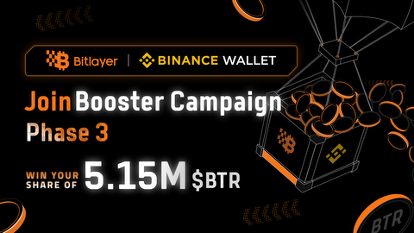Fedora 10配置上海交大源
时间:2009-05-06 来源:garman.su
1.添加上海交大的yum源
gedit /etc/yum.repos.d/sjtu.repo
在打开的文件中添加以下内容:
[Fedora-ftp.sjtu.edu.cn]
name=Fedora 10 - i386
baseurl=http://ftp.sjtu.edu.cn/fedora/linux/releases/10/Fedora/i386/os/
enabled=1
gpgcheck=0
gpgkey=file:///etc/pki/rpm-gpg/RPM-GPG-KEY-Fedora file:///etc/pki/rpm-gpg/RPM-GPG-KEY
[Everything-ftp.sjtu.edu.cn]
name=Everything 10 - i386
baseurl=http://ftp.sjtu.edu.cn/fedora/linux/releases/10/Everything/i386/os/
enabled=1
gpgcheck=0
gpgkey=file:///etc/pki/rpm-gpg/RPM-GPG-KEY-Fedora file:///etc/pki/rpm-gpg/RPM-GPG-KEY
[updates-ftp.sjtu.edu.cn]
name=Fedora updates
baseurl=http://ftp.sjtu.edu.cn/fedora/linux/updates/10/i386/
enabled=1
gpgcheck=0
gpgkey=file:///etc/pki/rpm-gpg/RPM-GPG-KEY-Fedora file:///etc/pki/rpm-gpg/RPM-GPG-KEY
保存退出。然后执行
yum makecache
2.安装最快镜像插件
yum install yum-fastestmirror
3.安装加速插件
这个插件为Fedora用户提供更快,更小的下载量,它只下载 rpm 安装包中被更新的部分,而不是整个rpm 包。加速插件被计划包含在Fedora11中。要安装,请输入:
yum install yum-presto
然后编辑 /etc/yum.repos.d/fedora-updates.repo 文件
gedit /etc/yum.repos.d/fedora-updates.repo
将mirrorlist=http://mirrors.fedoraproject.org/mirrorlist?repo=updates- released-f$releasever&arch=$basearch这一行注释掉(在前加上#),然后在其下,加上这样一行:
mirrorlist=http://presto-mirrors.anmar.eu.org/mirrorlist?repo=updates-released-f$releasever&arch=$basearch
保存退出即可。
gedit /etc/yum.repos.d/sjtu.repo
在打开的文件中添加以下内容:
[Fedora-ftp.sjtu.edu.cn]
name=Fedora 10 - i386
baseurl=http://ftp.sjtu.edu.cn/fedora/linux/releases/10/Fedora/i386/os/
enabled=1
gpgcheck=0
gpgkey=file:///etc/pki/rpm-gpg/RPM-GPG-KEY-Fedora file:///etc/pki/rpm-gpg/RPM-GPG-KEY
[Everything-ftp.sjtu.edu.cn]
name=Everything 10 - i386
baseurl=http://ftp.sjtu.edu.cn/fedora/linux/releases/10/Everything/i386/os/
enabled=1
gpgcheck=0
gpgkey=file:///etc/pki/rpm-gpg/RPM-GPG-KEY-Fedora file:///etc/pki/rpm-gpg/RPM-GPG-KEY
[updates-ftp.sjtu.edu.cn]
name=Fedora updates
baseurl=http://ftp.sjtu.edu.cn/fedora/linux/updates/10/i386/
enabled=1
gpgcheck=0
gpgkey=file:///etc/pki/rpm-gpg/RPM-GPG-KEY-Fedora file:///etc/pki/rpm-gpg/RPM-GPG-KEY
保存退出。然后执行
yum makecache
2.安装最快镜像插件
yum install yum-fastestmirror
3.安装加速插件
这个插件为Fedora用户提供更快,更小的下载量,它只下载 rpm 安装包中被更新的部分,而不是整个rpm 包。加速插件被计划包含在Fedora11中。要安装,请输入:
yum install yum-presto
然后编辑 /etc/yum.repos.d/fedora-updates.repo 文件
gedit /etc/yum.repos.d/fedora-updates.repo
将mirrorlist=http://mirrors.fedoraproject.org/mirrorlist?repo=updates- released-f$releasever&arch=$basearch这一行注释掉(在前加上#),然后在其下,加上这样一行:
mirrorlist=http://presto-mirrors.anmar.eu.org/mirrorlist?repo=updates-released-f$releasever&arch=$basearch
保存退出即可。
相关阅读 更多 +