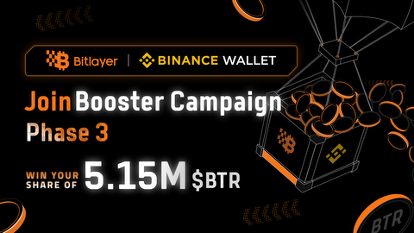How To usage command talk on Linux
时间:2009-05-05 来源:zsgd
1, Pledge the "talk server" has been installed, please perform the command "rpm -qa |grep talk" to check it
Code: Select all
#rpm -qa |grep talk
talk-server-0.17-29.2.2
talk-0.17-29.2.2
2, edit the file /etc/xinetd.d/ntalk, please refer to following, make sure "disable =no"
Code: Select allservice ntalk
{
flags = IPv4
disable = no
socket_type = dgram
wait = yes
user = nobody
group = tty
server = /usr/sbin/in.ntalkd
}
3, start up talk server via the command "service xinted start"
Code: Select all# service xinetd start
Starting xinetd: [ OK ]
4, now, you can chat with other user on local host or remote host, please refer to the following command to do
Code: Select alltalk testuser
or
talk testuser@rhostname
Code: Select all
#rpm -qa |grep talk
talk-server-0.17-29.2.2
talk-0.17-29.2.2
2, edit the file /etc/xinetd.d/ntalk, please refer to following, make sure "disable =no"
Code: Select allservice ntalk
{
flags = IPv4
disable = no
socket_type = dgram
wait = yes
user = nobody
group = tty
server = /usr/sbin/in.ntalkd
}
3, start up talk server via the command "service xinted start"
Code: Select all# service xinetd start
Starting xinetd: [ OK ]
4, now, you can chat with other user on local host or remote host, please refer to the following command to do
Code: Select alltalk testuser
or
talk testuser@rhostname
相关阅读 更多 +