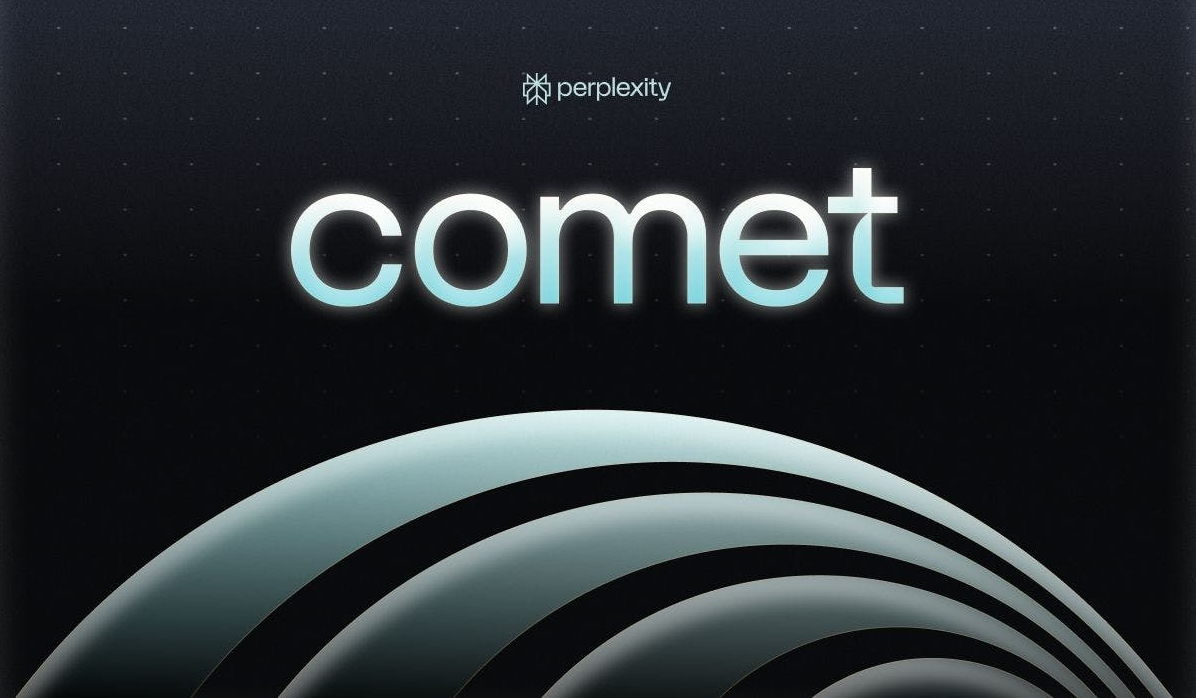VirtualBox共享文件
时间:2009-04-30 来源:done100
In HostOS
VBoxManage sharedfolder add "VM name" --name "sharename" --hostpath "host_absolute_path"
VBoxManage 必须以VirtualBox安装的用户运行,否则可能报找不到虚拟机的错误。
In GuestOS
[Linux]
sudo mount -t vboxsf [-o OPTIONS] sharename mountpoint
执行命令前要确保mountpoint目录存在
[Windows]
net use x: \\vboxsvr\sharename
VBoxManage sharedfolder add "VM name" --name "sharename" --hostpath "host_absolute_path"
VBoxManage 必须以VirtualBox安装的用户运行,否则可能报找不到虚拟机的错误。
In GuestOS
[Linux]
sudo mount -t vboxsf [-o OPTIONS] sharename mountpoint
执行命令前要确保mountpoint目录存在
[Windows]
net use x: \\vboxsvr\sharename
相关阅读 更多 +