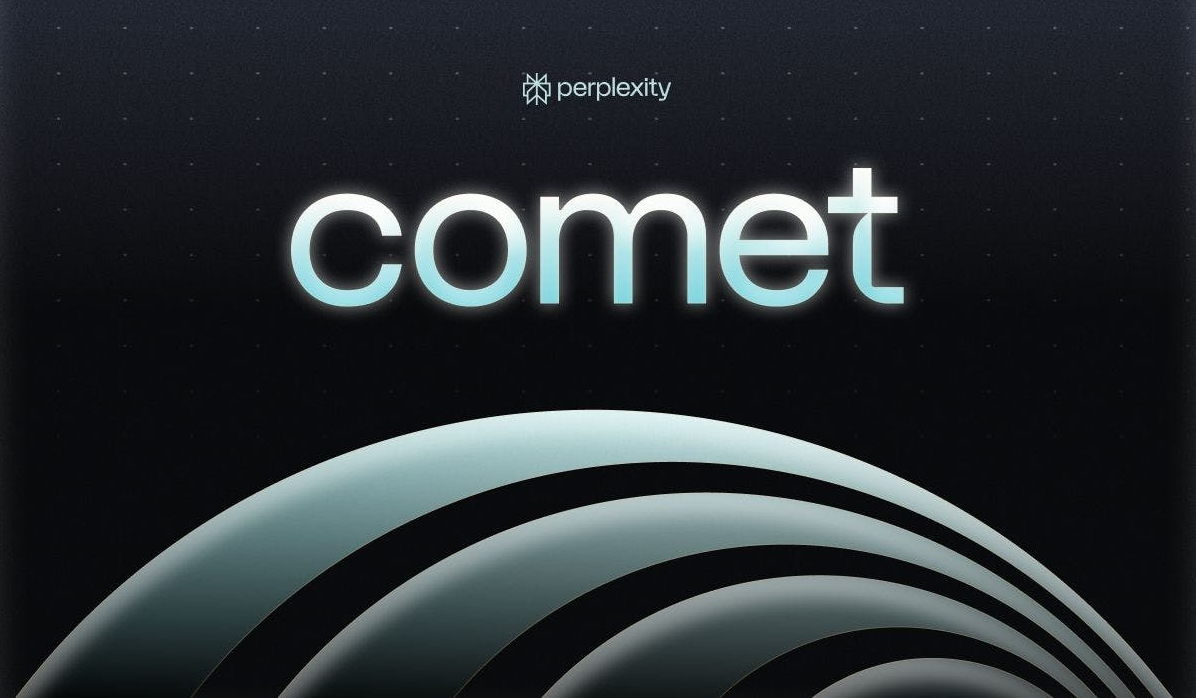建立一个带宽、线程可控的下载型WEB网站
时间:2009-04-29 来源:unixsly
建立一个带宽、线程可控的下载型WEB网站
一、前言
这种配置的WEB网站初步实现了IP线程和线程流量的管理,用的linux版本是RedHat AS 4.2。
二、所需要的软件及其版本
httpd-2.0.54.tar.gz
mysql-4.1.18.tar.gz
php-4.4.2.tar.gz
ZendOptimizer-2.6.2-linux-glibc21-i386.tar.gz
mod-cband-0.9.7.3.tgz 限制Apache的并发连接数以及控制Apache的带宽
三、安装配置Mysql
# cd /tmp
# wget http://ftp.ntu.edu.tw/pub/MySQL/Downloads/MySQL-4.1/mysql-4.1.18.tar.gz
# tar zxvf mysql-4.1.18.tar.gz
# cd mysql-4.1.18
# ./configure --prefix=/usr/local/mysql --sysconfdir=/etc --localstatedir=/var/lib/mysql
# prefix=/usr/local/mysql mysql安装的目标目录
# sysconfdir=/etc my.ini配置文件的路径
# localstatedir=/var/lib/mysql 数据库存放的路径
# make
# make install
安装完以后要初始化数据库,当然你是升级的话不用做这步;
# /usr/local/mysql/bin/mysql_install_db
建立 mysql 用户;
# /usr/sbin/useradd -M -o -r -d /var/lib/mysql -s /bin/bash -c "MySQL Server" -u 27 mysql
设置权限;
# chown -R mysql:mysql /var/lib/mysql
# chmod 750 /var/lib/mysql
# chown -R mysql:mysql /usr/local/mysql
# chmod -R 750 /usr/local/mysql
做完上面的步骤,然后把编译目录的一个脚本复制过去;
# cp support-files/mysql.server /etc/rc.d/init.d/mysqld
# chmod 755 /etc/rc.d/init.d/mysqld
# /sbin/chkconfig --add mysqld
# /sbin/chkconfig mysqld on 设置使 mysql 每次启动都能自动运行。
好了,至此mysql安装完毕,可以起动mysql服务
/etc/rc.d/init.d/mysqld start
下面这步比较关键;
# ln -s /usr/local/mysql/lib/mysql /usr/lib/mysql
# ln -s /usr/local/mysql/include/mysql /usr/include/mysql
可以不做这步,大可以在编译其他软件的时候自定义myslq的库文件路径,但最好还是把库文件链接到默认的位置,这样在编译类似PHP,Vpopmail等软件时可以不用指定mysql的库文件地址。
四、安装配置Apache
# cd /tmp
# wget http://archive.apache.org/dist/httpd/httpd-2.0.54.tar.gz
# tar zxvf httpd-2.0.54.tar.gz
# cd httpd-2.0.54
# ./configure --prefix=/usr/local/apache --enable-module=so --enable-speling --enable-rewrite --enable-forward
# so模块用来提供 DSO 支持的 apache 核心模块,rewrite是地址重写的模块,如果不需要可以不编译。
--enable-so 选项:让 Apache 可以支持DSO模式,注意,我们在这里采用的是 Apache2.0 的语法。如果你的Apache 是1.3版本,应改为--enable-module=so
--enable-mods-shared=most选项:告诉编译器将所有标准模块都编译为DSO模块。你要是用的是 Apache1.3, 改为--enable-shared=max就可以。
--enable-rewrite选项:支持地址重写功能,使用1.3版本的朋友请将它改为--enable-module=rewrite
======================== 方式 2 =============================
./configure --prefix=/usr/local/apache --enable-module=so --enable-mods-shared=most --enable-rewrite --enable-forward
==========================================================
# make
# make install
# cp /usr/local/apache/bin/apachectl /etc/rc.d/init.d/httpd
# /etc/rc.d/init.d/httpd start
五、安装配置 PHP
# cd /tmp
# wget http://cn2.php.net/get/php-4.4.2.tar.gz/from/cn.php.net/mirror
# tar zxvf php-4.4.2.tar.gz
# cd php-4.4.2
# ./configure --prefix=/usr/local/php --with-mysql=/usr/local/mysql --with-apxs2=/usr/local/apache/bin/apxs
说明:
--with-apxs2=/usr/local/apache/bin/apxs 是Apache2的语法
--with-apxs=/usr/local/apache/bin/apxs 是Apache1.3的语法
# make
# make install
# cp php.ini-dist /usr/local/php/lib/php.ini
# vi /usr/local/apache/conf/httpd.conf
在
AddType application/x-compress .Z
AddType application/x-gzip .gz .tgz
下添加:
AddType application/x-httpd-php .php
AddType application/x-httpd-php-source .phps
重新启动 Apache 服务;
# /etc/rc.d/init.d/httpd restart
六、安装配置mod-cband
# cd /tmp
# wget http://cband.linux.pl/download/mod-cband-0.9.7.3.tgz
# tar zxvf mod-cband-0.9.7.3.tgz
# cd mod-cband-0.9.7.3
# PATH=/usr/local/apache/bin:$PATH
# ./configure
# make
# make install
在屏幕下方看到下列文字段 :
Libraries have been installed in:
/usr/local/apache/modules
If you ever happen to want to link against installed libraries
in a given directory, LIBDIR, you must either use libtool, and
specify the full pathname of the library, or use the `-LLIBDIR'
flag during linking and do at least one of the following:
- add LIBDIR to the `LD_LIBRARY_PATH' environment variable
during execution
- add LIBDIR to the `LD_RUN_PATH' environment variable
during linking
- use the `-Wl,--rpath -Wl,LIBDIR' linker flag
- have your system administrator add LIBDIR to `/etc/ld.so.conf'
See any operating system documentation about shared libraries for
more information, such as the ld(1) and ld.so(8) manual pages.
----------------------------------------------------------------------
chmod 755 /usr/local/apache/modules/mod_cband.so
[activating module `cband' in /usr/local/apache/conf/httpd.conf]
如果有,则说明安装成功。
# mkdir /usr/local/apache/htdocs/www.test.net.cn
# mkdir /usr/local/apache/logs/www.test.net.cn
# vi /usr/local/apache/conf/httpd.conf
在配置文件的最下方添加以下内容:
NameVirtualHost 12.34.56.78 ( 主机 IP 地址 )
ServerName www.test.net.cn:80
ServerAdmin [email protected]
DocumentRoot "/usr/local/apache/htdocs/www.test.net.cn "
DirectoryIndex test.php
ErrorLog logs/www.test.net.cn/error_log
CustomLog logs/www.test.net.cn/access_log common
SetHandler cband-status
SetHandler cband-status-me
RewriteEngine on
RewriteOptions inherit
# limit speed of this vhost to 500kb/s, 10 request/s, 30 open connections
CbandSpeed 500kb/s 10 30
# in addition every remote host connecting to this vhost
# will be limited to 100kb/s, 5 request/s, 2 open connections
CbandRemoteSpeed 100kb/s 5 2
CbandPeriod 3S
# /etc/rc.d/init.d/httpd stop
# /etc/rc.d/init.d/httpd start
七、安装配置ZendOptimizer
说明:Zend Optimizer V2.5.5以上版本,就可以支持PHP5
# cd /tmp
# wget http://download.discuz.net/ZendOptimizer-2.6.2-linux-glibc21-i386.tar.gz
# tar zxvf ZendOptimizer-2.6.2-linux-glibc21-i386.tar.gz
# cd ZendOptimizer-2.6.2-linux-glibc21-i386
# ./install.sh
出现终端图形化安装界面,一路回车,其中有两处需要指定路径的,检查缺省是否与你的机器实现路径相符,不同则改之。如Specify the Apache bin directory,变更下方路径为你的Apache的bin目录:/usr/local/apache/bin。之后,又是一路回车至最后提示安装成功并重启apache。
Zend的安装目录一般为/usr/local/Zend/。
测试
编辑test.php文件在/usr/local/apache/htdocs/目录下,内容为:
一、前言
这种配置的WEB网站初步实现了IP线程和线程流量的管理,用的linux版本是RedHat AS 4.2。
二、所需要的软件及其版本
httpd-2.0.54.tar.gz
mysql-4.1.18.tar.gz
php-4.4.2.tar.gz
ZendOptimizer-2.6.2-linux-glibc21-i386.tar.gz
mod-cband-0.9.7.3.tgz 限制Apache的并发连接数以及控制Apache的带宽
三、安装配置Mysql
# cd /tmp
# wget http://ftp.ntu.edu.tw/pub/MySQL/Downloads/MySQL-4.1/mysql-4.1.18.tar.gz
# tar zxvf mysql-4.1.18.tar.gz
# cd mysql-4.1.18
# ./configure --prefix=/usr/local/mysql --sysconfdir=/etc --localstatedir=/var/lib/mysql
# prefix=/usr/local/mysql mysql安装的目标目录
# sysconfdir=/etc my.ini配置文件的路径
# localstatedir=/var/lib/mysql 数据库存放的路径
# make
# make install
安装完以后要初始化数据库,当然你是升级的话不用做这步;
# /usr/local/mysql/bin/mysql_install_db
建立 mysql 用户;
# /usr/sbin/useradd -M -o -r -d /var/lib/mysql -s /bin/bash -c "MySQL Server" -u 27 mysql
设置权限;
# chown -R mysql:mysql /var/lib/mysql
# chmod 750 /var/lib/mysql
# chown -R mysql:mysql /usr/local/mysql
# chmod -R 750 /usr/local/mysql
做完上面的步骤,然后把编译目录的一个脚本复制过去;
# cp support-files/mysql.server /etc/rc.d/init.d/mysqld
# chmod 755 /etc/rc.d/init.d/mysqld
# /sbin/chkconfig --add mysqld
# /sbin/chkconfig mysqld on 设置使 mysql 每次启动都能自动运行。
好了,至此mysql安装完毕,可以起动mysql服务
/etc/rc.d/init.d/mysqld start
下面这步比较关键;
# ln -s /usr/local/mysql/lib/mysql /usr/lib/mysql
# ln -s /usr/local/mysql/include/mysql /usr/include/mysql
可以不做这步,大可以在编译其他软件的时候自定义myslq的库文件路径,但最好还是把库文件链接到默认的位置,这样在编译类似PHP,Vpopmail等软件时可以不用指定mysql的库文件地址。
四、安装配置Apache
# cd /tmp
# wget http://archive.apache.org/dist/httpd/httpd-2.0.54.tar.gz
# tar zxvf httpd-2.0.54.tar.gz
# cd httpd-2.0.54
# ./configure --prefix=/usr/local/apache --enable-module=so --enable-speling --enable-rewrite --enable-forward
# so模块用来提供 DSO 支持的 apache 核心模块,rewrite是地址重写的模块,如果不需要可以不编译。
--enable-so 选项:让 Apache 可以支持DSO模式,注意,我们在这里采用的是 Apache2.0 的语法。如果你的Apache 是1.3版本,应改为--enable-module=so
--enable-mods-shared=most选项:告诉编译器将所有标准模块都编译为DSO模块。你要是用的是 Apache1.3, 改为--enable-shared=max就可以。
--enable-rewrite选项:支持地址重写功能,使用1.3版本的朋友请将它改为--enable-module=rewrite
======================== 方式 2 =============================
./configure --prefix=/usr/local/apache --enable-module=so --enable-mods-shared=most --enable-rewrite --enable-forward
==========================================================
# make
# make install
# cp /usr/local/apache/bin/apachectl /etc/rc.d/init.d/httpd
# /etc/rc.d/init.d/httpd start
五、安装配置 PHP
# cd /tmp
# wget http://cn2.php.net/get/php-4.4.2.tar.gz/from/cn.php.net/mirror
# tar zxvf php-4.4.2.tar.gz
# cd php-4.4.2
# ./configure --prefix=/usr/local/php --with-mysql=/usr/local/mysql --with-apxs2=/usr/local/apache/bin/apxs
说明:
--with-apxs2=/usr/local/apache/bin/apxs 是Apache2的语法
--with-apxs=/usr/local/apache/bin/apxs 是Apache1.3的语法
# make
# make install
# cp php.ini-dist /usr/local/php/lib/php.ini
# vi /usr/local/apache/conf/httpd.conf
在
AddType application/x-compress .Z
AddType application/x-gzip .gz .tgz
下添加:
AddType application/x-httpd-php .php
AddType application/x-httpd-php-source .phps
重新启动 Apache 服务;
# /etc/rc.d/init.d/httpd restart
六、安装配置mod-cband
# cd /tmp
# wget http://cband.linux.pl/download/mod-cband-0.9.7.3.tgz
# tar zxvf mod-cband-0.9.7.3.tgz
# cd mod-cband-0.9.7.3
# PATH=/usr/local/apache/bin:$PATH
# ./configure
# make
# make install
在屏幕下方看到下列文字段 :
Libraries have been installed in:
/usr/local/apache/modules
If you ever happen to want to link against installed libraries
in a given directory, LIBDIR, you must either use libtool, and
specify the full pathname of the library, or use the `-LLIBDIR'
flag during linking and do at least one of the following:
- add LIBDIR to the `LD_LIBRARY_PATH' environment variable
during execution
- add LIBDIR to the `LD_RUN_PATH' environment variable
during linking
- use the `-Wl,--rpath -Wl,LIBDIR' linker flag
- have your system administrator add LIBDIR to `/etc/ld.so.conf'
See any operating system documentation about shared libraries for
more information, such as the ld(1) and ld.so(8) manual pages.
----------------------------------------------------------------------
chmod 755 /usr/local/apache/modules/mod_cband.so
[activating module `cband' in /usr/local/apache/conf/httpd.conf]
如果有,则说明安装成功。
# mkdir /usr/local/apache/htdocs/www.test.net.cn
# mkdir /usr/local/apache/logs/www.test.net.cn
# vi /usr/local/apache/conf/httpd.conf
在配置文件的最下方添加以下内容:
NameVirtualHost 12.34.56.78 ( 主机 IP 地址 )
ServerName www.test.net.cn:80
ServerAdmin [email protected]
DocumentRoot "/usr/local/apache/htdocs/www.test.net.cn "
DirectoryIndex test.php
ErrorLog logs/www.test.net.cn/error_log
CustomLog logs/www.test.net.cn/access_log common
SetHandler cband-status
SetHandler cband-status-me
RewriteEngine on
RewriteOptions inherit
# limit speed of this vhost to 500kb/s, 10 request/s, 30 open connections
CbandSpeed 500kb/s 10 30
# in addition every remote host connecting to this vhost
# will be limited to 100kb/s, 5 request/s, 2 open connections
CbandRemoteSpeed 100kb/s 5 2
CbandPeriod 3S
# /etc/rc.d/init.d/httpd stop
# /etc/rc.d/init.d/httpd start
七、安装配置ZendOptimizer
说明:Zend Optimizer V2.5.5以上版本,就可以支持PHP5
# cd /tmp
# wget http://download.discuz.net/ZendOptimizer-2.6.2-linux-glibc21-i386.tar.gz
# tar zxvf ZendOptimizer-2.6.2-linux-glibc21-i386.tar.gz
# cd ZendOptimizer-2.6.2-linux-glibc21-i386
# ./install.sh
出现终端图形化安装界面,一路回车,其中有两处需要指定路径的,检查缺省是否与你的机器实现路径相符,不同则改之。如Specify the Apache bin directory,变更下方路径为你的Apache的bin目录:/usr/local/apache/bin。之后,又是一路回车至最后提示安装成功并重启apache。
Zend的安装目录一般为/usr/local/Zend/。
测试
编辑test.php文件在/usr/local/apache/htdocs/目录下,内容为:
相关阅读 更多 +