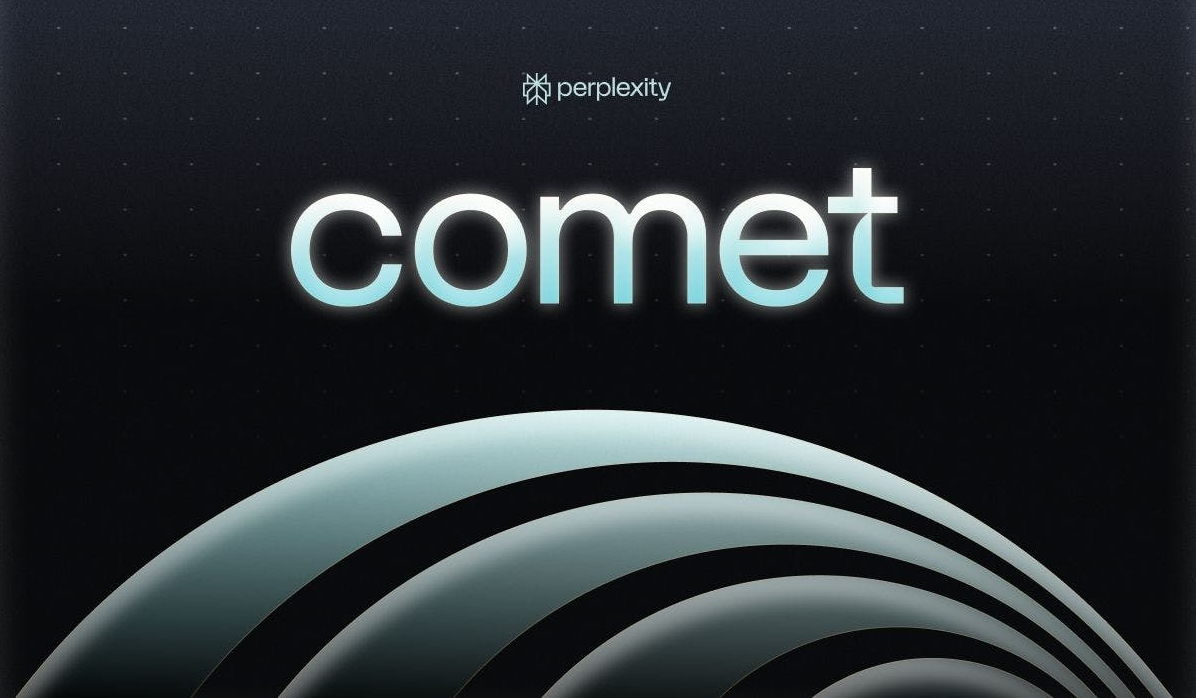slackware conky 配置
时间:2009-04-29 来源:caocwy
conky是桌面系统监测软件,配置方便,显示精美,值得使用!以下为我的conky配置和screenshot。
先上图:

配置文件:将下面代码复制到.conkyrc 后直接置于$HOME下即可。
代码:
background no
cpu_avg_samples 2
net_avg_samples 2
out_to_console no
use_xft yes
#xftfont WenQuanYi Zen Hei:size=11:style=Medium
xftfont DejaVu Sans:size=10:style=Book
own_window_transparent yes
xftalpha 1.0
own_window_hints below
update_interval 5
own_window no
double_buffer yes
draw_shades no
draw_outline no
draw_borders no
stippled_borders 10
border_margin 4
border_width 1
default_color black
default_shade_color grey
default_outline_color black
gap_y 5
alignment bottom_left
use_spacer no
no_buffers yes
uppercase no
override_utf8_locale yes
#
TEXT
${color }$nodename - $sysname $kernel on $machine
|-- Status
| |-- ${color }${time %A %B %d/%Y}${alignr -0}${time %k:%M %p}
| |-- ${color }Uptime:$color $uptime ${color }- Loadavg:$color $loadavg
| |-- ${color }CPU%: ${color } ${cpu}% ${cpubar}
| ${color black}${cpugraph 000000 5000a0}
| |-- ${color }Mem%:${color } $mem/$memmax - $memperc% $membar
| |-- ${color }Swap%:${color } $swap/$swapmax - $swapperc% ${swapbar}
| `-- ${color }Process:$color $processes ${color } Running:$color $running_processes
|-- Net connect
| |-- Download:${downspeed eth1} k/s ${offset 70} Upload:${upspeed eth1} k/s
| `-- ${color black}${downspeedgraph eth1 32,150 ff0000 0000ff} $alignr${color black}${upspeedgraph eth1 32,150 0000ff ff0000}
|-- ${color }File system
| |-- / ${color }${fs_used /}/${fs_size /} ${fs_bar /}
| `-- /home ${color }${fs_used /home}/${fs_size /home} ${fs_bar /home}
|-- ${color }Mem monitor
| |-- ${color }Name ID CPU% Mem%
| |-- ${color } ${top name 1} ${top pid 1} ${top cpu 1} ${top mem 1}
| |-- ${color } ${top name 2} ${top pid 2} ${top cpu 2} ${top mem 2}
| `-- ${color } ${top name 3} ${top pid 3} ${top cpu 3} ${top mem 3}
|-- ${color }Mem top
| |-- ${color }Name ID CPU% Mem%
| |-- ${color } ${top_mem name 1} ${top_mem pid 1} ${top_mem cpu 1} ${top_mem mem 1}
| |-- ${color } ${top_mem name 2} ${top_mem pid 2} ${top_mem cpu 2} ${top_mem mem 2}
| `-- ${color } ${top_mem name 3} ${top_mem pid 3} ${top_mem cpu 3} ${top_mem mem 3}
`-- ${color }Xmms2
|-- Status:${xmms2_status} ${xmms2_smart}
|-- ${color }Artist:${xmms2_artist} Alblum:${xmms2_album} Title:${xmms2_title}
|-- ${color }Elapsed:${xmms2_elapsed} Percent:${xmms2_percent} Size:${xmms2_size}
`-- ${color }${xmms2_bar 22,350}
先上图:

配置文件:将下面代码复制到.conkyrc 后直接置于$HOME下即可。
代码:
background no
cpu_avg_samples 2
net_avg_samples 2
out_to_console no
use_xft yes
#xftfont WenQuanYi Zen Hei:size=11:style=Medium
xftfont DejaVu Sans:size=10:style=Book
own_window_transparent yes
xftalpha 1.0
own_window_hints below
update_interval 5
own_window no
double_buffer yes
draw_shades no
draw_outline no
draw_borders no
stippled_borders 10
border_margin 4
border_width 1
default_color black
default_shade_color grey
default_outline_color black
gap_y 5
alignment bottom_left
use_spacer no
no_buffers yes
uppercase no
override_utf8_locale yes
#
TEXT
${color }$nodename - $sysname $kernel on $machine
|-- Status
| |-- ${color }${time %A %B %d/%Y}${alignr -0}${time %k:%M %p}
| |-- ${color }Uptime:$color $uptime ${color }- Loadavg:$color $loadavg
| |-- ${color }CPU%: ${color } ${cpu}% ${cpubar}
| ${color black}${cpugraph 000000 5000a0}
| |-- ${color }Mem%:${color } $mem/$memmax - $memperc% $membar
| |-- ${color }Swap%:${color } $swap/$swapmax - $swapperc% ${swapbar}
| `-- ${color }Process:$color $processes ${color } Running:$color $running_processes
|-- Net connect
| |-- Download:${downspeed eth1} k/s ${offset 70} Upload:${upspeed eth1} k/s
| `-- ${color black}${downspeedgraph eth1 32,150 ff0000 0000ff} $alignr${color black}${upspeedgraph eth1 32,150 0000ff ff0000}
|-- ${color }File system
| |-- / ${color }${fs_used /}/${fs_size /} ${fs_bar /}
| `-- /home ${color }${fs_used /home}/${fs_size /home} ${fs_bar /home}
|-- ${color }Mem monitor
| |-- ${color }Name ID CPU% Mem%
| |-- ${color } ${top name 1} ${top pid 1} ${top cpu 1} ${top mem 1}
| |-- ${color } ${top name 2} ${top pid 2} ${top cpu 2} ${top mem 2}
| `-- ${color } ${top name 3} ${top pid 3} ${top cpu 3} ${top mem 3}
|-- ${color }Mem top
| |-- ${color }Name ID CPU% Mem%
| |-- ${color } ${top_mem name 1} ${top_mem pid 1} ${top_mem cpu 1} ${top_mem mem 1}
| |-- ${color } ${top_mem name 2} ${top_mem pid 2} ${top_mem cpu 2} ${top_mem mem 2}
| `-- ${color } ${top_mem name 3} ${top_mem pid 3} ${top_mem cpu 3} ${top_mem mem 3}
`-- ${color }Xmms2
|-- Status:${xmms2_status} ${xmms2_smart}
|-- ${color }Artist:${xmms2_artist} Alblum:${xmms2_album} Title:${xmms2_title}
|-- ${color }Elapsed:${xmms2_elapsed} Percent:${xmms2_percent} Size:${xmms2_size}
`-- ${color }${xmms2_bar 22,350}
相关阅读 更多 +