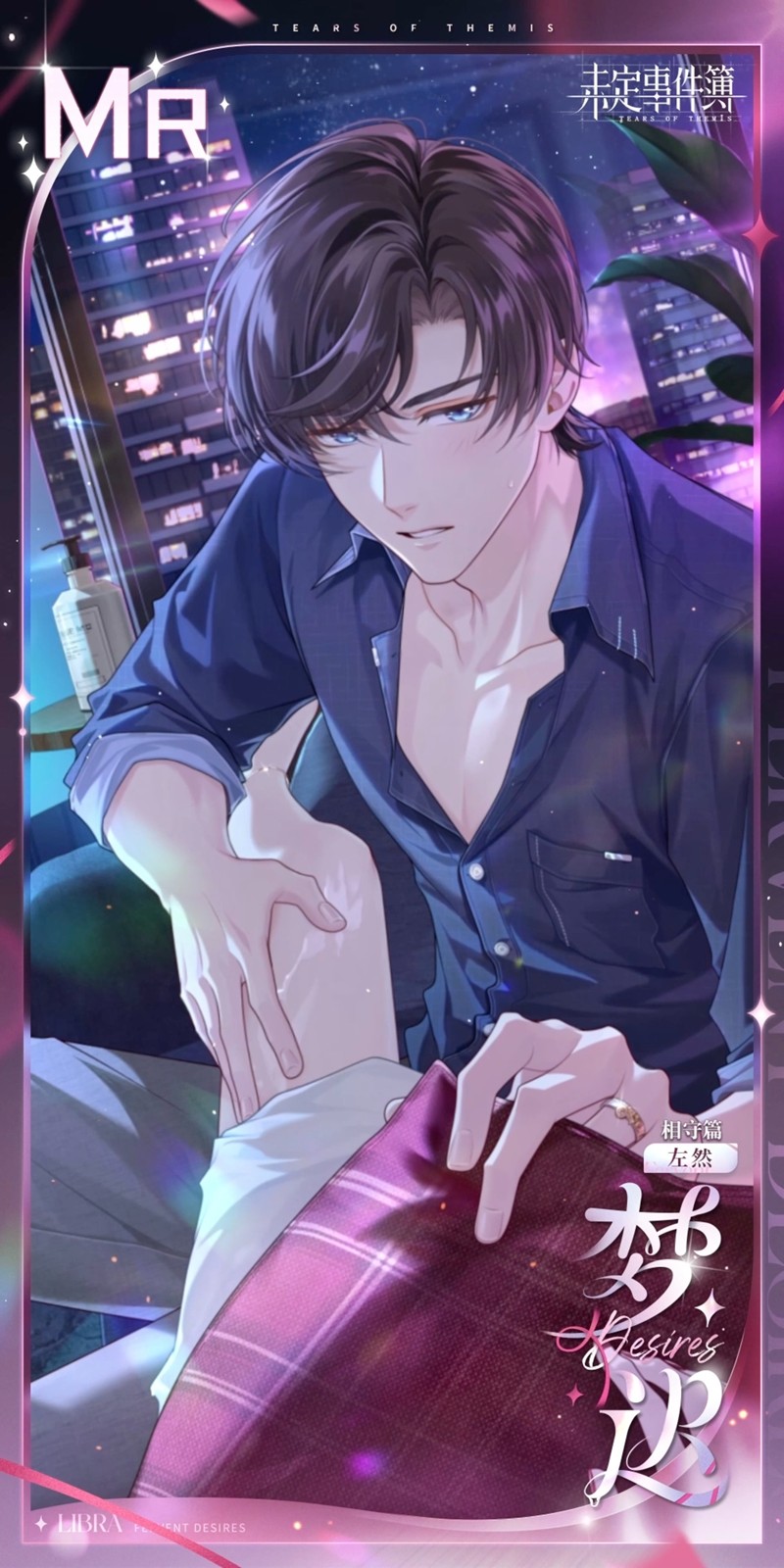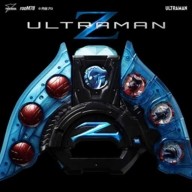DNS配置
时间:2009-04-24 来源:mywiki
1.安装DNS软件包
bind-chroot-9.3.4-10.P1.el5
bind-9.3.4-10.P1.el5
system-config-bind-4.0.3-4.el5
bind-libs-9.3.4-10.P1.el5
bind-devel-9.3.4-10.P1.el5
ypbind-1.19-11.el5
bind-utils-9.3.4-10.P1.el5
2.将/usr/share/system-config-bind/profiles/default/named目录下的:
localdomain.zone named.broadcast named.local localhost.zone named.ip6.local named.zero
文件复制/var/named/chroot/var/named
命令:cp /usr/share/system-config-bind/profiles/default/named/* /var/named/chroot/var/named
3.将/usr/share/system-config-bind/profiles/default目录下的named.conf复制到/var/named/chroot/etc 命令:cp /usr/share/system-config-bind/profiles/default/named.conf /var/named/chroot/etc
4.cp /usr/share/doc/bind-9.3.4/sample/var/named/named.root /var/named/chroot/var/named/
5.service named start 启动DNS 服务。 6.chkconfig named on 设置dns服务在机器启动时随机启动
配置从DNS服务器
1.完成上配置 2.配置/var/named/chroot/etc/named.conf加入以下配置 zone "*****." IN { type slave; file "slaves/*****.zone" masters { *.*.*.* ; }; }; 此项配置一定要注意空格 3.service named restart 以下是一个配置实例 zone "eloomobile.com." IN { type slave; file "slaves/eloomobile.com.host"; masters { 192.168.1.99 ; };
3.将/usr/share/system-config-bind/profiles/default目录下的named.conf复制到/var/named/chroot/etc 命令:cp /usr/share/system-config-bind/profiles/default/named.conf /var/named/chroot/etc
4.cp /usr/share/doc/bind-9.3.4/sample/var/named/named.root /var/named/chroot/var/named/
5.service named start 启动DNS 服务。 6.chkconfig named on 设置dns服务在机器启动时随机启动
配置从DNS服务器
1.完成上配置 2.配置/var/named/chroot/etc/named.conf加入以下配置 zone "*****." IN { type slave; file "slaves/*****.zone" masters { *.*.*.* ; }; }; 此项配置一定要注意空格 3.service named restart 以下是一个配置实例 zone "eloomobile.com." IN { type slave; file "slaves/eloomobile.com.host"; masters { 192.168.1.99 ; };
相关阅读 更多 +