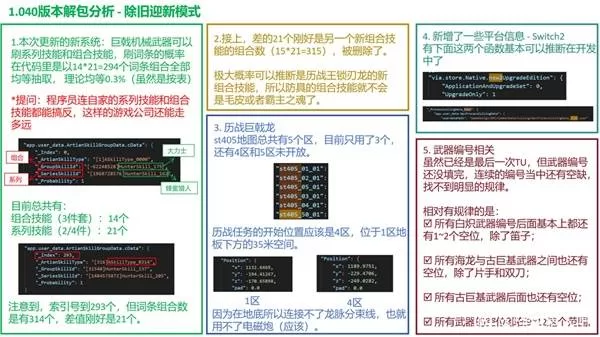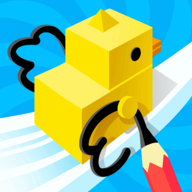Setting up Apache2, mod_python, MySQL, and Django
时间:2009-04-05 来源:cobrawgl
Both Debian and Ubuntu make it really simple to get a server up and running. I was trying a few different Machine Images on Amazon and I found myself repeating a lot of things so I wanted to put them here for reference for those who might find it useful.
With a fresh image, the first thing to do is update apt-get.
apt-get update && apt-get upgrade -y
Then grab all of the software to use.
apt-get install -y xfsprogs mysql-server apache2 libapache2-mod-python python-mysqldb python-imaging python-django subversion php5 phpmyadmin
xfsprogs is for formatting an Elastic Block Store volume and may not be needed in all cases.
I like to check out the latest version of Django from their repository, it makes it easier to update it later. This also starts a project named myproject (this name is used later).
cd /usr/lib/python2.5/site-packages svn co http://code.djangoproject.com/svn/django/trunk/django django ln -s /usr/lib/python2.5/site-packages/django/bin/django-admin.py /usr/local/bin cd /var/www django-admin.py startproject myproject
Now to edit the apache config to tell it about our project.
cd /etc/apache2 nano httpd.conf
Add the following to set up python to run the django files and php to run the phpmyadmin files. There is also an example of serving static files. Change where it says myproject if you used a different name.
<Location "/"> SetHandler python-program PythonHandler django.core.handlers.modpython SetEnv DJANGO_SETTINGS_MODULE myproject.settings PythonOption django.root /myproject PythonDebug On PythonPath "['/var/www'] + sys.path" </Location> Alias /adm_media/ /usr/lib/python2.5/site-packages/django/contrib/admin/media/ <Location "/adm_media/"> SetHandler None </Location> Alias /files/ /var/www/myproject/files/ <Location "/files/"> SetHandler None </Location> Alias /phpmyadmin/ /usr/share/phpmyadmin/ <Location "/phpmyadmin/"> SetHandler None </Location>
Restart apache for it to use the new configuration.
/etc/init.d/apache2 restart
The only thing left to do is set up the database. If Ubuntu had you set up a root password already, add -p to the end of the following command to use it.
mysql
There are some users in mysql without username, it is best to remove those.
drop user ''@'localhost';
Do that for each host that has a blank username. Use the following to see all users.
SELECT user, host FROM mysql.user;
Create a database and add a user.
CREATE DATABASE db_name; GRANT ALL ON db_name.* to user_name WITH GRANT OPTION; SET PASSWORD FOR user_name = password('psswdhere');
If root doesn’t have a password yet, use the above commant with root as the username.
Amazon has a page about how to use EBS with MySQL, but there are reported issues with using Debian Lenny and EBS.