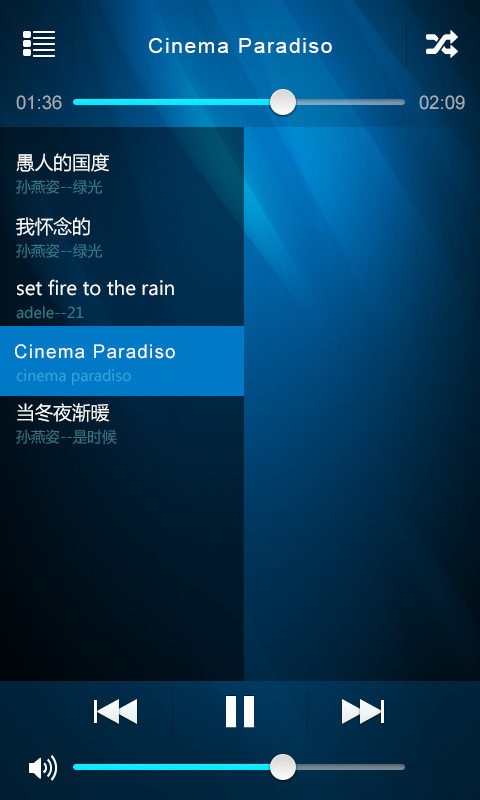"/opencms/opencms" to "/yourcms/yourcms" in URL
时间:2009-02-10 来源:Squall_Liu
以前的文档,归档过来
open it with a editor and modify follow this:
After modifying the code will be like below:
......
You will find the folder of the OpenCms named "opencms", change the name of it to "yourcms" .Then reboot the Tomcat .Now you can access the OpenCms with new URL with "/yourcms/yourcms/" instead of "/opencms/opencms" ^_^
- First ,the setting maybe are not available for all versions. Mine is 6.2.1
- Second,you needn't change the configs of the Apache or the Tomcat,just edit one XML file and a folder name.
| ../tomcat5/webapps/opencms/WEB-INF |
|---|
open it with a editor and modify follow this:
| Just requires 3 changes in this file. |
|---|
| 1. Change the called "OpenCmsServlet" from "/opencms/" to "/yourcms/" |
| 2. Change the for "OpenCmsServlet" from "/opencms/" to "/yourcms/" |
| 3. Change the setting for the 404 error from "/opencms/handle404" to "/yourcms/handle404" |
After modifying the code will be like below:
......
<param-name>OpenCmsServlet</param-name>Then save it and return the directory :
<param-value>/yourcms/*</param-value>
......
OpenCmsServlet
/yourcms/*
......
404
/yourcms/handle404
.....
| ../tomcat5/webapps |
|---|
You will find the folder of the OpenCms named "opencms", change the name of it to "yourcms" .Then reboot the Tomcat .Now you can access the OpenCms with new URL with "/yourcms/yourcms/" instead of "/opencms/opencms" ^_^
相关阅读 更多 +
排行榜 更多 +