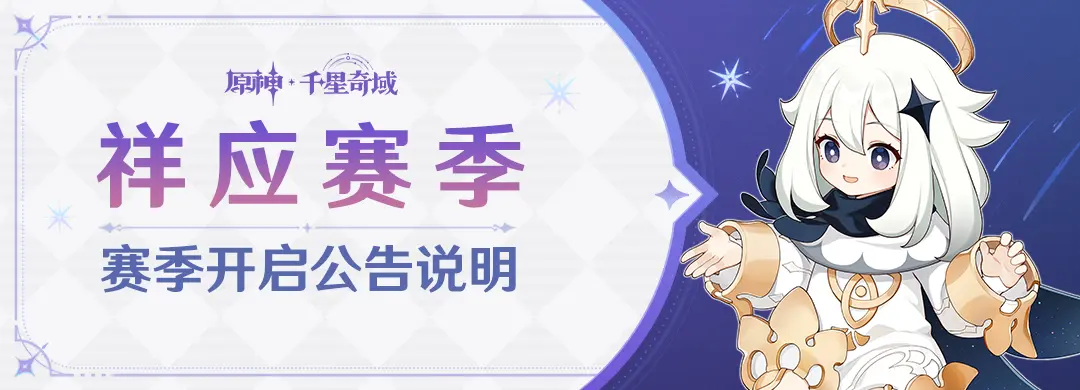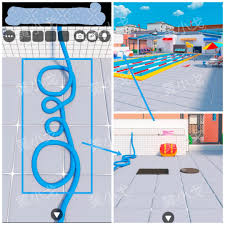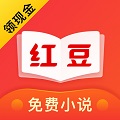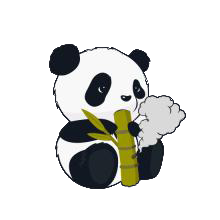Discuz!7.0.0 安装
时间:2009-02-10 来源:admin126com
Discuz!7.0.0 安装
周立峰
1.解压缩
#tar zxvf Discuz!7.0.0.tar.gz
2.修改文件属性
chmod -R 777 ./config.inc.php
chmod -R 777 ./attachments
chmod -R 777 ./forumdata
chmod -R 777 ./forumdata/cache
chmod -R 777 ./forumdata/templates
chmod -R 777 ./forumdata/threadcaches
chmod -R 777 ./forumdata/logs
chmod -R 777 ./uc_client/data/cache
3.修改文件属性 chmod -R 777 ./uc_server/data
chmod -R 777 ./uc_server/data/cache
chmod -R 777 ./uc_server/data/view
chmod -R 777 ./uc_server/data/avatar
chmod -R 777 ./uc_server/data/logs
chmod -R 777 ./uc_server/data/backup
chmod -R 777 ./uc_server/data/tmp
4.运行安装程序 http://www.yourwebsite.com/bbs/install/index.php 5.删除install 6.备份config.inc.php
cp config.inc.php config.inc.php.bak 至此,Discuz!7.0.0 已经成功地安装完毕。 UCenter 的访问地址为 http://您的论坛地址/uc_server,例如 Discuz!7.0.0 的访问地址为:http://www.yourwebsite.com/bbs,则 UCenter 的访问地址为http://www.yourwebsite.com/bbs/uc_server,UCenter 的创始人密码为安装过程中填写的论坛管理员的密码。
chmod -R 777 ./attachments
chmod -R 777 ./forumdata
chmod -R 777 ./forumdata/cache
chmod -R 777 ./forumdata/templates
chmod -R 777 ./forumdata/threadcaches
chmod -R 777 ./forumdata/logs
chmod -R 777 ./uc_client/data/cache
3.修改文件属性 chmod -R 777 ./uc_server/data
chmod -R 777 ./uc_server/data/cache
chmod -R 777 ./uc_server/data/view
chmod -R 777 ./uc_server/data/avatar
chmod -R 777 ./uc_server/data/logs
chmod -R 777 ./uc_server/data/backup
chmod -R 777 ./uc_server/data/tmp
4.运行安装程序 http://www.yourwebsite.com/bbs/install/index.php 5.删除install 6.备份config.inc.php
cp config.inc.php config.inc.php.bak 至此,Discuz!7.0.0 已经成功地安装完毕。 UCenter 的访问地址为 http://您的论坛地址/uc_server,例如 Discuz!7.0.0 的访问地址为:http://www.yourwebsite.com/bbs,则 UCenter 的访问地址为http://www.yourwebsite.com/bbs/uc_server,UCenter 的创始人密码为安装过程中填写的论坛管理员的密码。
相关阅读 更多 +