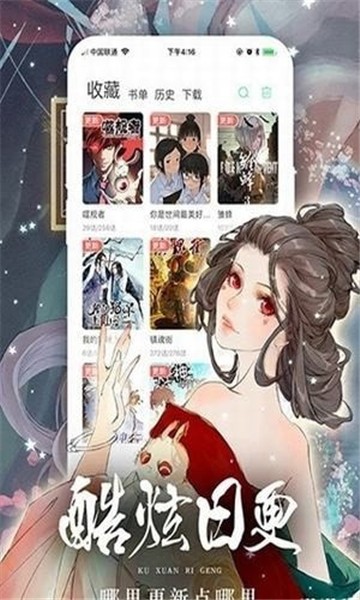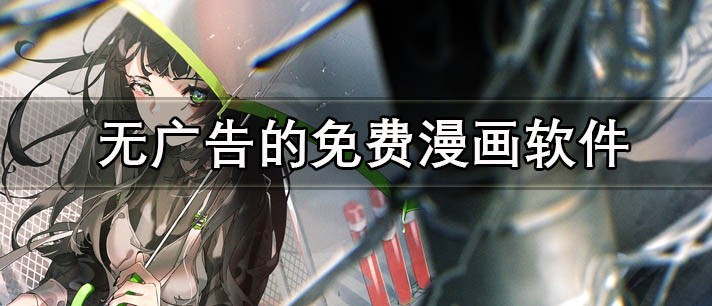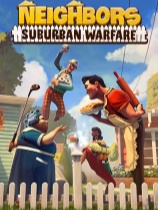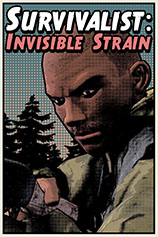JSP页中通过 useBean的方式访问数据库
时间:2008-12-23 来源:lvjinhua
|
|
package conn; |
dbtest.jsp:
|
<!DOCTYPE html |
|
CREATE DATABASE `jspchatroom` /*!40100 DEFAULT CHARACTER SET latin1 */; |