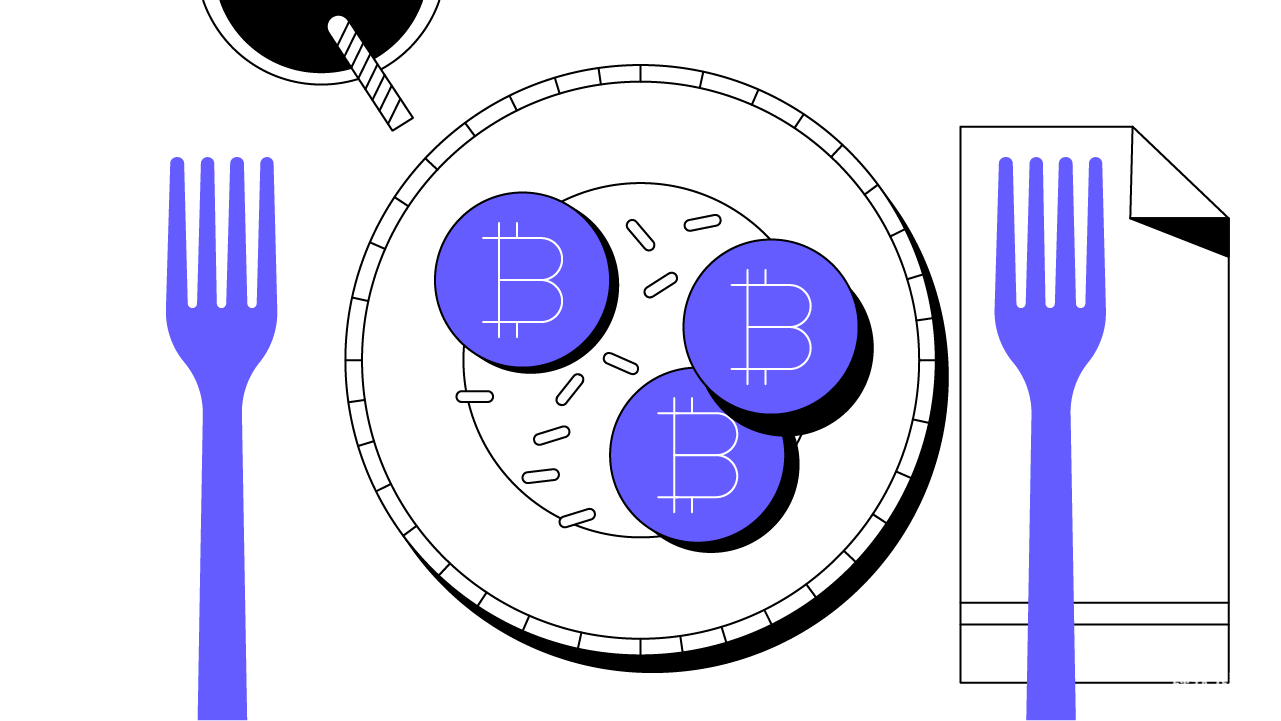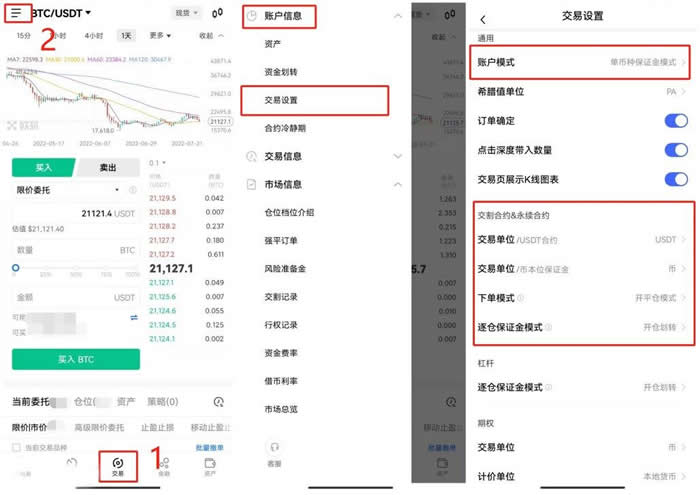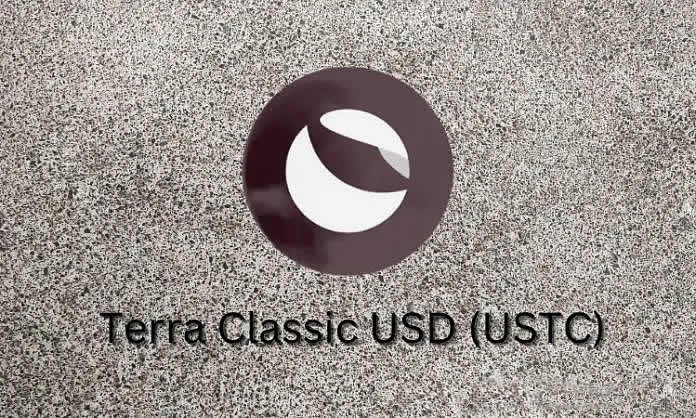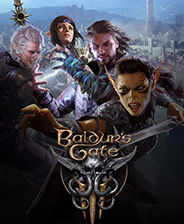使用Myeclipse开发基于xfire的Web Services 入门
时间:2008-09-03 来源:ybu2008
1.New->project->MyEclipse->Java Enterprise Projects->web service project->给工程起个名字,我起名为WebServicesDemo,在Web Service& J2EE Details中选择XFire(deprecated)注意这里其实已经说明了(已废弃)我刚刚在写demo的时候没有看到,晕。
2.点击下一步,填写用于提供服务的Servlet信息,因为我也是初次尝试所以都保留了默认值,下一步选择依赖的jar包,建议从官方网站上下载,不使用myeclipse提供的。
官方网站地址http://xfire.codehaus.org/
下载xfire-distribution-1.2.6.zip和 xfire-all-1.2.6.jar
依赖包介绍http://xfire.codehaus.org/Dependency+Guide 这里有介绍那些包必须引那些包可以不引。引过包后点finish。
3.编写测试代码:
package com.syj.ws;
/**
*<p>Title:服务的接口</p>
*
*<p>
*Copyright:转载请注明出处http://blog.csdn.net/sunyujia/
*</p>
*
*@author孙钰佳
*@[email protected]
*@dateJul13,200812:25:41PM
*/
publicinterface MyServer {
public String getTestStr();
}
package com.syj.ws;
/**
*<p>
*Title:服务的实现
*</p>
*
*<p>
*Copyright:转载请注明出处http://blog.csdn.net/sunyujia/
*</p>
*
*@author孙钰佳
*@[email protected]
*@dateJul13,200812:26:19PM
*/
publicclass MyServerImpl implements MyServer {
public String getTestStr() {
return"this is demo";
}
}
4.配置services.xml,在没尝试web services之前就发现了这个按钮,但在昨天我还不知道它的真正用途。

这里点击第一个,可在services.xml中生成相关配置,稍后会使用第二个生成客户端程序。


生成services.xml的内容如下
<?xml version="1.0" encoding="UTF-8"?>
<beans xmlns="http://xfire.codehaus.org/config/1.0">
<service>
<name>Demo</name>
<serviceClass>com.syj.ws.MyServer</serviceClass>
<implementationClass>
com.syj.ws.MyServerImpl
</implementationClass>
<style>wrapped</style>
<use>literal</use>
<scope>application</scope>
</service>
</beans>
5.将应用发布到tomcat上面使用myeclipse发布即可。
注意:正常情况下services.xml应该被拷贝到WEB-INF\classes\META-INF\xfire目录下
使用浏览器访问
http://127.0.0.1:8080/WebServicesDemo/services/Demo?wsdl
如果看到wsdl文件即表明成功。
编写客户端程序
先利用myeclipse生成客户端的代码,上面有提到,和生成services配置差不多。


生成客户端的过程要保证tomcat是开启状态
测试生成的客户端代码
publicstaticvoid main(String[] args) { DemoClient client = new DemoClient(); DemoPortType service = client.getDemoHttpPort(); System.out.println(service.getTestStr()); System.out.println("test client completed"); System.exit(0); }
运行DemoClient 后稍等片刻(web services确实很慢)
控制台打印
this is demo
test client completed
说明执行成功!
最后推荐大家一些资料
http://xfire.codehaus.org/Quick+Start
http://xfire.codehaus.org/Dependency+Guide
http://java.sun.com/webservices/docs/2.0/tutorial/doc/index.html
http://weblogs.java.net/blog/kohlert/archive/2005/05/jaxrpc_20_renam.html
http://www.w3.org/TR/soap/