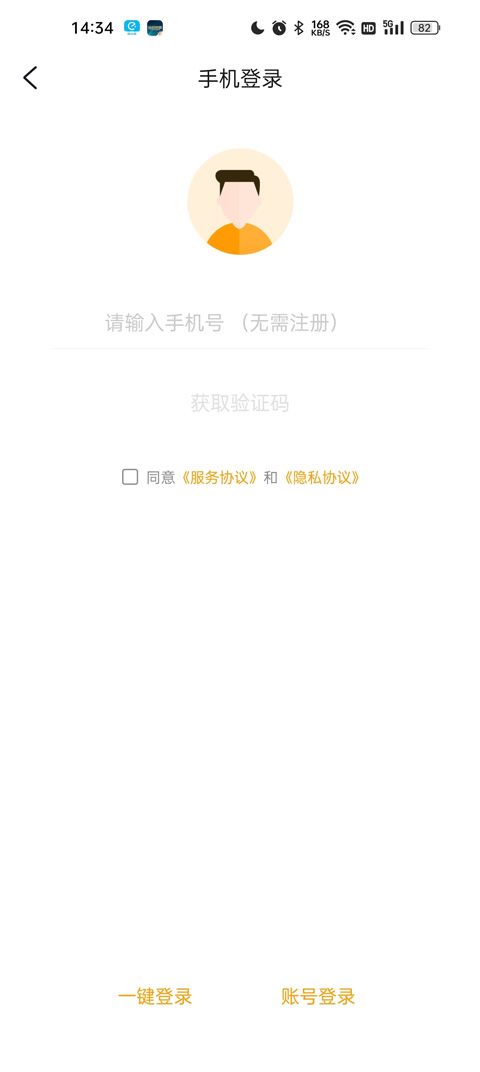mysql alter 语句用法,添加、修改、删除字段
时间:2008-09-23 来源:uinion
mysql alter 语句用法,添加、修改、删除字段
上一篇 / 下一篇 2008-09-19 22:47:26
查看( 6 ) / 评论( 0 ) / 评分( 0 / 0 )//主键
alter table tabelname add new_field_id int(5) unsigned default 0 not null auto_increment ,add primary key (new_field_id);
//增加一个新列
alter table t2 add d timestamp;
alter table infos add ex tinyint not null default '0';
//删除列
alter table t2 drop column c;
//重命名列
alter table t1 change a b integer;
//改变列的类型
alter table t1 change b b bigint not null;
alter table infos change list list tinyint not null default '0';
//重命名表
alter table t1 rename t2;
加索引
mysql> alter table tablename change depno depno int(5) not null;
mysql> alter table tablename add index索引名(字段名1[,字段名2 …]);
mysql> alter table tablename add index emp_name (name);
加主关键字的索引
mysql> alter table tablename add primary key(id);
加唯一限制条件的索引
mysql> alter table tablename add unique emp_name2(cardnumber);
删除某个索引
mysql>alter table tablename drop index emp_name;
修改表:
增加字段:
mysql> ALTER TABLE table_name ADD field_name field_type;
修改原字段名称及类型:
mysql> ALTER TABLE table_name CHANGE old_field_name new_field_name field_type;
删除字段:
mysql> ALTER TABLE table_name DROP field_name;
相关阅读 更多 +