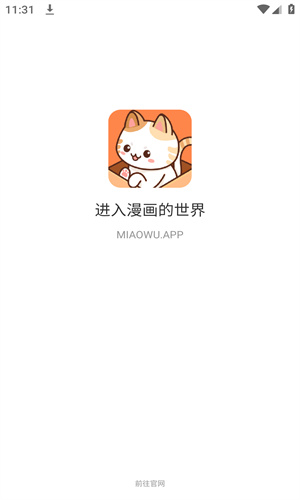Python--文件比较脚本
时间:2008-09-09 来源:jiyuan51
|
#Platform: WinXp + Python2.5.2 |
and print the different file to screen.
----------------Module Variable Introduction-----------------
[SrcDic], Source dicrectory, default is 'D:\Jeffrey\ebook'
[DestDir], Destination directory, default is 'I:\ebook'
[ExtList], which file extensions shoud be checked.
default is ['.doc','.chm','.pdf','.zip','.7z']
-------------------------------------------------------------
>>> cfile.SrcDir = r'D:\Backup\ELM\ELM_Project0219'
>>> cfile.DestDir =r'D:\Backup\ELM\ELM_Project'
>>> cfile.ExtList = ['.config','.cs','.vb'] >>> cfile.main()
[Source]D:\Backup\ELM\ELM_Project0219\ELM_Uploader\FrmUploader.Designer.vb
[Source]D:\Backup\ELM\ELM_Project0219\ELM_Uploader\FrmUploader.vb
[Destination]D:\Backup\ELM\ELM_Project\ELMS\ProjectInstaller.cs
[Destination]D:\Backup\ELM\ELM_Project\ELMS\ProjectInstaller.Designer.cs
[Destination]D:\Backup\ELM\ELM_Project\ELMSServer\Common.vb
[Destination]D:\Backup\ELM\ELM_Project\ELMSServer\Program.vb
[Destination]D:\Backup\ELM\ELM_Project\ELMSServer\bin\Debug\ELMSServer.exe.config
[Destination]D:\Backup\ELM\ELM_Project\ELMSServer\bin\Debug\ELMSServer.vshost.exe.config
[Destination]D:\Backup\ELM\ELM_Project\ELM_FERT\ELM_COMMON.vb
[Destination]D:\Backup\ELM\ELM_Project\ELM_FERT\ELM_FERT_1.vb
[Destination]D:\Backup\ELM\ELM_Project\ELM_FERT\ELM_ROH.vb
[Destination]D:\Backup\ELM\ELM_Project\ELM_FERT\bin\Debug\ELM.dll.config 上面的红色部分,给出了两个目录([D:\Backup\ELM\ELM_Project0219]和[D:\Backup\ELM\ELM_Project])下面的vb及cs源文件有哪里异同. Jerry.Chou 9/9'08