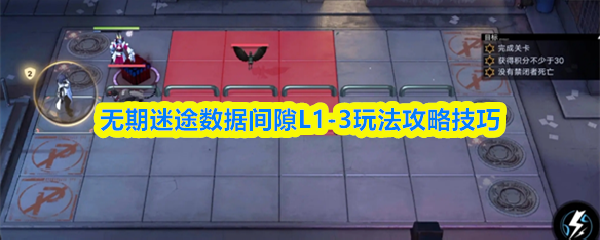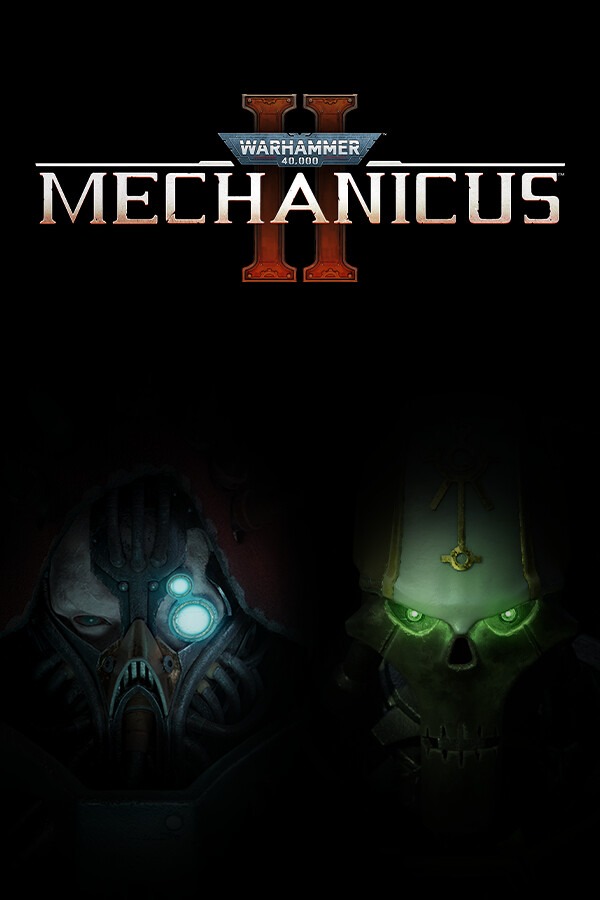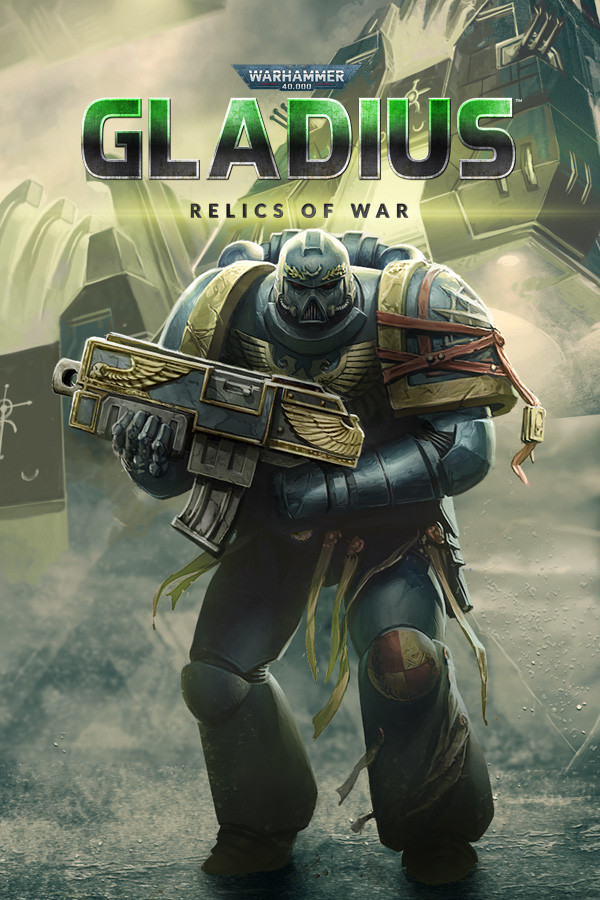configure: error: C++ preprocessor "/lib/cpp" fail
时间:2008-08-27 来源:netwater
问题详细描述:
configure: error: C++ preprocessor "/lib/cpp" fails sanity
check See `config.log' for more details
解决办法:
出现该情况是由于c++编译器的相关package没有安装,以root用户登陆,在终端上执行:
# yum install glibc-headers
# yum install gcc-c++
下面是安装过程:
[root@localhost eva]# yum install glibc-headers
Loaded plugins: fastestmirror, refresh-packagekit
Loading mirror speeds from cached hostfile
* fedora: opensource.nchc.org.tw
* updates: opensource.nchc.org.tw
Setting up Install Process
Parsing package install arguments
Resolving Dependencies
--> Running transaction check
---> Package glibc-headers.i386 0:2.8-8 set to be updated
--> Processing Dependency: glibc = 2.8-8 for package: glibc-headers
--> Running transaction check
---> Package glibc.i686 0:2.8-8 set to be updated
--> Processing Dependency: glibc-common = 2.8-8 for package: glibc
--> Processing Dependency: glibc = 2.8-3 for package: glibc-devel
--> Running transaction check
---> Package glibc-common.i386 0:2.8-8 set to be updated
---> Package glibc-devel.i386 0:2.8-8 set to be updated
--> Finished Dependency Resolution
Dependencies Resolved
=============================================================================
Package Arch Version Repository Size
=============================================================================
Updating:
glibc i686 2.8-8 updates 5.5 M
glibc-common i386 2.8-8 updates 21 M
glibc-devel i386 2.8-8 updates 2.1 M
glibc-headers i386 2.8-8 updates 612 k
Transaction Summary
=============================================================================
Install 0 Package(s)
Update 4 Package(s)
Remove 0 Package(s)
Total download size: 30 M
Is this ok [y/N]: y
................................
............等它自动完成..........
................................
[root@localhost eva]# yum install gcc-c++
Loaded plugins: fastestmirror, refresh-packagekit
Existing lock /var/run/yum.pid: another copy is running as pid 9761.
Another app is currently holding the yum lock; waiting for it to exit...
Loading mirror speeds from cached hostfile
* fedora: fedora.mirrors.firstnetcom.com
* updates: opensource.nchc.org.tw
Setting up Install Process
Parsing package install arguments
Resolving Dependencies
--> Running transaction check
---> Package gcc-c++.i386 0:4.3.0-8 set to be updated
--> Processing Dependency: libstdc++-devel = 4.3.0-8 for package: gcc-c++
--> Running transaction check
---> Package libstdc++-devel.i386 0:4.3.0-8 set to be updated
--> Finished Dependency Resolution
Dependencies Resolved
=============================================================================
Package Arch Version Repository Size
=============================================================================
Installing:
gcc-c++ i386 4.3.0-8 fedora 3.8 M
Installing for dependencies:
libstdc++-devel i386 4.3.0-8 fedora 3.8 M
Transaction Summary
=============================================================================
Install 2 Package(s)
Update 0 Package(s)
Remove 0 Package(s)
Total download size: 7.6 M
Is this ok [y/N]: y
...........................................
............等它自动完成.....................
...........................................
configure: error: C++ preprocessor "/lib/cpp" fails sanity
check See `config.log' for more details
解决办法:
出现该情况是由于c++编译器的相关package没有安装,以root用户登陆,在终端上执行:
# yum install glibc-headers
# yum install gcc-c++
下面是安装过程:
[root@localhost eva]# yum install glibc-headers
Loaded plugins: fastestmirror, refresh-packagekit
Loading mirror speeds from cached hostfile
* fedora: opensource.nchc.org.tw
* updates: opensource.nchc.org.tw
Setting up Install Process
Parsing package install arguments
Resolving Dependencies
--> Running transaction check
---> Package glibc-headers.i386 0:2.8-8 set to be updated
--> Processing Dependency: glibc = 2.8-8 for package: glibc-headers
--> Running transaction check
---> Package glibc.i686 0:2.8-8 set to be updated
--> Processing Dependency: glibc-common = 2.8-8 for package: glibc
--> Processing Dependency: glibc = 2.8-3 for package: glibc-devel
--> Running transaction check
---> Package glibc-common.i386 0:2.8-8 set to be updated
---> Package glibc-devel.i386 0:2.8-8 set to be updated
--> Finished Dependency Resolution
Dependencies Resolved
=============================================================================
Package Arch Version Repository Size
=============================================================================
Updating:
glibc i686 2.8-8 updates 5.5 M
glibc-common i386 2.8-8 updates 21 M
glibc-devel i386 2.8-8 updates 2.1 M
glibc-headers i386 2.8-8 updates 612 k
Transaction Summary
=============================================================================
Install 0 Package(s)
Update 4 Package(s)
Remove 0 Package(s)
Total download size: 30 M
Is this ok [y/N]: y
................................
............等它自动完成..........
................................
[root@localhost eva]# yum install gcc-c++
Loaded plugins: fastestmirror, refresh-packagekit
Existing lock /var/run/yum.pid: another copy is running as pid 9761.
Another app is currently holding the yum lock; waiting for it to exit...
Loading mirror speeds from cached hostfile
* fedora: fedora.mirrors.firstnetcom.com
* updates: opensource.nchc.org.tw
Setting up Install Process
Parsing package install arguments
Resolving Dependencies
--> Running transaction check
---> Package gcc-c++.i386 0:4.3.0-8 set to be updated
--> Processing Dependency: libstdc++-devel = 4.3.0-8 for package: gcc-c++
--> Running transaction check
---> Package libstdc++-devel.i386 0:4.3.0-8 set to be updated
--> Finished Dependency Resolution
Dependencies Resolved
=============================================================================
Package Arch Version Repository Size
=============================================================================
Installing:
gcc-c++ i386 4.3.0-8 fedora 3.8 M
Installing for dependencies:
libstdc++-devel i386 4.3.0-8 fedora 3.8 M
Transaction Summary
=============================================================================
Install 2 Package(s)
Update 0 Package(s)
Remove 0 Package(s)
Total download size: 7.6 M
Is this ok [y/N]: y
...........................................
............等它自动完成.....................
...........................................
相关阅读 更多 +
排行榜 更多 +