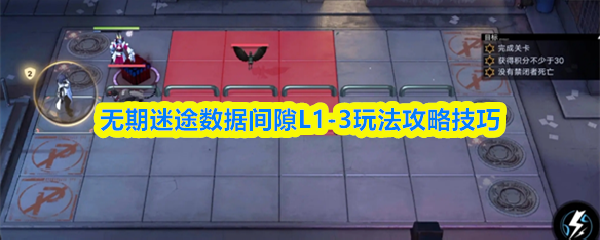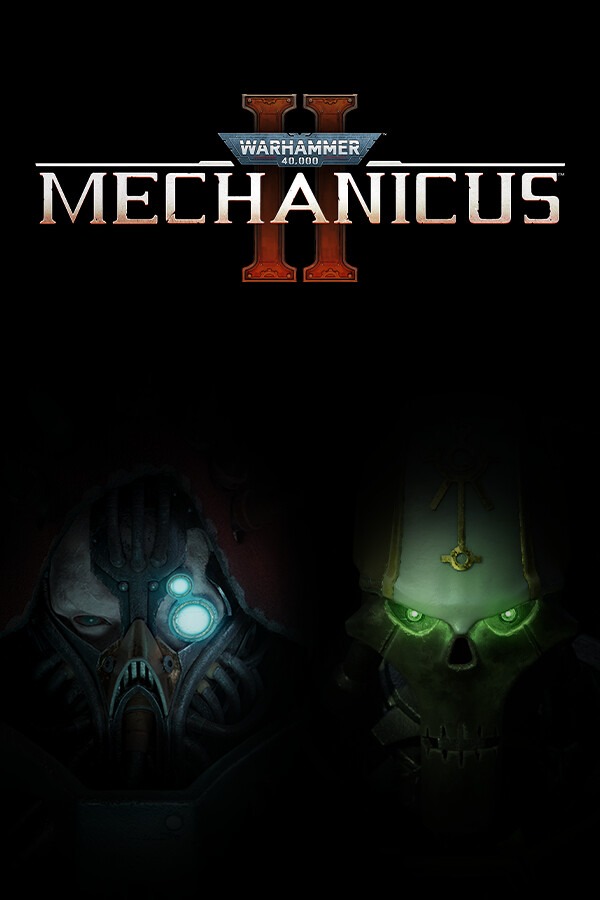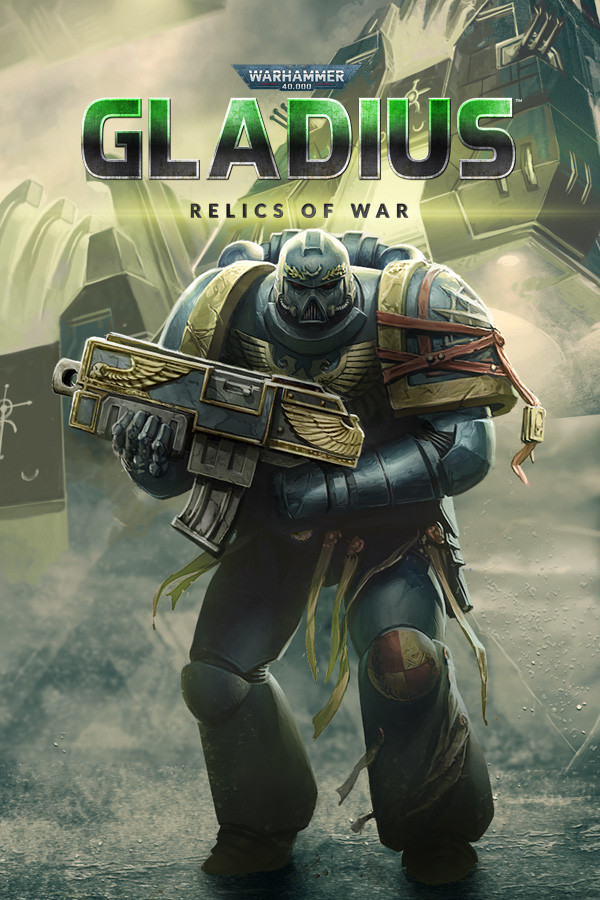用g++在Window上编译C++程序
时间:2008-08-18 来源:lry
用g++在Window上编译C++程序
在window上想用linux的gcc来骗译c程序,得先装Cygwin做linux的模拟器,在装Cygwin时选上所有与
gcc,g++,c,c++相关的选项,都在devel子菜单下,安装成功后就可以在windows下以Cygwin模拟linux环境
来编译c/c++程序了。
Key steps:
1. Download setup.exe for Cygwin (405KB).
2. Install Cygwin step by step.
3. Select all items about gcc/g++/c/c++ in installation.
4. Compile cpp files by g++ command from Cygwin client.
下面举个我刚刚试过的程序:
cin.cpp
|
#include "iostream.h" |
编译(编译时会有几个warning)
|
g++ -o cin cin.cpp |
执行:
|
$ ./cin |
|
请输入a 41. A的值是41 从A到100的质数有 41 43 47 53 59 61 67 71 73 79 83 89 97 |