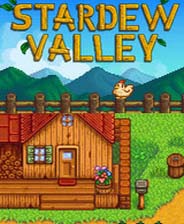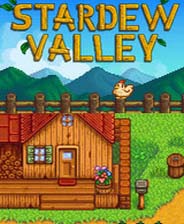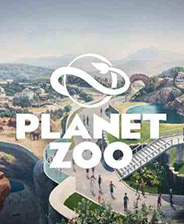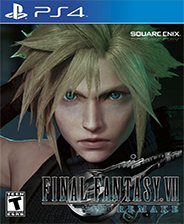/usr/lib/libexpat.so: could not read symbols: File
时间:2008-07-10 来源:boean
今天在centos5.1 64位的机器上编译apache 2.0.59 出现
/usr/lib/libexpat.so: could not read symbols: File in wrong format
的报错,在网上找到这篇文章解决了问题,如果有遇到相同问题的可以用来解决!同时谢谢原作者的贡献!
服务器在装好Redhat企业版后,开始安装MySql-5.0.27+httpd-2.2.6+php-5.2.5这几个软件,和以往一样进行安装,除了Apache2安装出现了“/usr/lib/libexpat.so: could not read symbols: File in wrong format ”问题以外,其它软件一切正常,以下是我对apache编译configure后进行make遇到的问题:
/usr/lib/libexpat.so: could not read symbols: File in wrong format
这个问题出现在configure后的make,也就是说configure都能顺利通过,但是在make这一步时确有问题了。/usr/lib/libexpat.so: could not read symbols: File in wrong format
废话不说了,就说说我的解决方案。
1、删除安装目录下的configure文件,在我的环境中是httpd-2.2.6/configure
2、删除“httpd-2.26/srclib/apr-util/configure”
3、通过以下命令重建编译文件(以下命令在http-2.26/目录下运行)。
#./buildconf
4. 、通过以上重建编译文件,现在可以拥有64位的apr-util了,最后在编辑时加上以上参数:
–enable-lib64
以下是我编译的例子:
[root@yangjf packages]# ./configure –enable-lib64 -libdir=/usr/lib64 –enable-ssl –with-ssl=/usr/local/ssl –enable-module=so –prefix=/usr/local/apache
[root@yangjf packages]#make
[root@yangjf packages]#make install
原创文章如转载,请注明:转载自剑锋博客 [http://www.yangjf.com/blog]