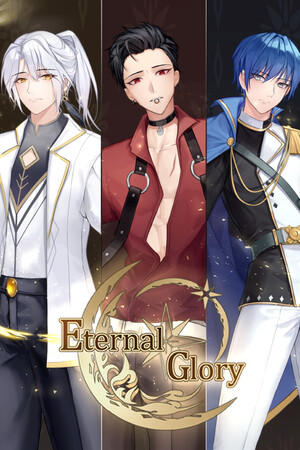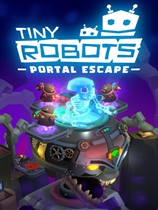MYSQL安装错误的解决
时间:2008-07-21 来源:xyhack
我的安装过程是这样的:
tar xzvf mysql-5.0.59.tar.gz
cd mysqll-5.0.59
./configure --prefix=/web/mysql --with-charset=utf8 --with-collation=utf8_general_ci
--with-extra-charsets=all
然后创建MYSQL
groupadd mysql
useradd -g mysql mysql
make
make install
cp support-files/my-medium.cnf /etc/my.cnf
cd /web/mysql
bin/mysql_install_db --user=mysql(如果这不没执行,可能会出现问题,在chown -R mysql var 的时候会提示说:没有var目录)
chown -R root .
chown -R mysql var
chown -R mysql .
bin/mysql_safe --user=mysql & (到这步启动的时候可能出现
Starting mysqld daemon with databases from /usr/local/mysql/var
STOPPING server from pid file /web/mysql/var/localhost.localdomain.pid
080721 03:49:33 mysqld ended 这样的提示) 再看一下 /web/mysql/var 的权限 [root@localhost mysql]# ls -l var
总用量 656
-rw-rw---- 1 mysql mysql 2941 7月 21 03:49 localhost.localdomain.err
drwx------ 2 root mysql 4096 7月 21 03:16 mysql
-rw-rw---- 1 root mysql 15094 7月 21 03:16 mysql-bin.000001
-rw-rw---- 1 root mysql 608361 7月 21 03:16 mysql-bin.000002
-rw-rw---- 1 root mysql 38 7月 21 03:16 mysql-bin.index
drwx------ 2 root mysql 4096 7月 21 03:16 test
所以再执行一遍 chown -R mysql var: 把用户和组都改成 mysql 再执行前面的命令就可以了 bin/mysql_safe --user=mysql & 出现 [2] 20728
[root@localhost mysql]# Starting mysqld daemon with databases from /web/mysql/var 说明已经启动成功。。 试连接看看:
[root@localhost mysql]# mysql -u root
Welcome to the MySQL monitor. Commands end with ; or \g.
Your MySQL connection id is 2 to server version: 5.0.56-log Type 'help;' or '\h' for help. Type '\c' to clear the buffer. mysql> show databases;
+--------------------+
| Database |
+--------------------+
| information_schema |
| mysql |
| test |
+--------------------+
3 rows in set (0.10 sec)
发现连接成功了。。 最后把mysql数据库服务器设置自动启动 cp /web/msyql/share/mysql/mysql.server /etc/init.d/mysqld chkconfig mysql on 就安装完毕了,(MYSQL默认安装目录是/usr/local,之前我把安装目录设成/web/mysql)
STOPPING server from pid file /web/mysql/var/localhost.localdomain.pid
080721 03:49:33 mysqld ended 这样的提示) 再看一下 /web/mysql/var 的权限 [root@localhost mysql]# ls -l var
总用量 656
-rw-rw---- 1 mysql mysql 2941 7月 21 03:49 localhost.localdomain.err
drwx------ 2 root mysql 4096 7月 21 03:16 mysql
-rw-rw---- 1 root mysql 15094 7月 21 03:16 mysql-bin.000001
-rw-rw---- 1 root mysql 608361 7月 21 03:16 mysql-bin.000002
-rw-rw---- 1 root mysql 38 7月 21 03:16 mysql-bin.index
drwx------ 2 root mysql 4096 7月 21 03:16 test
所以再执行一遍 chown -R mysql var: 把用户和组都改成 mysql 再执行前面的命令就可以了 bin/mysql_safe --user=mysql & 出现 [2] 20728
[root@localhost mysql]# Starting mysqld daemon with databases from /web/mysql/var 说明已经启动成功。。 试连接看看:
[root@localhost mysql]# mysql -u root
Welcome to the MySQL monitor. Commands end with ; or \g.
Your MySQL connection id is 2 to server version: 5.0.56-log Type 'help;' or '\h' for help. Type '\c' to clear the buffer. mysql> show databases;
+--------------------+
| Database |
+--------------------+
| information_schema |
| mysql |
| test |
+--------------------+
3 rows in set (0.10 sec)
发现连接成功了。。 最后把mysql数据库服务器设置自动启动 cp /web/msyql/share/mysql/mysql.server /etc/init.d/mysqld chkconfig mysql on 就安装完毕了,(MYSQL默认安装目录是/usr/local,之前我把安装目录设成/web/mysql)
相关阅读 更多 +
排行榜 更多 +