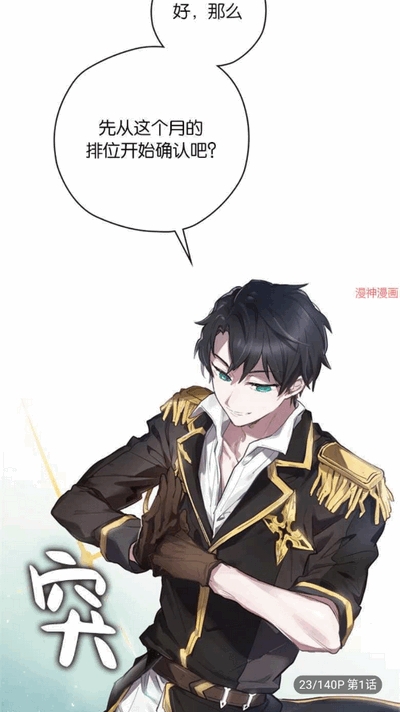使用PHP5创建图形的巧妙方法四
时间:2008-04-13 来源:剑心通明
图 8 显示了更新后的 GraphicsEnvironment 类,它具有几个成员变量,用来存储 viewport 的起点和终点坐标:vsx,vsy 和 vex,vey。图形对象并不需要进行修改。
图 8. 具有灵活 viewport 规范的图形环境
清单 9 显示了更新后的 GraphicsEnvironment 代码。
清单 9. 更新后的 GraphicsEnvironment 代码
class GraphicsEnvironment
{
public $vsx;
public $vsy;
public $vex;
public $vey;
public $width;
public $height;
public $gdo;
public $colors = array();
public function __construct( $width, $height,
$vsx, $vsy, $vex, $vey )
{
$this->vsx = $vsx;
$this->vsy = $vsy;
$this->vex = $vex;
$this->vey = $vey;
$this->width = $width;
$this->height = $height;
$this->gdo = imagecreatetruecolor( $width, $height );
$this->addColor( "white", 255, 255, 255 );
imagefilledrectangle( $this->gdo, 0, 0,
$width, $height,
$this->getColor( "white" ) );
}
public function width() { return $this->width; }
public function height() { return $this->height; }
public function addColor( $name, $r, $g, $b )
{
$this->colors[ $name ] = imagecolorallocate(
$this->gdo,
$r, $g, $b );
}
public function getGraphicObject()
{
return $this->gdo;
}
public function getColor( $name )
{
return $this->colors[ $name ];
}
public function saveAsPng( $filename )
{
imagepng( $this->gdo, $filename );
}
public function tx( $x )
{
$r = $this->width / ( $this->vex - $this->vsx );
return ( $x - $this->vsx ) * $r;
}
public function ty( $y )
{
$r = $this->height / ( $this->vey - $this->vsy );
return ( $y - $this->vsy ) * $r;
}
}
现在这个构造函数可以利用另外 4 个参数了,它们分别是 viewport 的起点和终点。 tx 和 ty 函数使用新的 viewport 坐标,并将 viewport 坐标转换成物理坐标。
测试代码如清单 10 所示。
清单 10. viewport 测试代码
addColor( "black", 0, 0, 0 );
$ge->addColor( "red", 255, 0, 0 );
$ge->addColor( "green", 0, 255, 0 );
$ge->addColor( "blue", 0, 0, 255 );
$g1 = new Group( 0 );
$g1->add( new Oval( 200, "red", -800, -800, 0, 0 ) );
$g1->add( new Rectangle( 100, "black", -400, -400, 900, 900 ) );
$g1->render( $ge );
$ge->saveAsPng( "test.png" );
?>
这段测试代码会在 -1000,-1000 与 1000,000 之间创建一个 viewport。对象会被重新放置,以适合这个新的坐标系统。
测试代码的输出如图 9 所示。
图 9. viewport 绘制的图像转换为一个 400X400 的图像
如果您希望图像的大小是 400X200,就可以采用下面的方法:
$ge = new GraphicsEnvironment( 400, 200,
-1000, -1000, 1000, 1000 );
您会得到一个纵向缩小后的图像,如图 10 所示。
图 10. 图形的 400X200 版本
这展示了代码如何自动调整图像的大小来适合所请求的图像。
结束语
动态图可以为应用程序添加一个新的交互层。使用这种面向对象的系统可以让构建复杂图形变得非常简单,比使用标准的 PHP 库中的基本操作来画图更加简单。另外,您还可以实现画不同大小或类型的图像,并且可以长期使用相同的代码来画不同类型的媒介,例如 SVG、PDF、Flash 和其他类型的媒介。
Trackback: http://tb.blog.csdn.net/TrackBack.aspx?PostId=580294
图 8. 具有灵活 viewport 规范的图形环境
清单 9 显示了更新后的 GraphicsEnvironment 代码。
清单 9. 更新后的 GraphicsEnvironment 代码
class GraphicsEnvironment
{
public $vsx;
public $vsy;
public $vex;
public $vey;
public $width;
public $height;
public $gdo;
public $colors = array();
public function __construct( $width, $height,
$vsx, $vsy, $vex, $vey )
{
$this->vsx = $vsx;
$this->vsy = $vsy;
$this->vex = $vex;
$this->vey = $vey;
$this->width = $width;
$this->height = $height;
$this->gdo = imagecreatetruecolor( $width, $height );
$this->addColor( "white", 255, 255, 255 );
imagefilledrectangle( $this->gdo, 0, 0,
$width, $height,
$this->getColor( "white" ) );
}
public function width() { return $this->width; }
public function height() { return $this->height; }
public function addColor( $name, $r, $g, $b )
{
$this->colors[ $name ] = imagecolorallocate(
$this->gdo,
$r, $g, $b );
}
public function getGraphicObject()
{
return $this->gdo;
}
public function getColor( $name )
{
return $this->colors[ $name ];
}
public function saveAsPng( $filename )
{
imagepng( $this->gdo, $filename );
}
public function tx( $x )
{
$r = $this->width / ( $this->vex - $this->vsx );
return ( $x - $this->vsx ) * $r;
}
public function ty( $y )
{
$r = $this->height / ( $this->vey - $this->vsy );
return ( $y - $this->vsy ) * $r;
}
}
现在这个构造函数可以利用另外 4 个参数了,它们分别是 viewport 的起点和终点。 tx 和 ty 函数使用新的 viewport 坐标,并将 viewport 坐标转换成物理坐标。
测试代码如清单 10 所示。
清单 10. viewport 测试代码
addColor( "black", 0, 0, 0 );
$ge->addColor( "red", 255, 0, 0 );
$ge->addColor( "green", 0, 255, 0 );
$ge->addColor( "blue", 0, 0, 255 );
$g1 = new Group( 0 );
$g1->add( new Oval( 200, "red", -800, -800, 0, 0 ) );
$g1->add( new Rectangle( 100, "black", -400, -400, 900, 900 ) );
$g1->render( $ge );
$ge->saveAsPng( "test.png" );
?>
这段测试代码会在 -1000,-1000 与 1000,000 之间创建一个 viewport。对象会被重新放置,以适合这个新的坐标系统。
测试代码的输出如图 9 所示。
图 9. viewport 绘制的图像转换为一个 400X400 的图像
如果您希望图像的大小是 400X200,就可以采用下面的方法:
$ge = new GraphicsEnvironment( 400, 200,
-1000, -1000, 1000, 1000 );
您会得到一个纵向缩小后的图像,如图 10 所示。
图 10. 图形的 400X200 版本
这展示了代码如何自动调整图像的大小来适合所请求的图像。
结束语
动态图可以为应用程序添加一个新的交互层。使用这种面向对象的系统可以让构建复杂图形变得非常简单,比使用标准的 PHP 库中的基本操作来画图更加简单。另外,您还可以实现画不同大小或类型的图像,并且可以长期使用相同的代码来画不同类型的媒介,例如 SVG、PDF、Flash 和其他类型的媒介。
Trackback: http://tb.blog.csdn.net/TrackBack.aspx?PostId=580294
相关阅读 更多 +
排行榜 更多 +